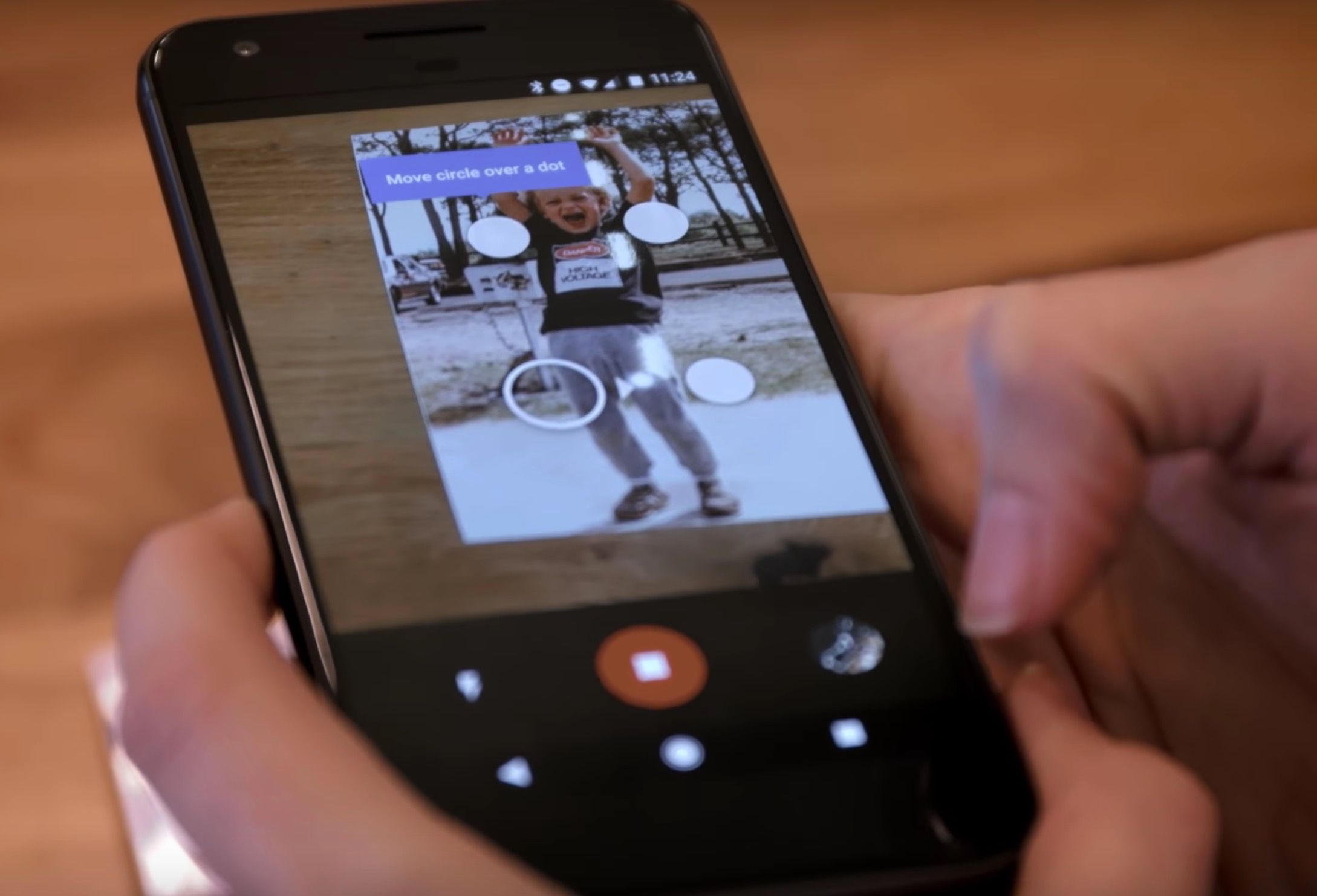Google has launched a scanner app for turning your old prints into digital photos that can be saved to the cloud.
The app, called PhotoScan, is now available. The idea is that you can ditch your traditional flatbed scanner, which takes like a year to scan a box of photos, and instead you can open up PhotoScan to speedily get the job done - with no glare or any of the downsides that come with essentially taking a picture of a picture. Here's everything you need to know about the app.
What is Google PhotoScan?
Google has described PhotoScan as a "new, standalone app from Google Photos that easily scans just about any photo".
How does Google PhotoScan work?
PhotoScan uses computational photography to detect edges, straighten the image, rotate it to the correct orientation, and remove glare. The app opens to the camera and gives you instructions to position a print photo within the frame. Four dots will appear over the photo. To scan it, move your phone over each of the dots and hold it until the circle is filled in. Once you’ve covered all four dots, the photo is scanned.
The app will scan in seconds - and all the high-quality scanned photos can be saved in one tap to Google Photos (search for "scans" inside Google Photos to find them). Or you can immediately slide the next photo under your phone and repeat the process. Photos are automatically cropped, rotated, and color corrected. Google worked with the Nat & Lo YouTube channel to show how the technology works (above).
Do you need to use Google Photos?
No. You can also save your digital photos to your camera roll or share them to other apps
When will Google PhotoScan be available?
It's available now for iOS and Android devices.
Is Google PhotoScan free?
Yes. It's free to download and use.