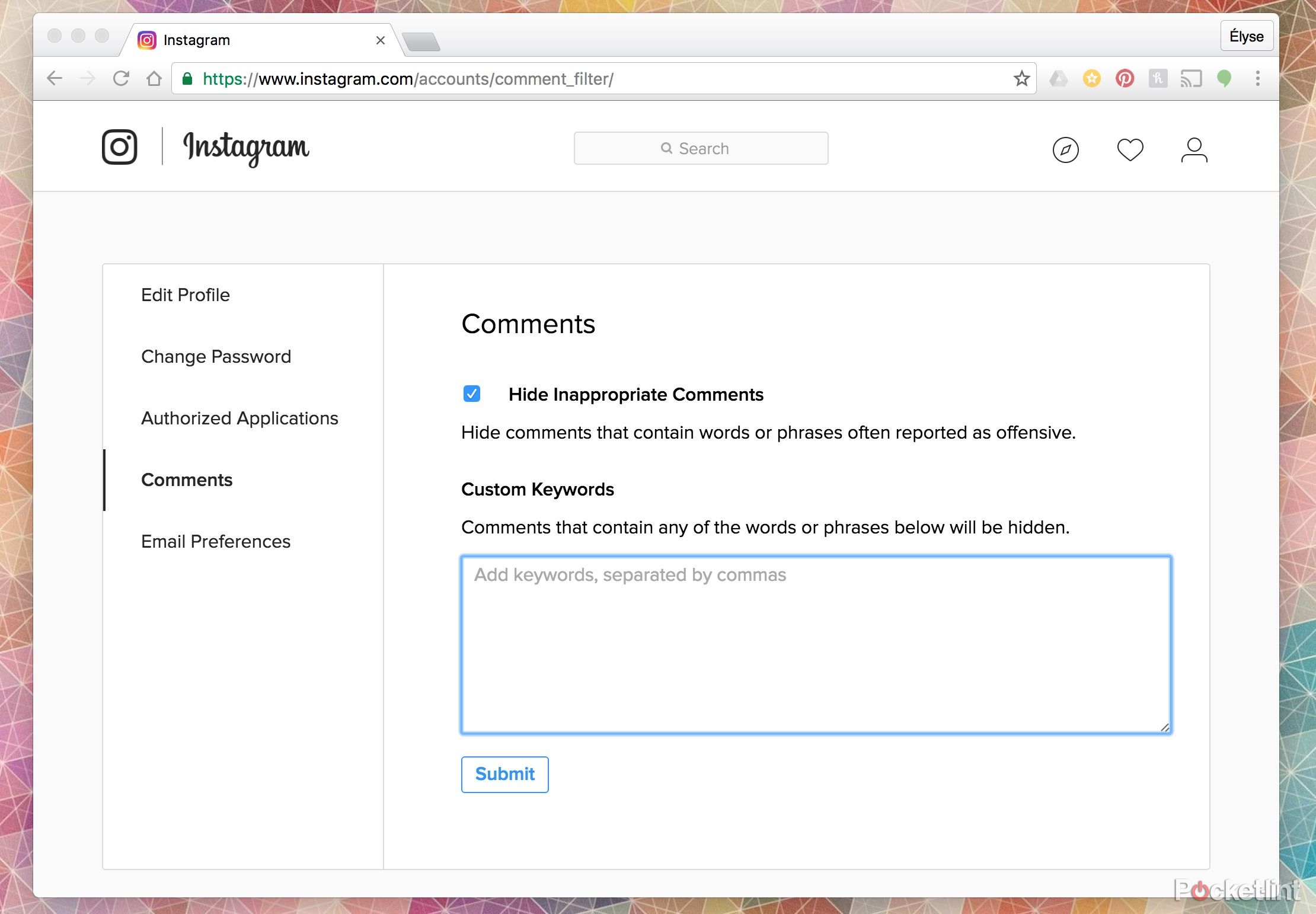Instagram lets celebrities moderate their comments on photos and videos, and now it's giving everyone else the same filtering tool.
The Facebook-owned photo-sharing app initially released the ability to hide offensive and inappropriate comments to high-volume accounts, such as model Chrissy Teigen, who was notably very excited about the change, but it's finally giving all its 500 million users the same opportunity.
In a blog post, CEO Kevin Systrom said, "All different types of people - from diverse backgrounds, races, genders, sexual orientations, abilities and more - call Instagram home, but sometimes the comments on their posts can be unkind ... So, today, we’re taking the next step to ensure Instagram remains a positive place to express yourself. The first feature we’re introducing is a keyword moderation tool that anyone can use."
Here's everything we know about how Instagram's new keyword moderation tool works.
When did Instagram start letting celebs moderate comments?
It's unclear, but as you can see from Teigen's tweet, she's been allowed to moderate comments since at least early August 2016.
Why is Instagram now letting all users moderate comments?
According to Systrom, Instagram is working toward making the photo-sharing app "a safe place for self-expression", so it is committed to building features that safeguard the community, though he admitted tools aren’t "the only solution for this complex problem".
How can you moderate comments on Instagram?
In order to moderate comments on your Instagram posts, follow these steps:
Mobile app
- Tap the gear icon on your profile.
- Tap Comments. You’ll then see a screen with a new Comments tool. It lets you list words you consider offensive or inappropriate. Comments with these words will be hidden from your posts. You can choose your own list of words or use default words Instagram has provided.
- Enable the Hide Inappropriate Comments option to hide keywords often reported as inappropriate.
- Alternatively, under the Custom Keywords section, manually enter words you consider offensive or inappropriate.
Web
- On your profile from the web, click Edit Profile.
- Click Comments. You’ll then see a screen with a new Comments tool. It lets you list words you consider offensive or inappropriate. Comments with these words will be hidden from your posts. You can choose your own list of words or use default words Instagram has provided.
- Enable the Hide Inappropriate Comments option to hide keywords often reported as inappropriate.
- Alternatively, under the Custom Keywords section, manually enter words you consider offensive or inappropriate.
- Click Submit when finished.
What happens when you moderate comments?
After you've used Instagram's keyword moderation tool, you and your followers will no longer be able to see comments (on your own posts) that contain language you've deemed (or Instagram has deemed) offensive or inappropriate.
Want to know more?
Check out Instagram's blog post for more details.