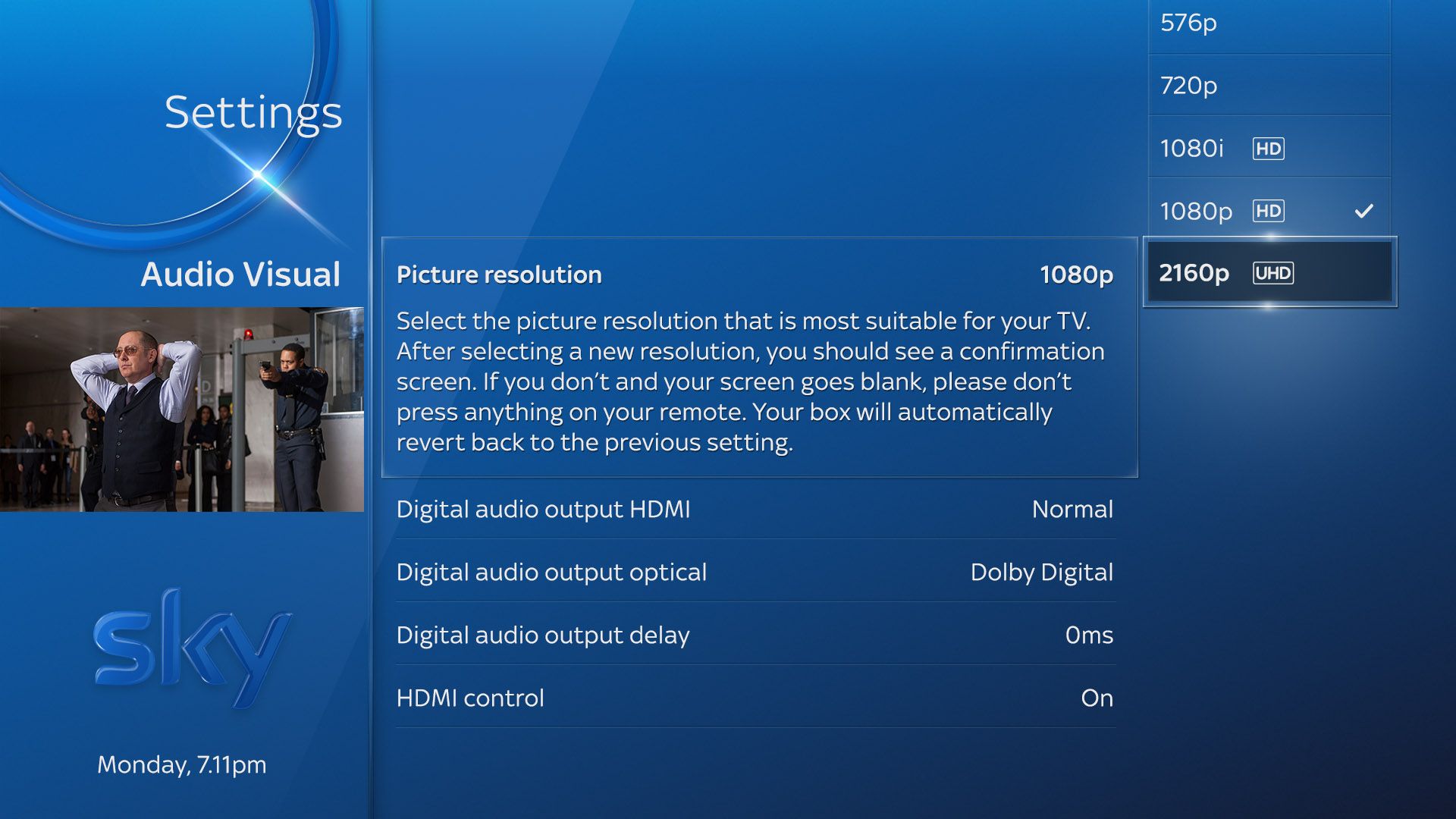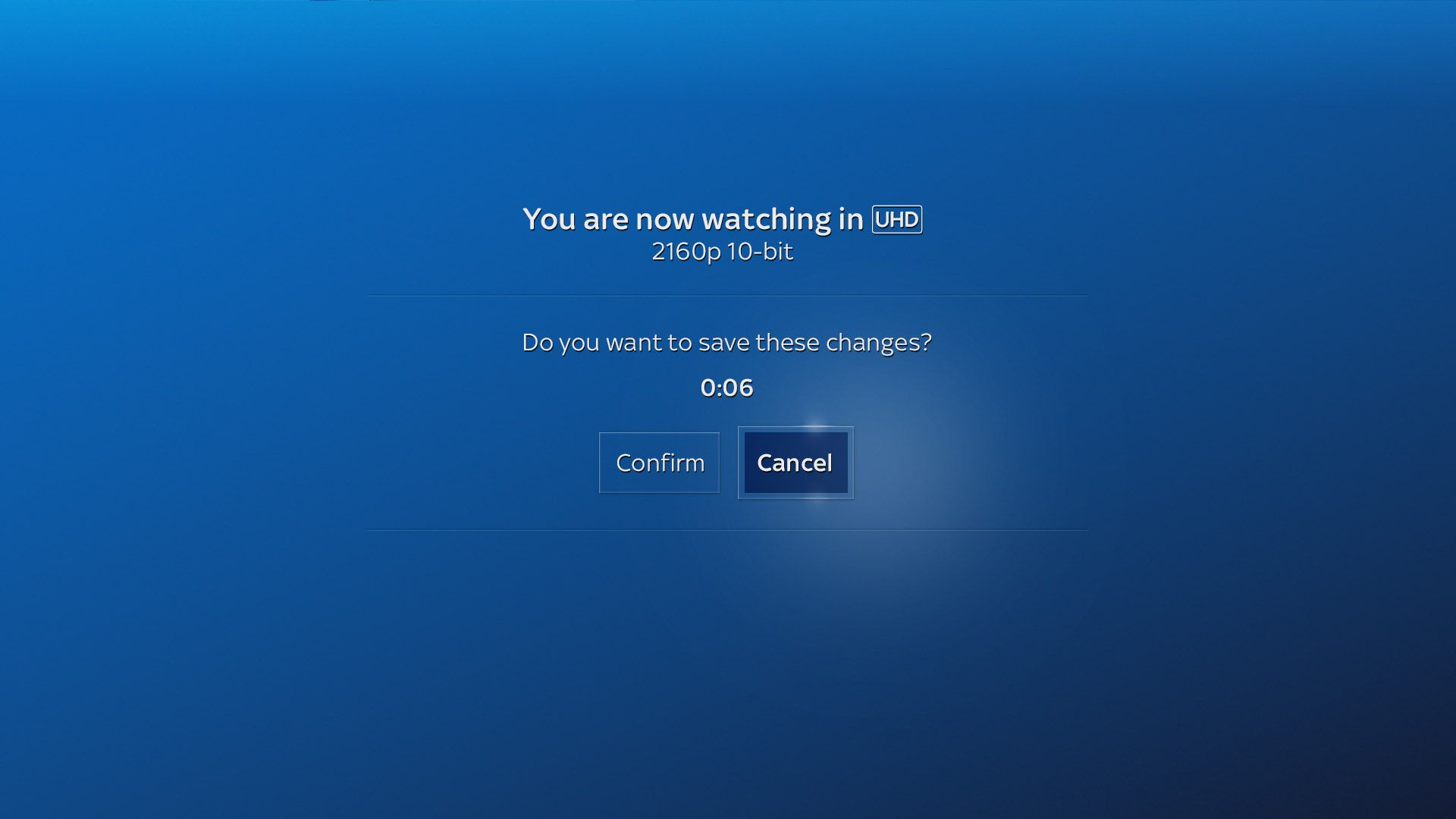Sky Q subscribers will finally be able to access 4K Ultra HD TV shows, movies and sport from 13 August, but ahead of the launch you can ensure your Sky Q Silver box is ready to play the content.
Sky has started pushing a software update to your Sky Q Silver box that also adds a few other features, including an easier way to scan through and find sections in recordings, but the headline addition is 4K when it launches in a few weeks time.
As soon as your box is updated you will be able to get your box ready to receive and playback the new content, through on demand, downloads or live, with Premier League football and Formula One being broadcast in UHD from the beginning of their respective new seasons.
- Sky Q review: The future of multi-room television?
- Sky Q major software update rolling out: Here's what your Sky Q box can do now
- What is Sky Q, how much does it cost and how can I get it?
- What can I watch in 4K Ultra HD on Sky Q?
- Sky Q 4K Ultra HD confirmed for 13 August, will start with return of Premier League
You need to set your Sky Q Silver box to play 2160p content, otherwise you might miss the first few minutes or so of your first 4K footy match, for example, while making sure your box in compatible at that time. You will be given a prompt before any Ultra HD video plays for the first time, but why wait until then?
Just follow these simple, handy steps instead:
- After the software update has finished installing on your box, head to Settings>Setup>Audio Visual and set your resolution to 2160p.
- The box will then determine whether your 4K TV has 10-bit or 8-bit colour and set that option accordingly.
- You will be asked to confirm the new setting.
- Bingo, you are now ready to watch 4K content when it arrives.
You don't need to switch the box back to 1080p or lower to continue to enjoy the rest of Sky's channels, even though they are not in 4K. The box is clever enough to output at the optimum setting for each piece of content.