Apple has kicked off its Worldwide Developer Conference with some news about the next major operating system update for its Apple Watch.
The update, called WatchOS 3, will be available later this year, but to get you excited for what’s coming, Apple has announced some standout upgrades, including a new feature that lets you write on the screen, a stress-relieving app that helps you with breathing, and an improved navigation experiences, thanks to the introduction of a Dock button and Control Center. Keep reading to learn more about this update.
WatchOS 3: New features
Faster experience
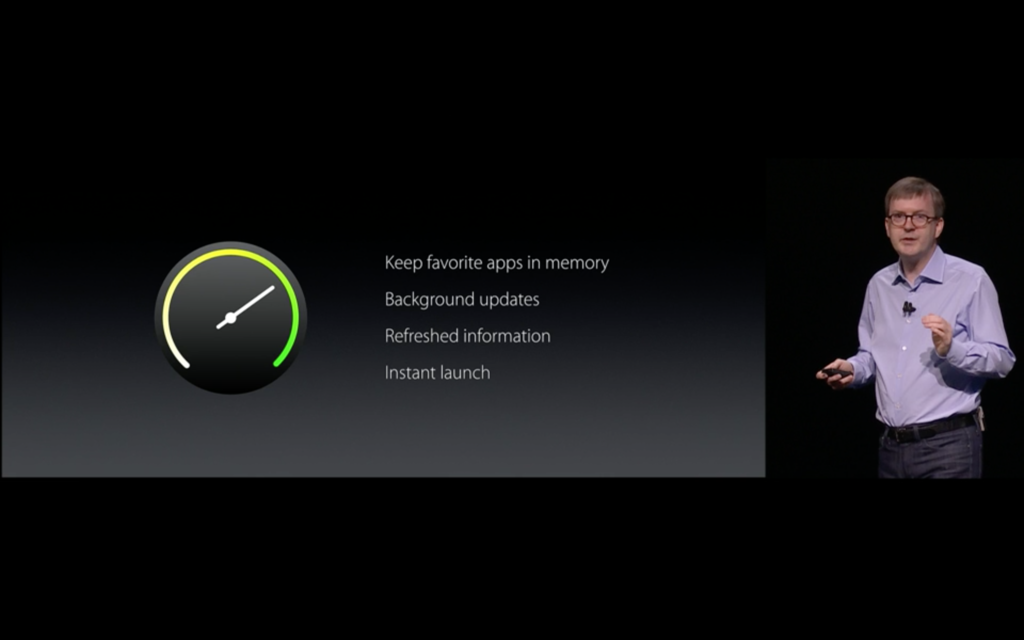
Apple has brought speed improvements to its wearable. It focused on optimisations in app-launch time, meaning your apps should now respond instantly, and your information should be updated the minute you go look so you’re not waiting. Apple said it’s going to accomplish this by keeping your favourite apps in memory and reporting background updates and data, and then it’ll refresh that information, all of which will apparently lead to an instant launch for any app. Apple demoed launching the Onefootball app from a WatchOS 2-powered app, and the actual launch seemed to take a few seconds, but then Apple demoed the same app-launch with a WatchOS 3-powered watch, and the result was 7x faster.
Messaging options
Message replies are a lot faster now, too, as WatchOS 3 will offer responses without requiring you to tap a button. You will see reply options right in an app, which include a new Scribble feature. This will let you write on-screen, so you can spell out words that are not picked up by dictation. Scribble works in both English and Chinese.
Dock button and Control Center

Apple has rebranded the Apple Watch’s side button to Dock button. If you press this button, you will now be brought to an area where you can arrange your favourite apps. The Dock area also allows you to multi-task on Apple Watch, because it lets you easily switch between apps. All apps in the Dock are live, so you can get your info without actually having to open the app. To complement all this, Apple has introduced a Control Center. You can activate it by swiping up - just like you do on the iPhone.
Watch faces

Apple can’t update its wearable without launching new watch faces. It’s therefore rolling out a new Activity watch face, which you’d glance at to see your progress and how your movement is being tracked throughout the day. Activity sharing will also now show your friends and family’s exercise progress to help motivate you. If you want to see more details, tap on any name to get a better look at their activity rings, workouts, step counts, etc. Once you’re done creeping their stats, you’ll be able to send them voice messages within the app using quick replies. You can even launch your own workouts directly from the Activity ring watch face. During a demo, Apple showed how you can swipe between all watch faces too. That’s right. Edge-to-edge swiping will now change faces. And you can get more complications for watch faces, opening up customisation possibilities.
New apps

Apple quickly revealed new Apple Watch apps are coming. Two of the apps were already available to iPhone and Mac users: Reminders and Find My Friends. The first app lets you set alarms and notifications for remembering different things, while the latter app lets you locate friends nearby. Apple said Find My Friends takes advantage of background updates to make sure you always have the latest locations for my friends and family.
Apple also demoed a third app called Breathe. It’s designed to guide you through simple, deep breathing sessions. It’ll help you to deal with stress, apparently. You can launch the app from your watch face, your dock, or you can set reminders via Stand reminders. You can also change the amount of time you want to do your session (from 1-5 minutes). You'll be guided by visuals that make it easy to follow along, and you’ll get gentle taps from haptic feedback.
Apple Pay
Apple Pay can now be used in WatchOS apps.
SOS

Apple Watch finally offers emergency features. You can call 911 using your iPhone signal (or directly via Wi-Fi). It'll work internationally as well. Once the call has gone through, all your emergency contacts will be notified. Your watch can send your location and MedicalID data too. To access this SOS feature, press and hold the side button, and it will count down to let you know it's ready to call 911.
Support for wheelchair users
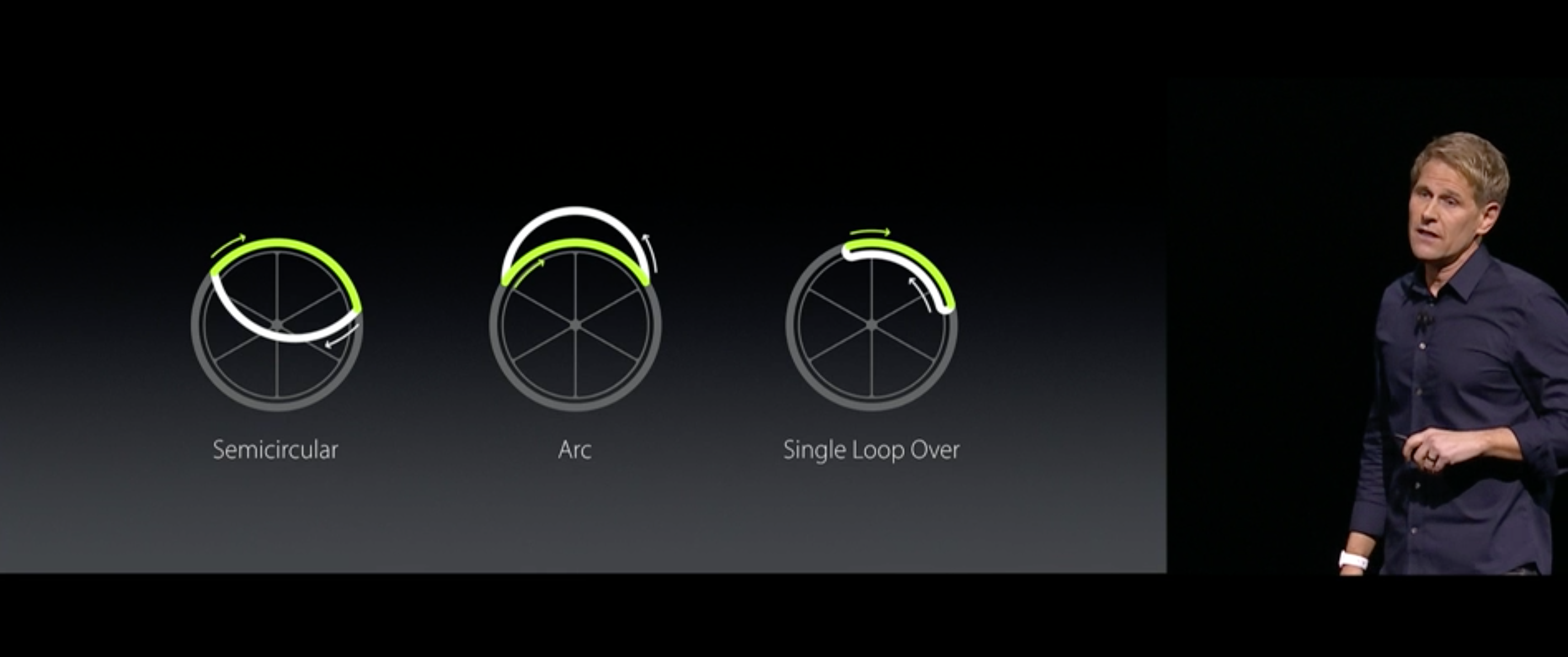
Apple has added support for wheelchair users to WatchOS 3. This support replaces stand time with roll time, and it brings wheelchair-optimised activity rings and workouts and apps.
WatchOS 3: Release date
Apple said WatchOS 3 is coming this autumn (probably alongside the Apple Watch 2 and iPhone 7).

