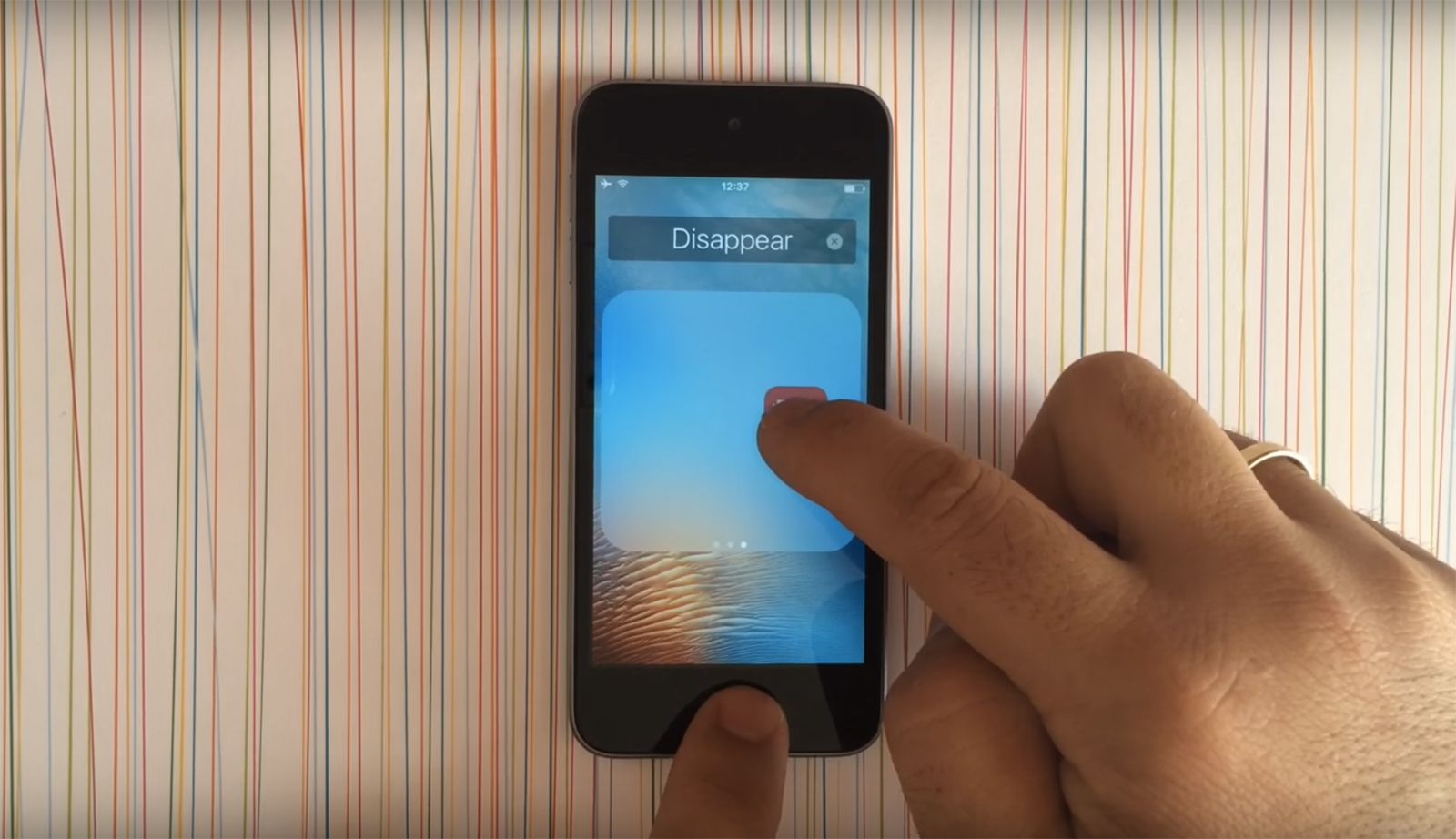Apple is all about clean, easy to use minimalism. But the trade off for simplicity is you don't have the freedom you might want. Like the choice of keeping default Apple apps or not.
Now a simple fix has been revealed that will let you get shot of those unwanted apps. The result should be more space on your homescreen allowing you to get to everything you want even faster.
This fix applies to iPhone and iPad models with iOS 9 to iOS 9.2. It was working at the time of publishing this article. Here's how it's done.
Step 1: Create a new folder and name it "Disappear".
Step 2: Pull in any apps you want gone.
Step 3: Select an unwanted app and move it to the right until a new folder page appears, do it again so you're effectively on page three. Then keep the icon selected in the middle of that folder and press the home button.
Gone. It's that simple. Check out the guide video below to see exactly how it works.
The plus side is this hides apps nicely. The downside is that if you reboot the phone they will all come back. A good thing if you've hidden something you actually need, but not so great for those that like to reboot the handset regularly. Still, it's better than nothing. If you really hate it that much, change smartphone.