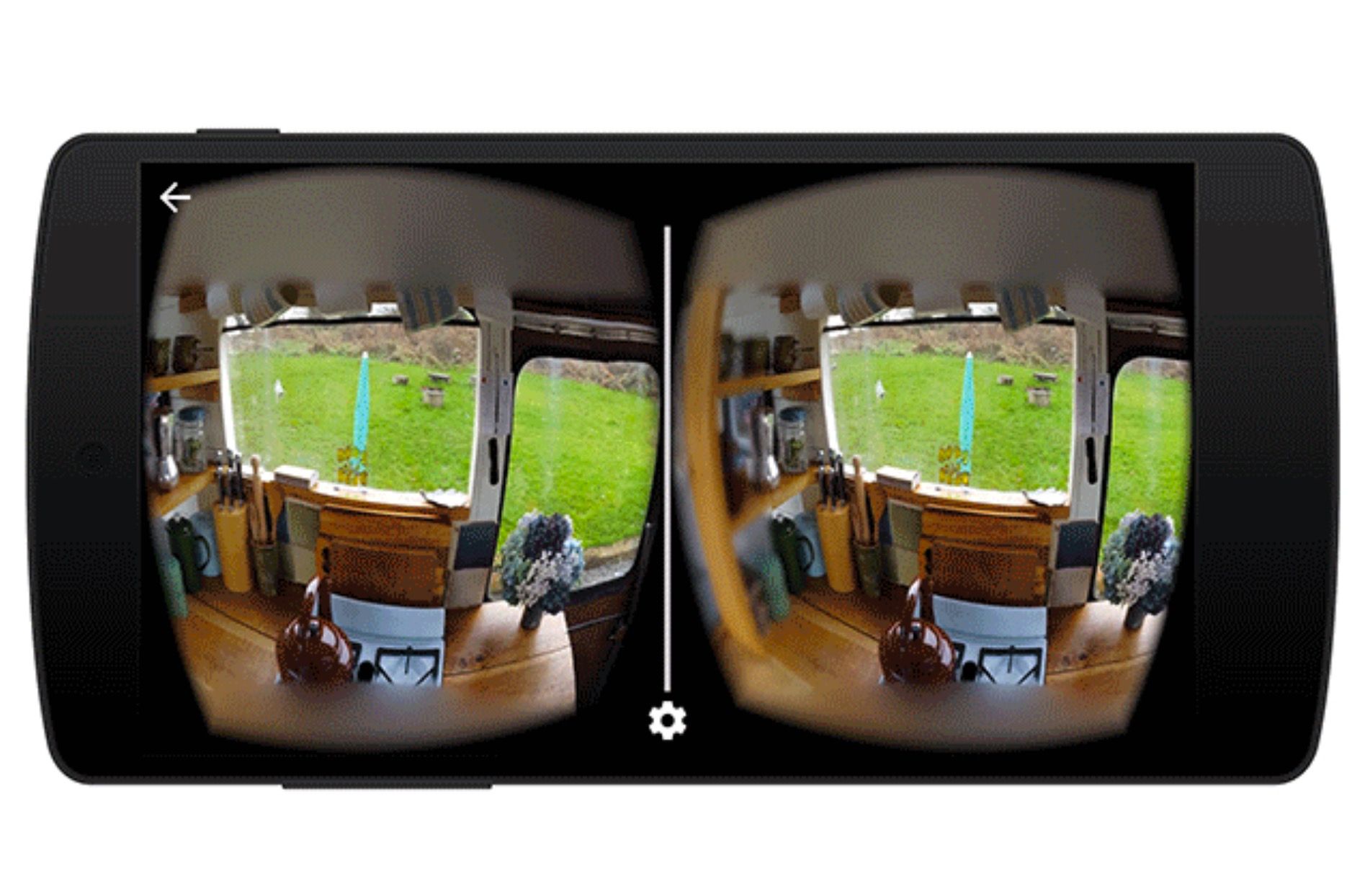Google has been busy beefing up the Cardboard platform as of late, with the most recent addition being the launch of a dedicated camera app that lets you take immersive panoramic photos with sound.
Last year, Google partnered with Disney on a StarWars-themed virtual reality experience just for Google Cardboard. As if that wasn't cool enough, Google then gave its its Cardboard users a new camera app capable of capturing something called "VR photos". That app, called Cardboard Camera, can also record sound for VR photos, and it's now available for iPhone users too.
Here's everything we know so far about the Android and iOS app.
Google Cardboard: What is it?
Google launched Cardboard in 2014. Cardboard gives you a rich virtual reality experience without the big price tag. It's basically a cardboard do-it-yourself kit that turns into a VR headset. Your iPhone or Android smartphone provides the headset with a display and processing power, as well as access to VR content from app stores. There are also Cardboard rivals available, and some are certified to work with Cardboard apps.
Google Cardboard: What is Cardboard Camera?
It is a new camera app for Android and iPhone, and it works specifically with Google Cardboard. The idea is that - with Cardboard Camera - your smartphone will turn into a virtual reality camera. Cardboard Camera can capture something called "VR photos", which are basically three-dimensional panoramas, with slightly different views for each eye.
Google Cardboard: How do you take VR photos?
Because VR photos are comprised of slightly different views for each eye, things will look both near and far away, thus creating a 3D-like effect. To take a VR photo: open the Cardboard Camera app, then tap the capture button, and hold out your phone. Be sure to move your phone around you in a circle to grab all sorts of angles. You can even record sound, adding another layer of dimension to the whole immersive experience.
To capture a VR photo with Cardboard Camera, hold your phone vertically, tap record, then turn around as though you’re taking a panorama.
Google Cardboard: How do you view VR photos?
Slot your phone into the Cardboard headset in order to view the VR photo.
The headset basically lets you explore the new type of image in all directions. Simples! Also, starting 12 September, you can also share your VR photos with friends and family on both iPhone and Android devices. Just select multiple photos to create a virtual photo album, tap the share icon, and Cardboard Camera will generate a link that can be emailed, messaged, or posted in apps and on the web, according to Google. Of course, your friends will need a Cardboard-certified viewer to see your VR photos.
Google Cardboard: When will Cardboard Camera be out?
Cardboard Camera is now available in Google Play Store and Apple's App Store. It's free to download and use.
Google Cardboard: Does Cardboard Camera work with other VR headsets?
Yes, it does. Here's a list of all the Cardboard-certified viewers available. Pocket-lint has this round-up of all the best Cardboard rivals, as well.
Want to know more?
Check out Google's blog posts here and here for more details.
Read: Google Daydream View review: A Pixel-perfect VR experience?