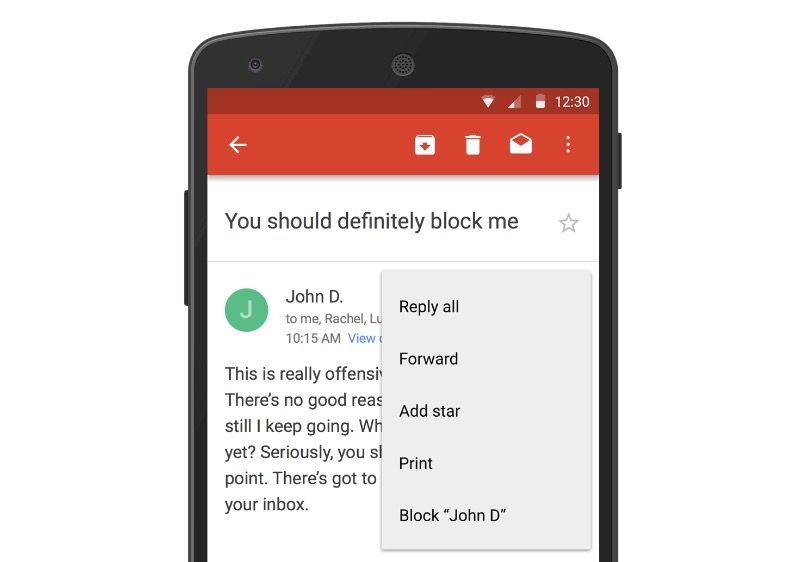Google wants you to reach inbox zero. It also, presumably, wants you to have a pleasant email experience that you can control. And so, in an effort to do all that, the company has introduced a new feature in Gmail.
It's a "Block Sender" feature. The idea is: should you get a message from someone who is annoying or weird, you can now block that person's email address, which basically auto-sends all their messages to your spam folder.
You'll therefore never read or see emails from that person again or feel uncomfortable while using Gmail. If you'd like to know more about how this blocking feature works, we've explained all you need to know...
When will Gmail's block feature arrive?
The ability to block specific email addresses is now available for Gmail on the web. It'll also roll out over the next week to the Gmail for Android app. There's no word yet about the iPhone app getting this update.
How do you block someone in Gmail?
In order to block someone, find and open up an email from them on the web or by using the Android app, then click the drop-down menu next to the reply arrow, and select “Block Sender.” Simples.
How do you unblock someone in Gmail?
According to Google, you can always unblock people by going to settings.
You can change your Gmail settings on the web by clicking the gear icon in the top right corner and then go to Settings. After making a change to a setting, click Save Changes at the bottom of the page. If you're using the Android app, you can access settings by touching the menu and then Settings.
What is Google's Unsubscribe feature?
Google's Unsubscribe feature allows you to stop receiving promotional emails without having to go through complicated steps/open new pages. As part of today's Block Sender announcement, Google said its Unsubscribe feature is coming to Gmail's updated Android app. Web and iOS users still have to wait.
How do you Unsubscribe in Gmail for Android?
To unsubscribe to a promotional email from within the Gmail for Android app, open the email, then hit drop down menu in the top right corner, and select Unsubscribe. And that's it.