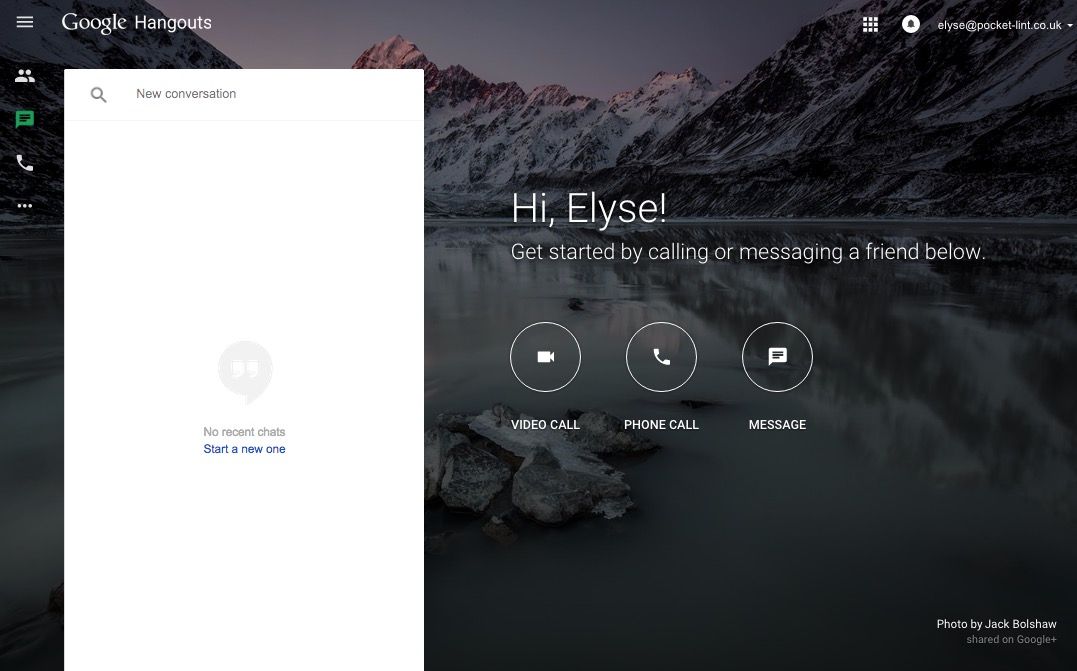Although there are already a hundred different ways to access the Hangouts video-calling service, Google has apparently decided you need yet another way. It has launched an all-new Google Hangouts website.
You can still start a Hangout from Gmail, your Google+ profile, the Chrome desktop app, your Android or iOS device, Inbox by Gmail, and with the Chrome extension. The new site just comes in handy should you not want to keep a Gmail tab open in your browser or don't want to install an extension or app.
Google made the announcement via a Google+ post, where it said the new Hangouts site has a photo background that changes just as often as Chromecast's photo background. It has also quick buttons to start a video call, phone call, or message. Meanwhile, the menu on the site's left serves up contacts, conversations, and settings.
Under settings, you'll even see links to download the Hangouts app for Android, iOS, and Chrome. It's straightforward. In fact, when you click "Video Call", you'll be prompted to give permission for Hangouts to access your webcam, and then you can invite others to join your call. Quick and simple.
Similarly, if you click Message, a Hangouts chat window will load on the left, and then selecting Phone call will display all your contacts for you to choose from. If this sort of thing interests you, visit the site at hangouts.google.com.