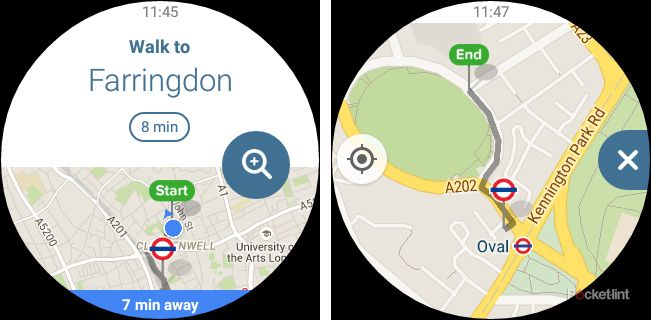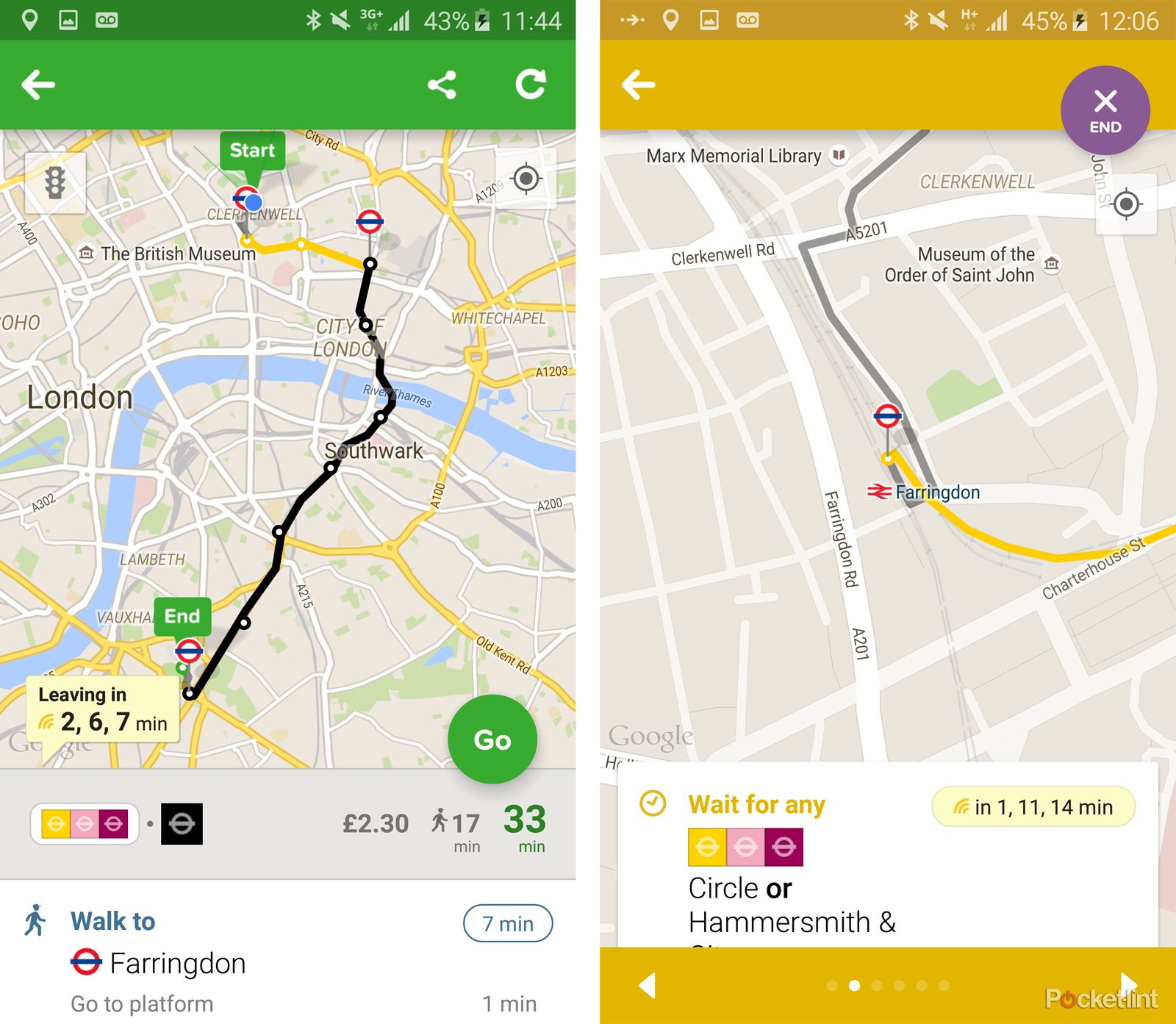Citymapper is one of our favourite apps, one that we depend on day-to-day for quick navigation around London and other cities.
Winner of the Judges Choice for best overall app in the GSMA 2014 Global Mobile Awards, it's recently had a couple of big updates that send this handy app into overdrive.
The most recent change is support for Android Wear, mirroring the sort of functions you get on the Apple Watch. It supports the latest always-on display features, so you won't have to constantly wake the watch to keep navigation on your wrist.
But it's not just about wearable support, it's clever implementation that makes Citymapper so useful. Each step of a journey is screen you can swipe through, so you can look ahead and know where you are and what you have to do. It will detail the number of stops on the train, and what they're called, for example.
All the of the information for that step is presented here, including how long until the next bus or train is due to arrive, thanks to Citymapper's real-time tracking of public transport.
When you have to walk, you'll get a map pulled in, showing you where to go, reflecting the instructions you get on your phone, from Google Maps.
It's not only about Android Wear, however. The app itself was recently updated, adding in these new features that you now see reflected in Android Wear, so again, on your phone each step of your journey is detailed with all the pertinent information.
The best thing about Citymapper is that it looks at all your transport options and presents them to you with times and costs, so you can make a choice. That might be walking, taking a cab or using multiple modes of public transport.
Once you hit the Go button, you'll set off on your journey, with those details on both watch and phone.
One of the additions to the smartphone app is better notifications, showing you the stage of your journey, with a simple arrow to scroll through to the next step you need to take.
This might all sound like a glowing endorsement for Citymapper, but with these recent updates, we're really impressed with how well it has embraced the newer features of Android to make navigation, and at-a-glance information, easier to manage.
You can grab Citymapper for Android on Google Play, or for iPhone on the App Store.