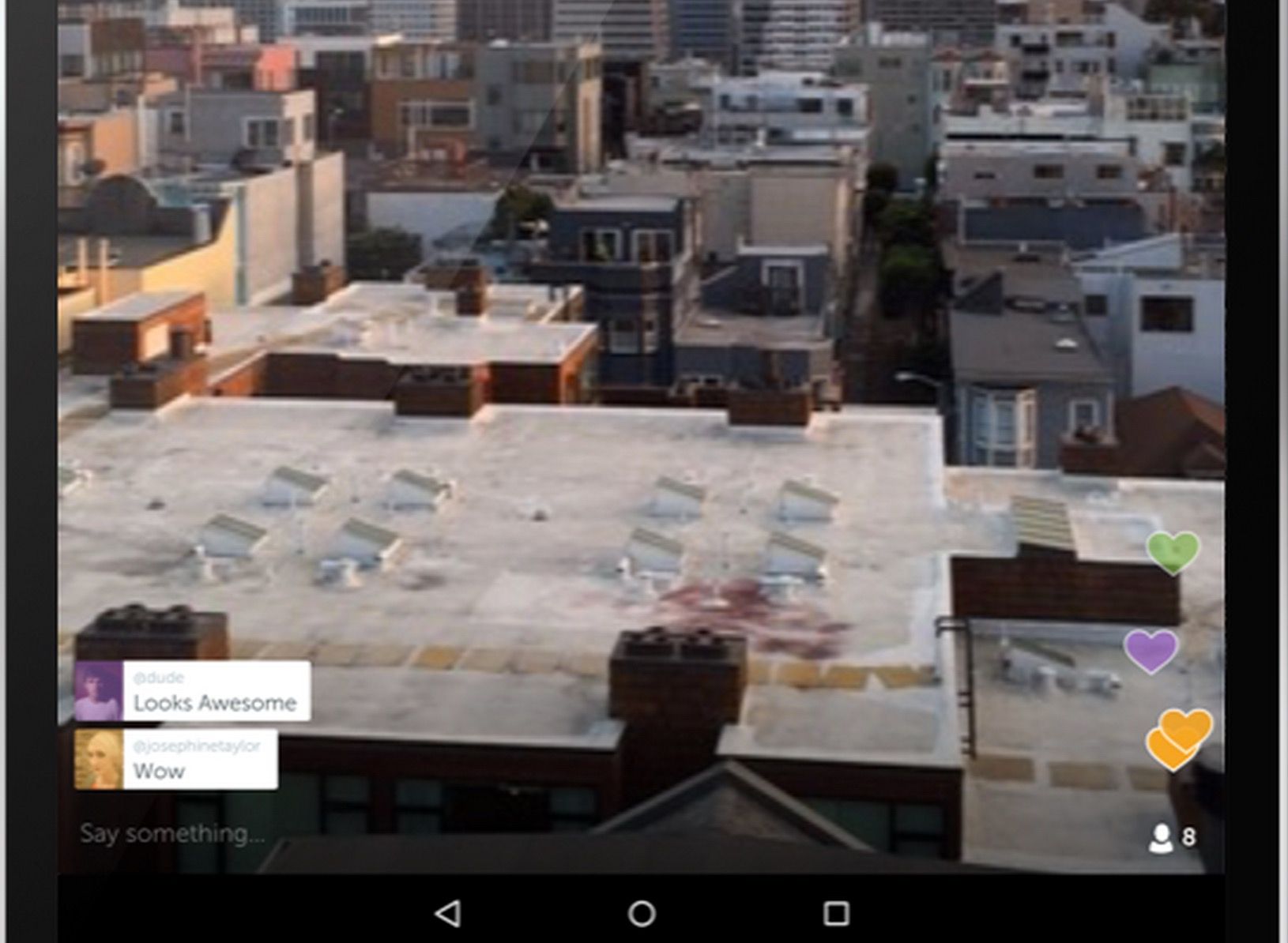Twitter-owned Periscope has launched for Android devices.
The fresh live-streaming app brings many of the same features from the popular iOS counterpart, but it also contains new features, including the ability to return to a broadcast after being interrupted by a phone call or text, as well as some additional notification controls.
What are the new features?
Here's a closer look at the most noteworthy changes introduced with the new Periscope app for Android:
Notification system
There's a new notification setting that allows users to opt in or out of alerts when someone they follow goes live or shares a broadcast. You can even opt out of being notified when a user gets a new follower. You're able to adjust notification preferences in Periscope Settings under your Profile, but keep in mind alert settings are wide-reaching and no longer individual.
That means if you turn off an alert for when someone you follow goes live, you will no longer get broadcast alerts from anyone.
Return to Broadcast
Twitter has given Periscope a feature called "Return to Broadcasts". It'll serve up a notification on the Android home screen whenever a Periscope feed gets interrupted by something. So, when you're done answering an incoming call and want to resume watching a Periscope feed, you'll be able to tap on the new alert, and then the app will bring up the feed you briefly stopped.

Is there anything else new?
The new Android app has a dedicated broadcast button (rather than the broadcast tab found in iOS), and it lets you swipe between tabs.
What is Periscope?
Periscope, which lets you create and share live video broadcasts, initially gained a lot of attention in March, when Twitter quickly bought it up. Around the same time, a similar service called Meerkat had exploded onto the scene and became popular overnight. Both apps began as iOS-only services, connect to your Twitter account, and allow you to tweet links to your live stream.
Followers can also tune in to your stream to see what you're doing in real time, and both apps allow you to engage with viewers and discover other streams to watch. Although Meerkat was the first of the two to arrive on Google Play, we can't imagine Periscope not being able to quickly gain Android traction. You can see a list of all the differences between both apps here.
You can learn more about how Periscope works here.
How do you get Periscope for Android?
You can download Periscope from the Google Play Store.
It's free to use, supports KitKat 4.4 and later, and has some Material Design characteristics of Lollipop 5.0.