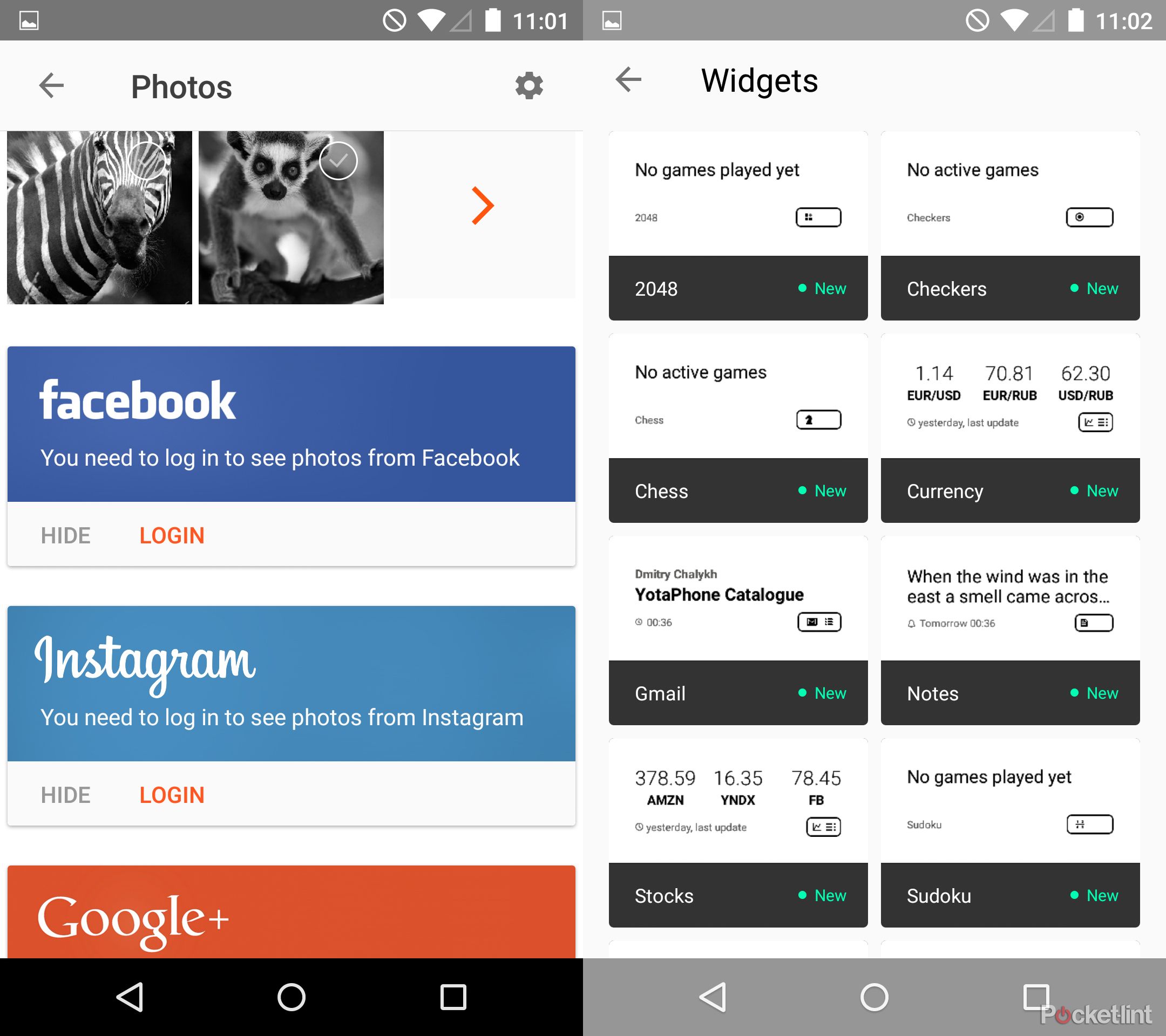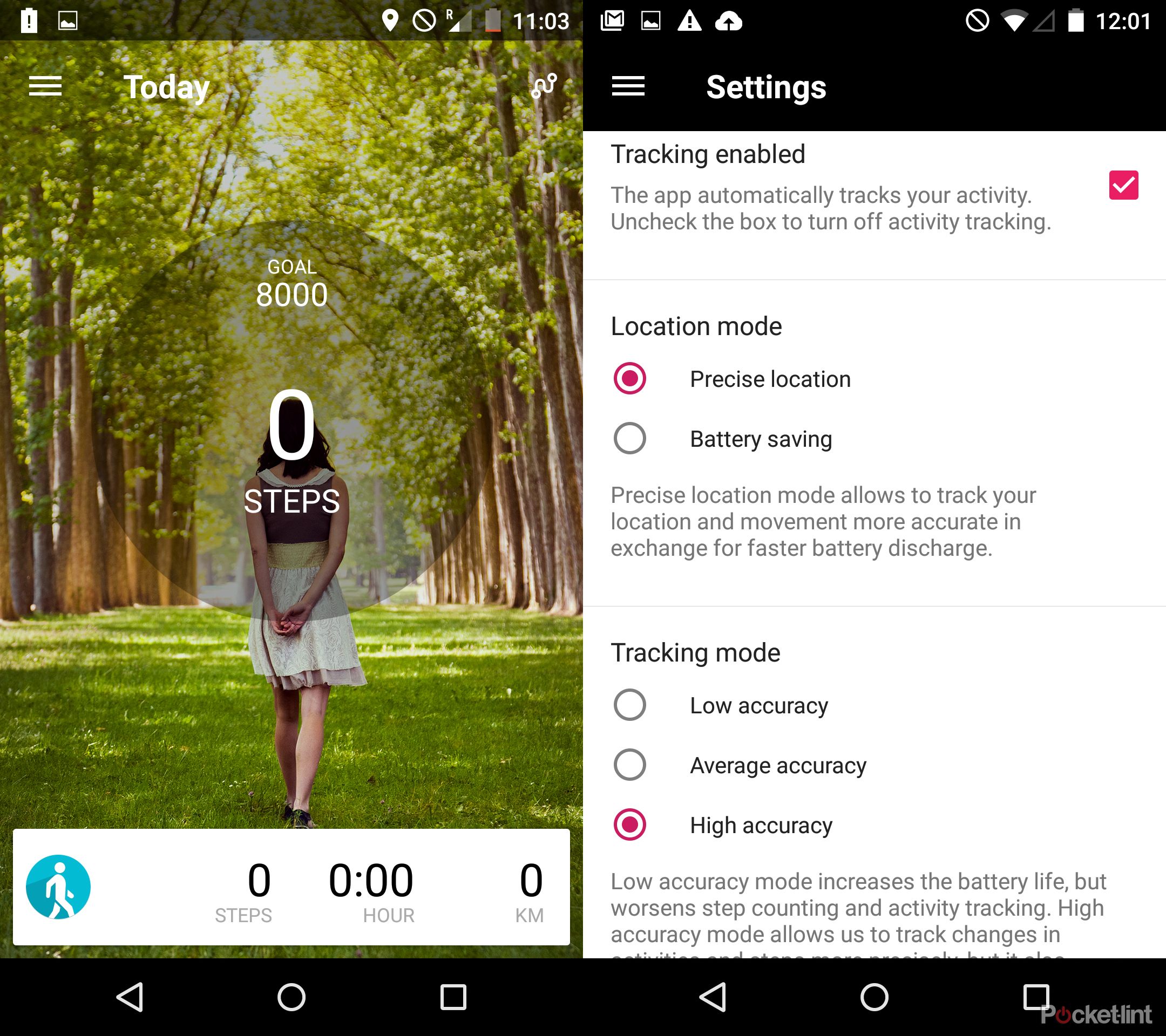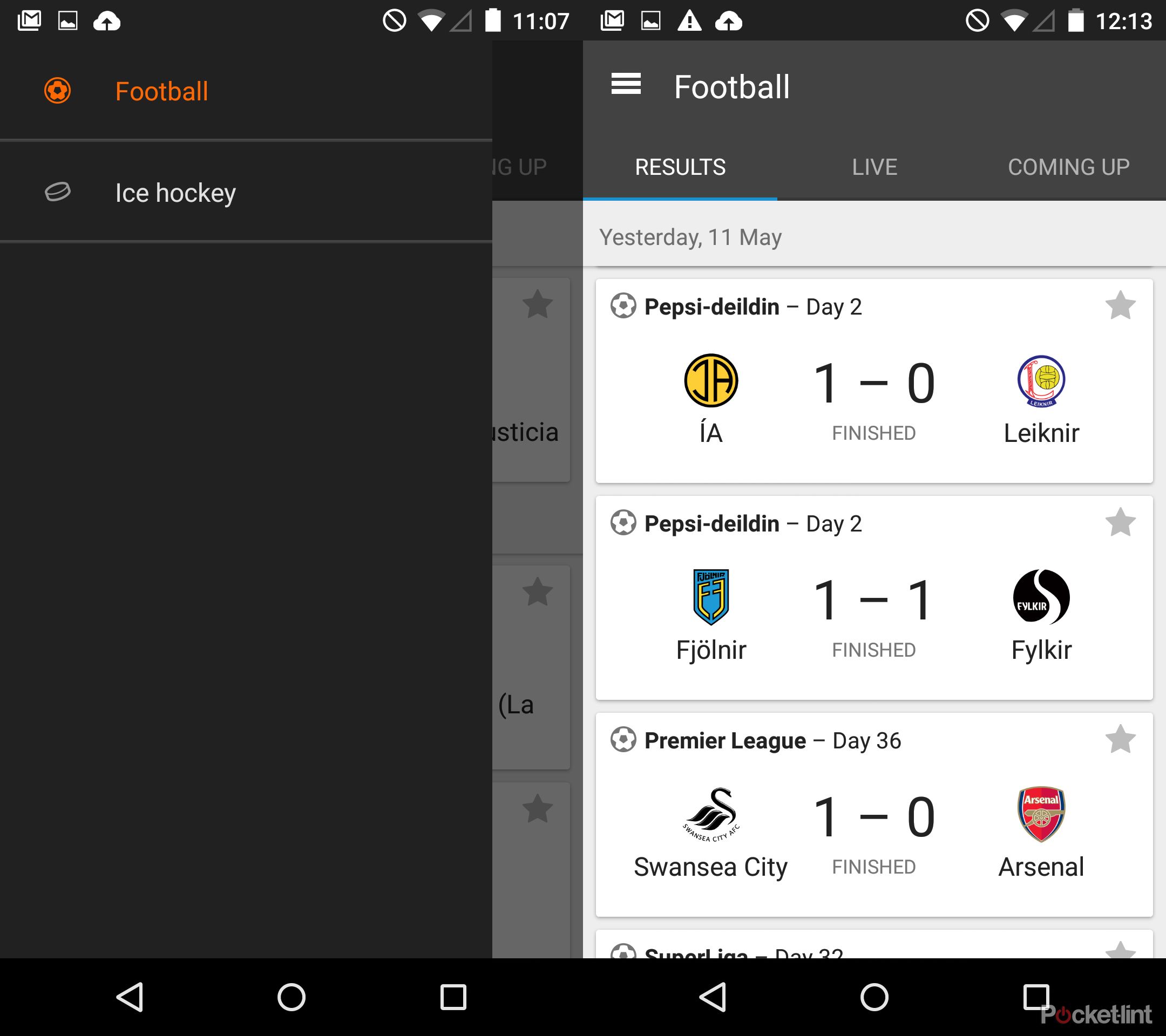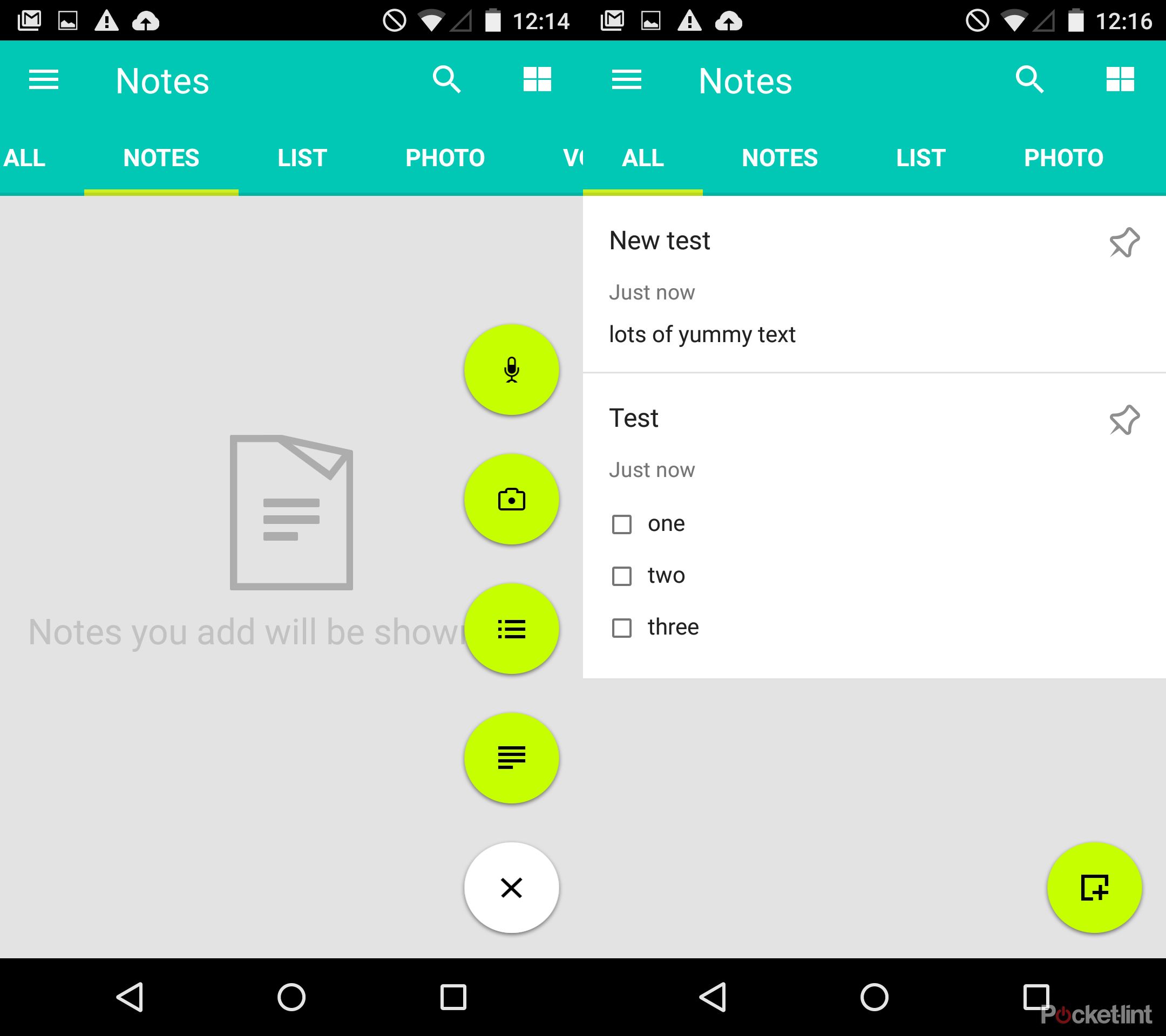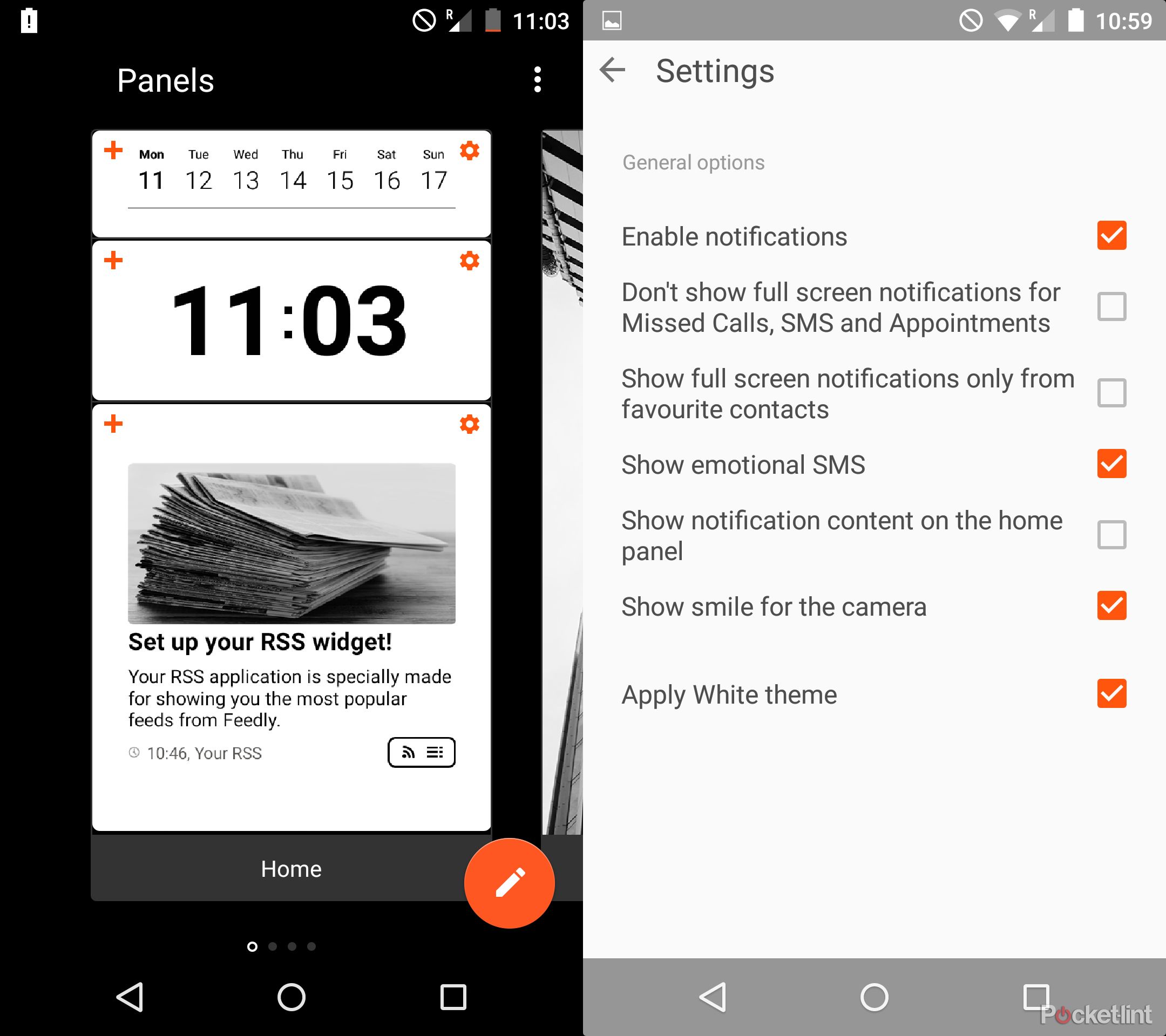The YotaPhone 2 is a unique proposition thanks to its dual screens: a 5-inch OLED panel on the front and secondary 5-inch E Ink panel on the rear.
And now - from 14 May 2015, in addition to a white variant and new £440 price point - it also features Android Lollipop (5.0) and the latest YETI 2.0 middleware user interface.
Here we explore what that means for the end user, from new Yota apps, to feature tweaks and general improvements.
Covers add Facebook, Twitter, Google+
As before it's possible to display Covers (pictorial-led images with some key app short cuts) or Panels (personalised widgets with live app displays).
Covers now incorporates Facebook, Twitter and Google+ integration options, to draw from your galleries. Images can be selected to display, or placed on rotation with a refresh up to every 5-minutes.
New Panel widgets
Panels add lots of new widgets, to make benefit of the variety of new apps added in YETI 2.0, the more important ones which we'll explore into more detail below.
The full list of new widgets comprises (for quarter screen): Games (2048, Checkers, Chess, Sudoku), Currency, Notes, Stocks, Twitter, Voice, YotaNotes and Gmail (in addition to existing Apps Launcher, Battery, Calendar, Clock, Communication, Contacts, Email, Music Player, Next event, SMS, Weather, Yotagram, YotaRSS, and YotaSnap).
For half screen widgets there are the new additions of Clock, Currency, List, Notes, Photo (also available for three quarter widget), YotaFit, Twitter, and YotaSports.
Android familiarity
A small change, but a key one: the E Ink panel's buttons now mimic that of Android. The centre softkey acts as a home button to take you back to your Yota Covers or Panels, while the left-aligned softly acts as a back button to make navigation more familiar.
You'll still need to unlock the rear screen with a press-and-hold of the lock button, which appears as the home key with a padlock symbol within.
Gmail widget
It's finally possible to plug-in to Google's Gmail via a new widget that's compatible with the E Ink display. No workarounds, an actual, live Gmail interface.
The Gmail widget can be displayed as a quarter screen widget on a Panel. Full screen alerts are also available, but no other size widget is an option from what we've found.
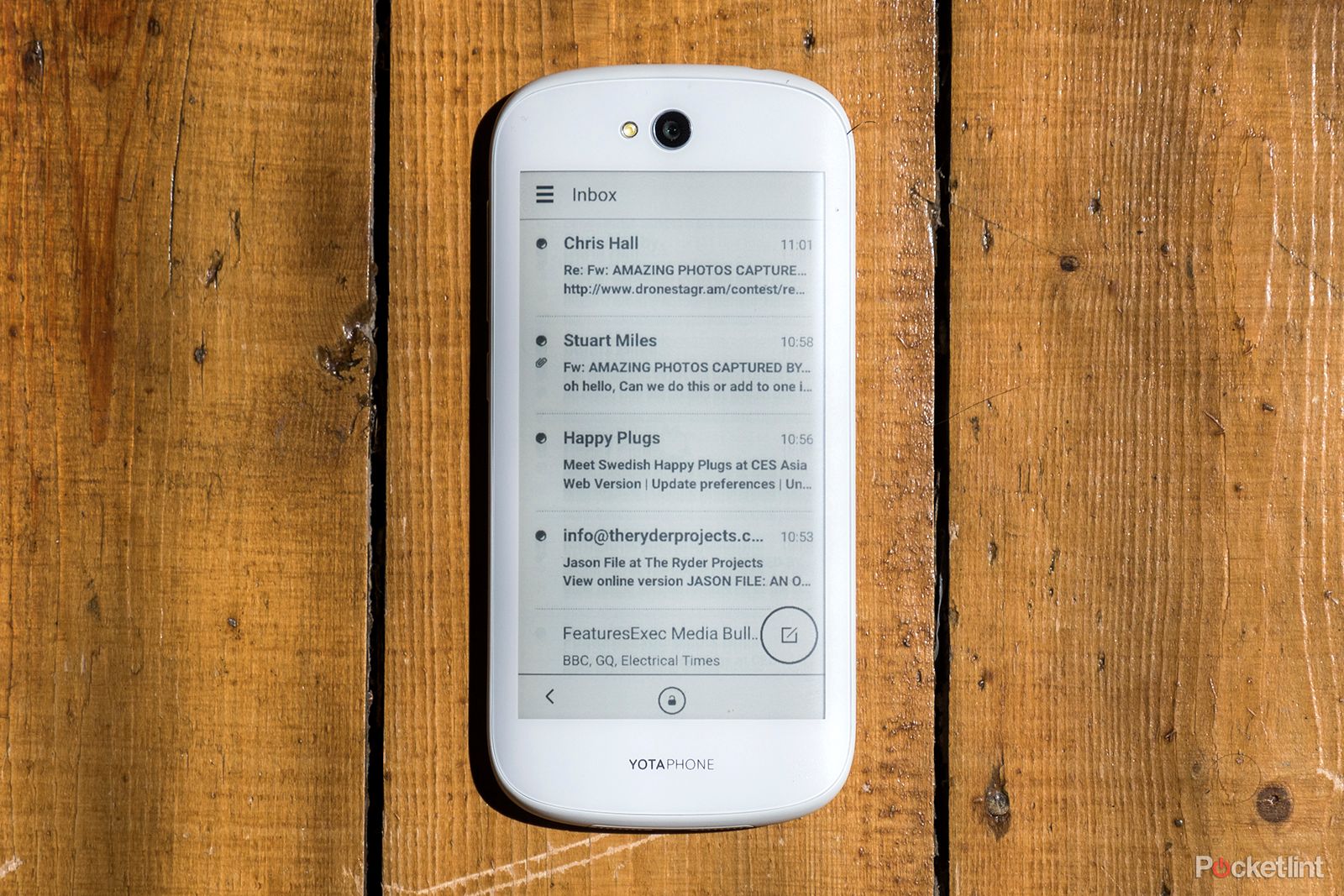
At this quarter screen size the app shows the latest email in your inbox, which can be opened via a single tap. Replying, deleting, forwarding and the usual Gmail functions are available from here.
However, to then get back to your main inbox required returning to the full Panel and hitting a small tab to display the full inbox. It's possible to scroll through your inbox and responsiveness is good.
Twitter widget
Now available in a screen widget variant, although we're not sure why - it merely adds a photo of a robin, rather than a photo drawn from the tweet stream.
As before it's possible to open your full feed, scroll through tweets, open, reply, quote and favourite just as normal. Even following browser links to open within the app is possible, but can result in a bug where the back button doesn't function.
However, there's still no way to prioritise notifications, activity or messages. Update refreshes can be set from 5-minutes to every 2-hours, while interacting with the widget will pull in the latest tweets.
YotaFit app
All-new app functions as many competitors' equivalents do: the YotaPhone 2 can track steps taken using the internal pedometer, made more accurate via GPS.
Set a personal goal for steps, distance or calories per day with ease. Enter your personal details and see daily and weekly breakdowns of your achievements.
At present, however, there's no provision for cycling or additional activities as with some competitors' offerings. Third party products, such as heart-rate monitors or sportswatches, are also not compatible at this stage.
YotaSports app
A EuroSport tie-in, YotaSports offers a way for you to track your favourite football and ice hockey results. As it's EuroSport that's the current limit of the sports types at present.
Favourite the match results relevant to you to personalise the stream. Live and upcoming matches are also possible to view, so should you be at work the phone can display ongoing scores - whether on OLED or E Ink panels.
YotaNotes app
A bit like Yota's version of Evernote. Includes text, voice, camera, list notes (with checkboxes to hit once a task is complete), or written notes. Available for OLED or E Ink panels.
There are options to search through all notes, set reminders, or pin important notes to the screen.
Settings offer Google Drive sync for backup, while camera is able to save images to photo gallery rather than just within the app itself.
Bookmate app
Not installed by default on our test device, Bookmate is an eBook app that's now said to be compatible with YotaPhone 2 - as brought to our attention at our Yota Devices meeting, and even its Google Play page says so.
We can run it fine on Android, but without using YotaMirror haven't found a method to make it act as a widget within Panels (may be pending an update).
YotaMessage / Emotional SMS
Now here's a feature that longtime Yota fans might already know about. Released in the original Yota Phone, but dropped in the device's follow-up, it's now being reintroduced in YETI 2.0.
The idea is simple: YotaMessage scans your incoming messages and will display a relevant image based on the context of that text. “Fancy dinner?” might show a bowl of pasta on the E Ink display for example, to try and catch your eye.
At present we've not been able to explore this feature in depth, and for the time being (ahead of the software update) it's called “emotional SMS” within the settings - which is something we anticipate seeing changed.
Airplane mode update
Airplane mode, when enabled, can now default the E Ink display to refer to books, games, Spotify and other relevant offline Panels - rather than locking you out of the device.
YotaEnergy update
The battery saving mode can be set to come on automatically with 5 or 15 per cent battery remaining. When it does so it now alerts via a full screen notification on the rear to verify or cancel it.
SDK 2.0
The all-important software development kit for developers to jump on board the Yota YETI 2.0 platform is now available too. That might not mean much to users just yet, but it opens the door for future prospects. Perhaps we'll see more flight, ticketing and ordering apps jump on board. Only the future has the answer.