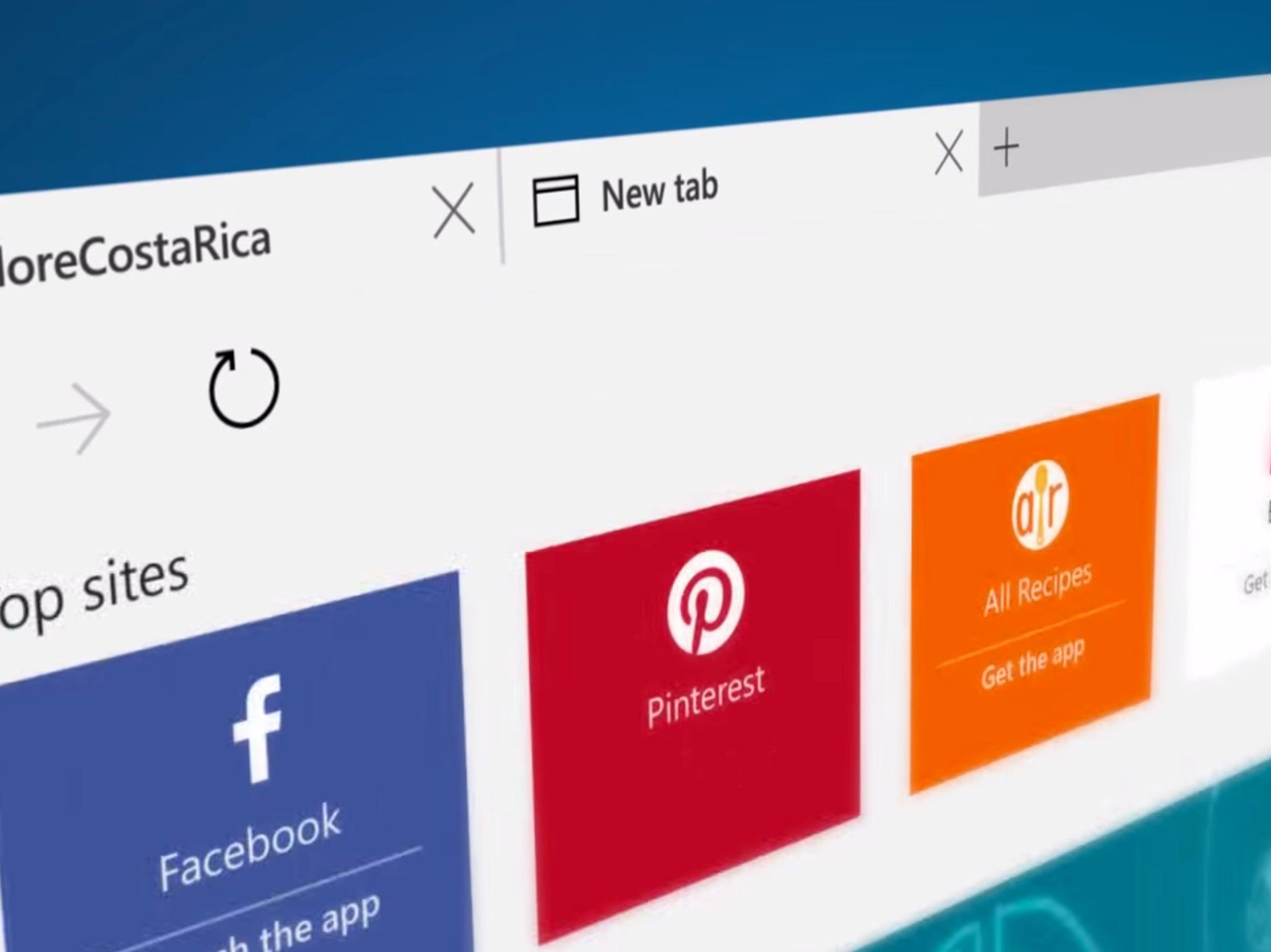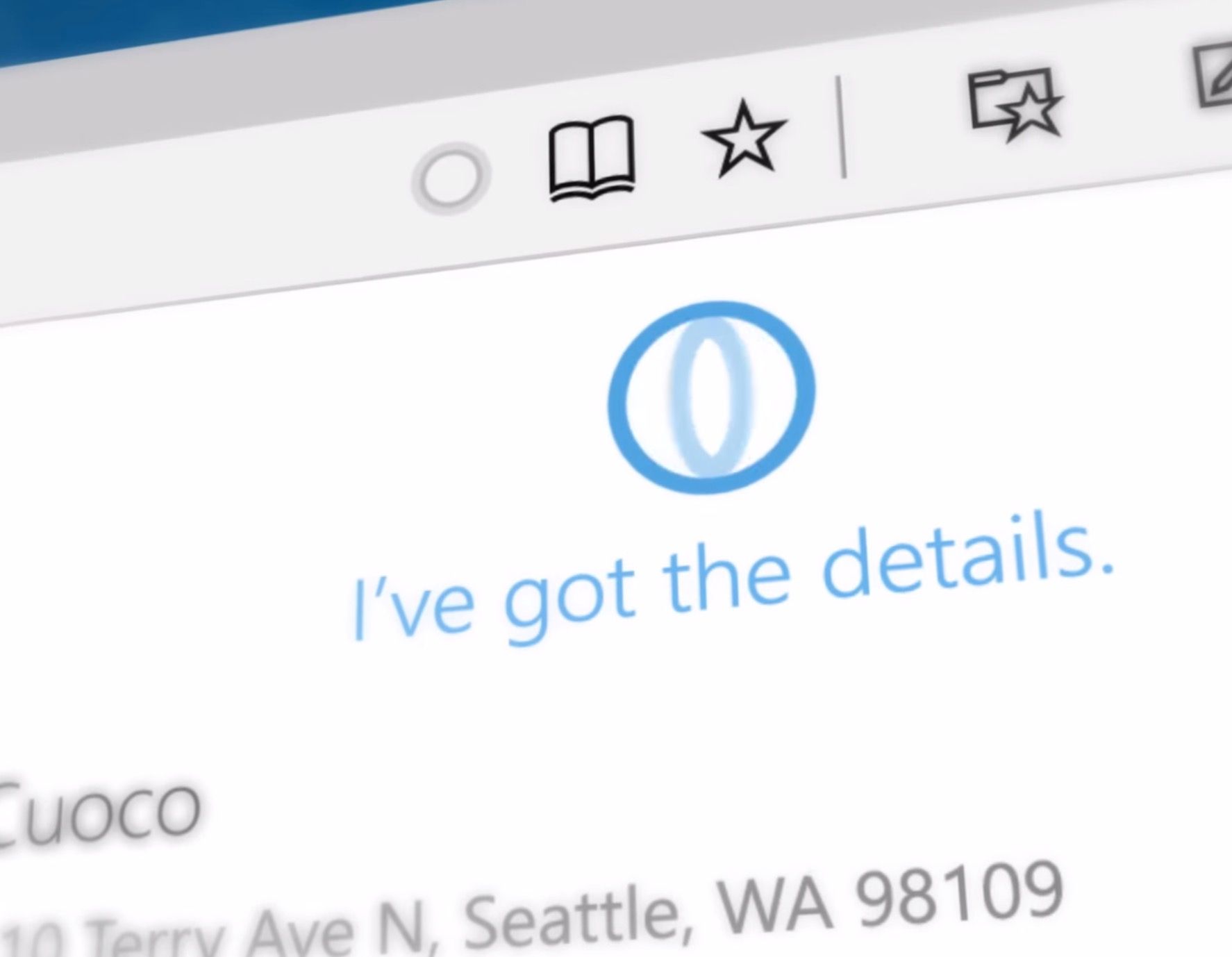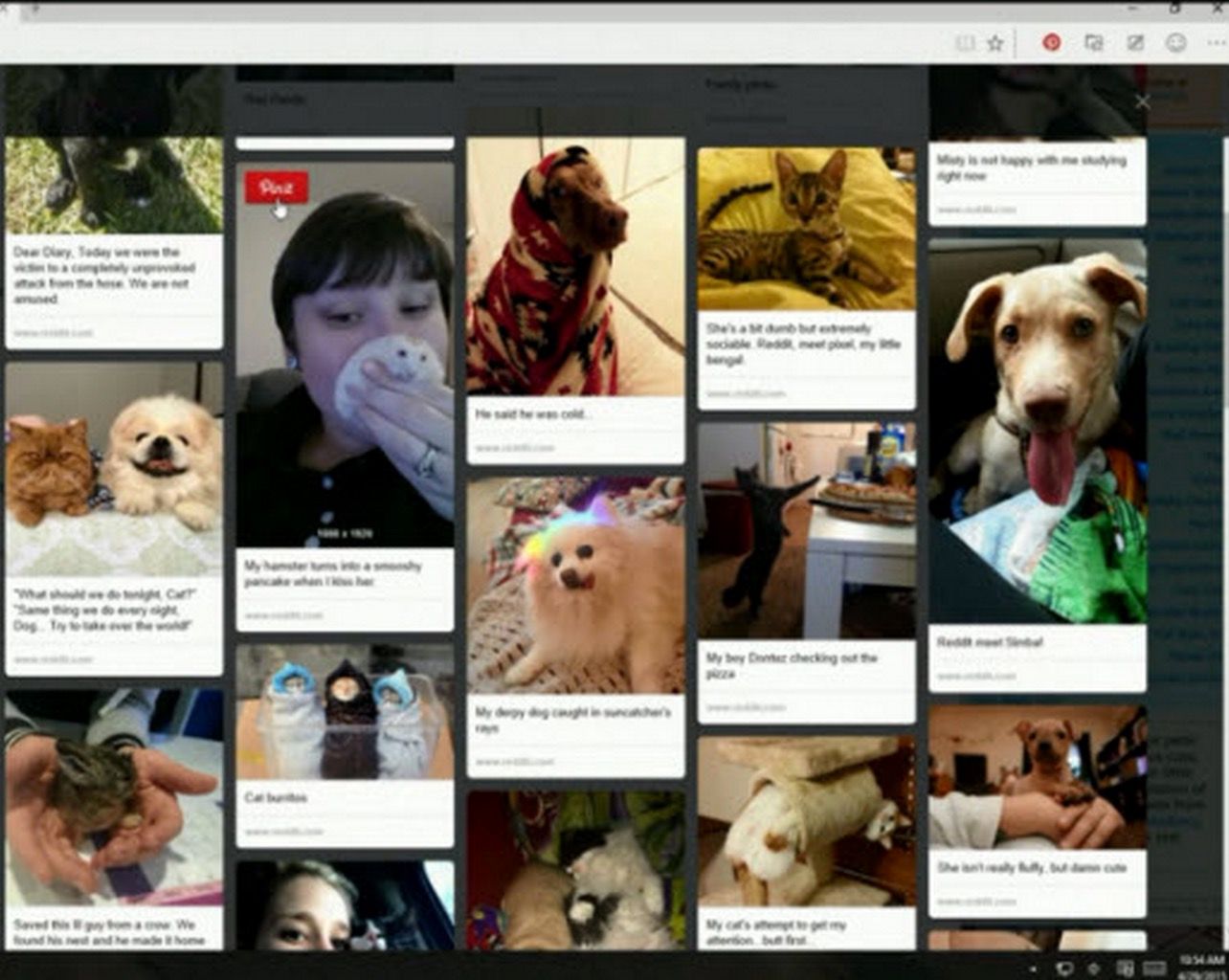It looks like Microsoft Edge is shaping up to be one heck of a browser.
Microsoft's annual Build conference is underway, where the company usually announces new products and developments that'll interest developers. Out of everything revealed yesterday, most people got excited about Microsoft announcing an official name and new features for its upcoming Windows 10 browser.
Microsoft Edge is that new web browser. It is meant to replace Internet Explorer as the default browser on all Windows 10 devices, including laptops, smartphones, tablets, and hybrids. Microsoft Edge will be a universal app, so you'll be able to download and update it from the Store when it finally launches this summer.
People aren't just talking about Microsoft Edge because it signals the eventual death of Internet Explorer (which will still be available for Windows 10 PCs), but because it's packed with some really cool features and capabilities.
We've picked three of the best bits and explained them, below, with the purpose of highlighting exactly how Microsoft Edge might be better than Internet Explorer.
READ: What is Microsoft Edge, and when can you get it?
Cortana
Windows 10 isn't the only thing getting deep Cortana integration.
The personal assistant will also be available in Microsoft Edge (something Internet Explorer doesn't even have). She is designed to randomly appear as a blue circle in your toolbar and serve up relevant information.
She might appear, for instance, while you're looking at websites for businesses or restaurants, and then she will offer information about what you're browsing or looking at, such as a business' hours of operation. She'll even let you make a reservation. You can also select a word or phrase to get even more information from Cortana.
It appears as though Cortana in Microsoft Edge, at least in the latest preview build, doesn't let you speak commands nor does she verbally respond, but Cortana in the Windows 10 taskbar is enabled for all that and more.
Reading and annotations
Microsoft Edge will have another baked-in feature that not only separates it from Internet Explorer, but also most other competing browsers: the ability to annotate web pages and share notes.
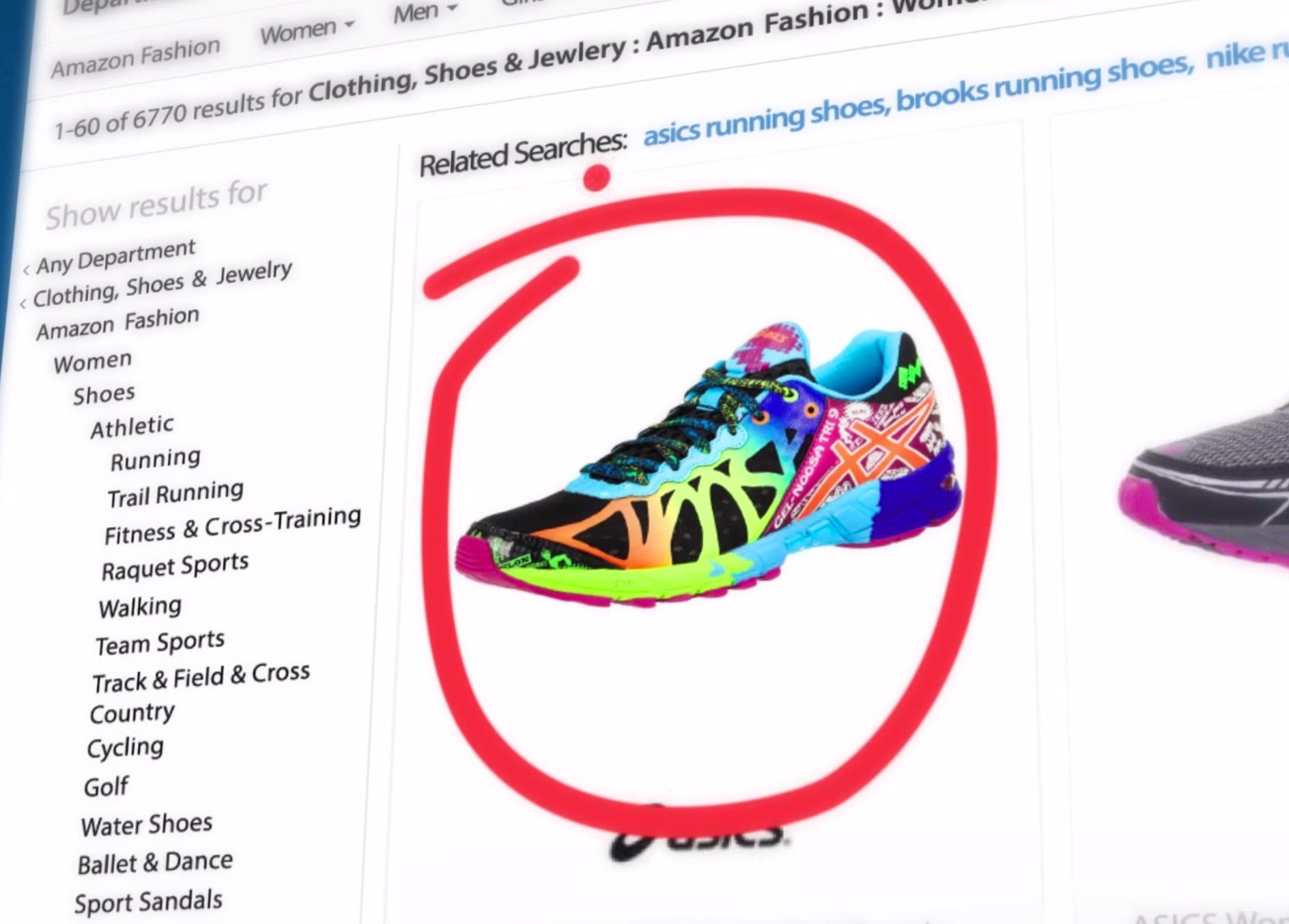
With this feature, you can markup what you want in webpages or documents without having to print anything out. You can underline, add arrows, circle stuff - all while you’re browsing in real-time.
You can save your annotations locally or in the cloud, and Microsoft Edge will let you know whenever you go to a page that’s already been marked up. It’ll then let you open those annotations and share your annotations with others. And if you want to use a stylus to scrawl, Microsoft Edge will offer support for that.
The browser will even have a new Reading Mode, which will display a cleaner Web experience, and a Reading List tool, which will let you save pages you might want to check out later.
Extensions
Okay. Extensions aren't new in the world of browsers - or even for Internet Explorer.
But Microsoft Edge will take them to a whole new level, mostly because it really needs to attract Windows users who may or may not be hooked on specific extensions already available in other browsers.
Microsoft Edge will therefore offer Firefox- and Chrome-like extensions. Developers will be able to take advantage of JavaScript and HTML standard code used in both Firefox and Chrome browsers in order to easily create extensions for Microsoft Edge. Microsoft demoed Reddit and Pinterest extensions while at Build 2015.
Extensions in Microsoft Edge aren't expected to be available with Windows 10 RTM, which should roll out this summer, but they will come in a later update.
Want to know more?
Check out Pocket-lint's in-depth look at Microsoft Edge for more information about the upcoming web browser, or check out the above teaser video from Microsoft.