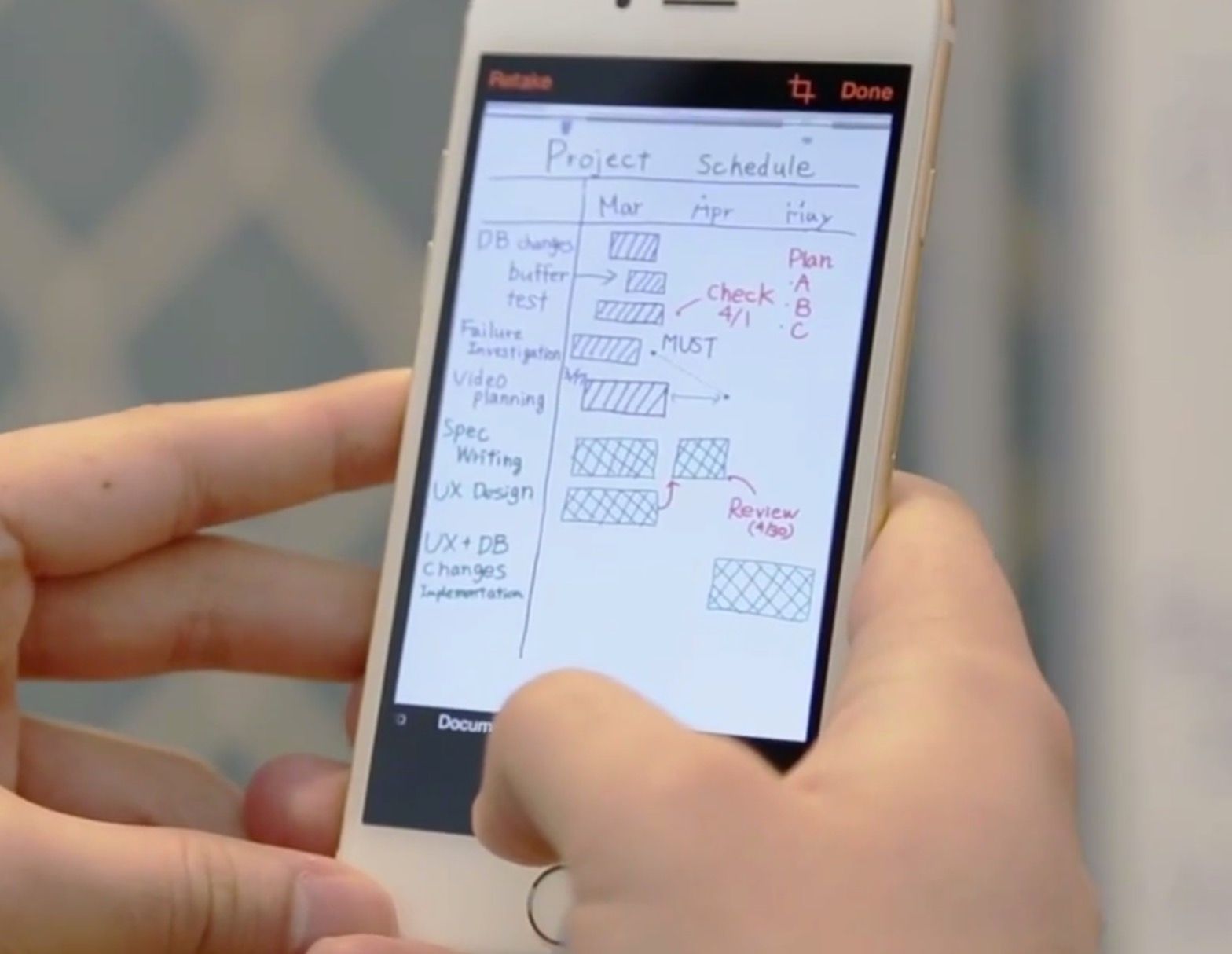One year after launching the Office Lens app for Windows Phone, Microsoft has launched new versions of its pocket scanner app for iPhone and Android phones.
Office Lens lets you take pictures of notes, receipts, business cards, paperwork, sticky notes, or whatever else you have in mind, and it further lets you crop and enhance those scanned images as well as save them to other Microsoft apps like OneNote and OneDrive. With the OneNote app, you can access and edit your scanned images from all your devices.
The new iPhone version of Office Lens has a few other tricks up its sleeve, including the ability to recognise the corners of a document and auto-crop, enhance, and clean up the image. It also provides a before-and-after look at the picture and identifies text with optical character recognition (so that you can search by key word in OneNote or OneDrive).
The app, which is now available in the Apple App Store at no cost, will also convert images of paper documents and whiteboard notes into Word documents, PDF files, PowerPoint presentations, and more, and it'll even add those scanned images to OneNote or OneDrive as DOCX, PPTX, JPG, PDF, or other format for easy access, exporting, and sharing.
Microsoft said only a preview of the Office Lens app for Android phones is available today, with features similar to Office Lens for iPhone. To get the preview, you must join the Office Lens Android Preview in the Google+ community, then become a tester by going to About this community, and following the steps on that page.
You can read more detailed instructions on how to get the preview here.