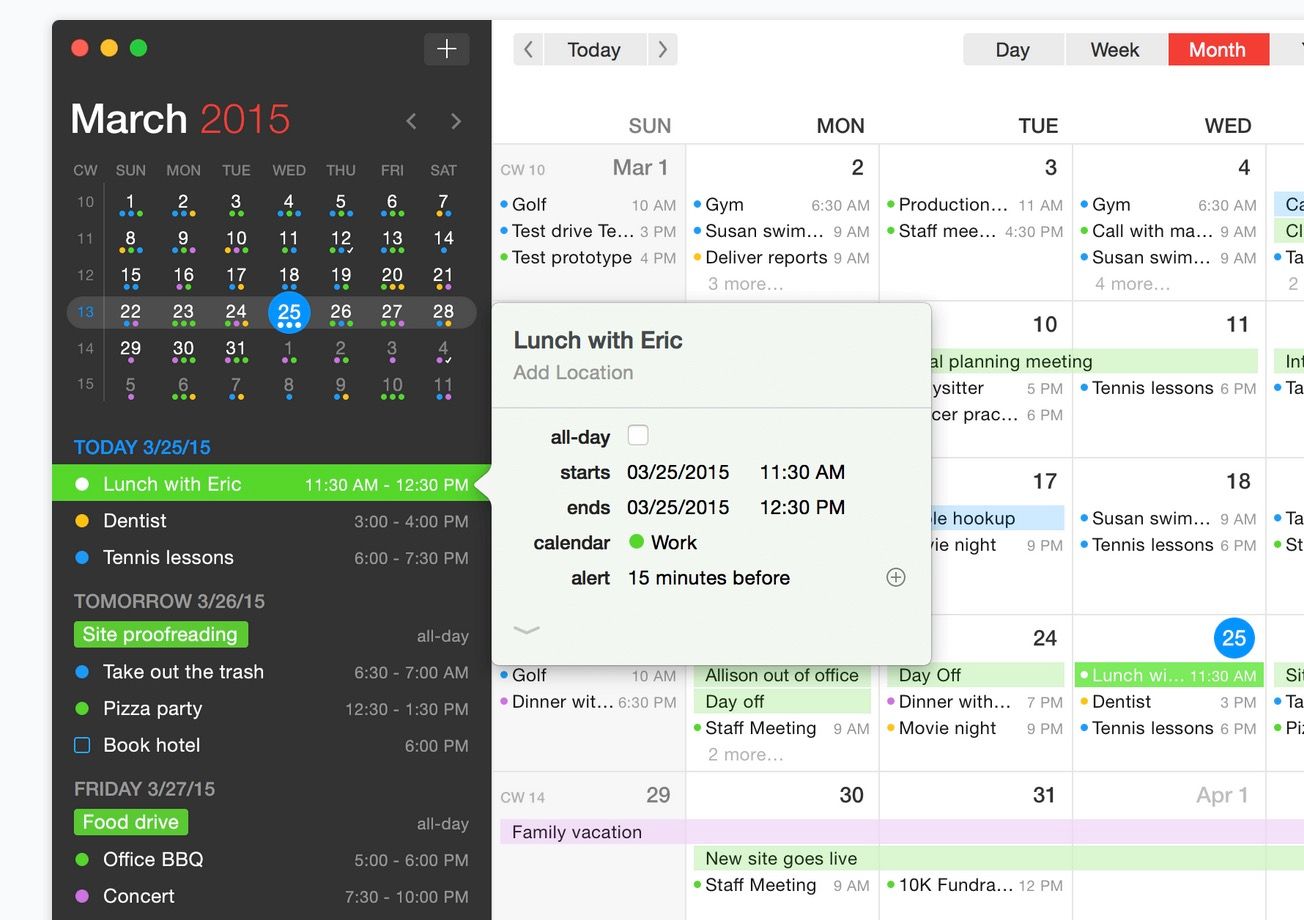Everybody is talking about Flexbits' new calendar app, called Fantastical 2.
It replaces the existing Fantastical app for Mac and has been been designed from the ground up to look and function like a Yosemite app, which means it has a bevy of new and exciting features. The app has a flat design with clean fonts and just two colour themes, for instance, as well as a Notification Center widget and support for Handoff, Action, and Share Extensions.
One of the most exciting new changes is a full calendar window. Previously, you could only access the original Fantastical app in the Mac's menu bar via a mini window, but Fantastical 2 is an improved/full app that opens in a separate calendar window. You'll see Day, Week, Month and Year views on the right and a menu bar on the left that displays the current month and tasks.
If you want to see Reminders or events, you must toggle from the calendar event window using a button on the bottom to your list of reminders. Reminders can be like to-do lists or tasks or just basic reminders, and they can be location-based. Other Fantastical 2 features include customisable alerts, a quick search tool, and Calendar sets for grouping and switching between different calendars.
As for that new Notification Center widget, it just shows you a list of events for the day, though it seems pretty handy. Another nifty feature is the inclusion of Flexbits' "accurate natural language parsing engine". It'll recognise repeated events while you're typing a sentence or adding events and alerts, meaning it'll smartly understand when you enter "remind me tomorrow at 3PM".
Fantastical 2 for Mac is Yosemite-only. If you have an iPhone or an iPad with Fantastical for iOS installed, you'll be able to switch between the iOS and Mac versions, thanks to Apple's Handoff feature. Fantastical 2 is available in the Mac App Store for $39.99 but will go up to $49.99.