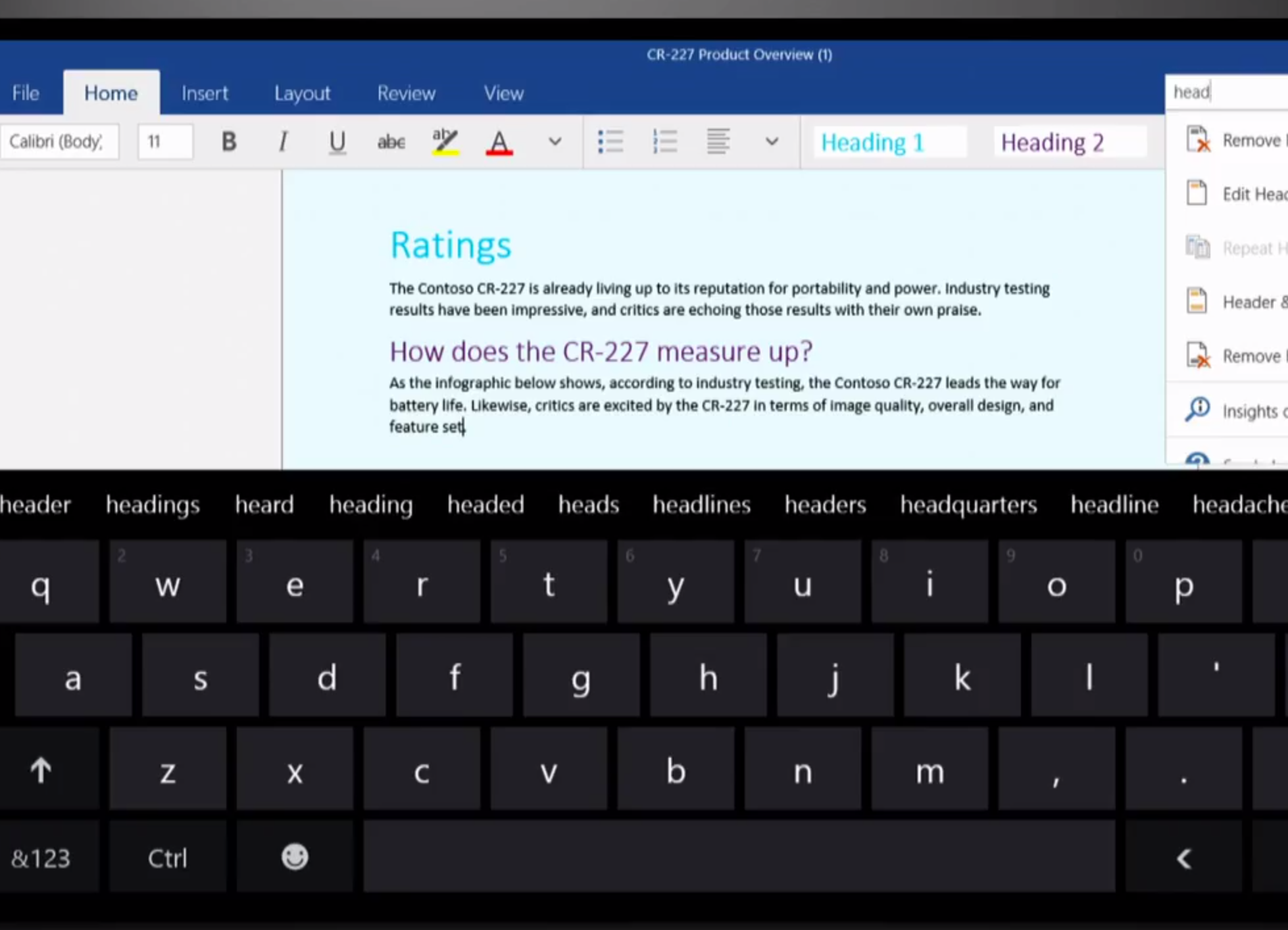Microsoft wants you to know that it is fully embracing the mobile trend. The company is preparing to launch new Office apps that are not only universal and can work across a range of devices, but they're completely touch-optimised too.
Microsoft highlighted some new stuff we can expect from Office while unveiling Windows 10 - the next major operating system update - at an event on 21 January. The Office team apparently spent 12 months reimagining Office.
Part of the reimagining process included developing new mobile versions of Word, Excel, PowerPoint, OneNote, and Outlook for Windows 10. These apps will work on phones and phablets and come with a bunch of new features.
Keep reading to find out more, including what's next with Office for desktop PCs.
https://ll.ms-studiosmedia.com/events/2015/1501/Windows10CP/live/Windows10CP.html?title=Windows10CP-press
When will Office for Windows 10 be available?
Consumers
The new Office apps, which will be pre-installed for free on phones and small tablets running Windows 10, will be available to download from the Windows Store later this year.
Developers
If you're a developer, you can get the Office touch apps right now via the Windows 10 Technical Preview. Microsoft said it would offer all the Office touch apps, including Word, Excel, PowerPoint, Outlook, and OneNote, which can all be installed on PCs, tablets and phones, but only Word, Excel, and PowerPoint are available at this moment.
The apps will also only work on PCs, laptops, and tablets running the Windows 10 Technical Preview. Microsoft said it would open the preview for the same apps on phones and tablets running Windows 10 in the coming weeks.
For more information on how to join the Windows 10 Technical Preview, click here.
What did Microsoft demo at its event?
Joe Belfiore, a corporate vice president at Microsoft, showed off many new Office features at the Window 10 event. You can watch the Word for Windows 10 demo and the PowerPoint for Windows demo 10 via the videos below.
You can also check out our Windows 10 feature round-up for more details.
Word
PowerPoint
What can you do with Office for Windows 10?
- The new Office suite for Windows 10 includes touch-optimised versions of the following mobile apps: Word, Excel, PowerPoint, OneNote, and Outlook.
- All the Office apps for Windows 10 are universal across devices and can therefore fit a range of screen sizes including smartphones and small tablets.
- The new mobile-based apps are designed from the ground up to work on small devices running Windows 10.
- With the new Word app, you can create, review, and mark-up documents, as well as share your work and collaborate with others in real time.
- There is a new Insights for Office feature in Microsoft Word's Read mode that adds online resources like web references to your reading experience.
- With the new Excel app, you can create, update, edit, and share spreadsheets like usual (which includes selecting ranges of cells, formatting pie charts, etc).
- With the new PowerPoint app, you can create, edit, and share slides. There's also something called Ink Tools for real-time annotating of slides.
- With the new OneNote app, you can capture all your thoughts, ideas, and to-do lists. It also features the classic Office ribbon experience.
- With Outlook Mail and Outlook Calendar, you can craft emails and plan schedules. They'll also offer Microsoft Word built-in, letting you format text.
- Outlook will also support touch-based gestures, so you can swipe to read, sort, flag, and archive your mail.
Want to know more?
Microsoft has published the following video demonstration of the Office touch apps for Windows 10 on a tablet:
What about Office for desktops?
Microsoft said it is "hard at work" on the next release of the Office desktop suite. It'll be called Office 2016 and is designed for a PC with keyboard and mouse.
Expect Office 2016 to be generally available in the second half of 2015.