Apple's iOS 8 update is expected to release alongside new iPhones sometime later this month.
Although Apple has already revealed some of the cooler features we can expect to see, Pocket-lint has rounded-up a list of the absolute most exciting features coming to your current and new iOS devices. We not only cover lesser-known changes but also some new gems unearthed in the iOS 8 betas from earlier this summer. And we tell you everything you need to know.
Keep in mind we haven't included every single new change, though continue reading if you still want to learn more.
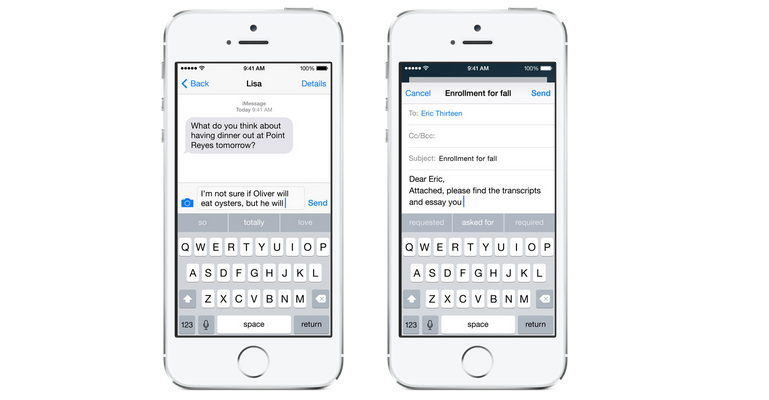
Keyboard
Apple's iOS 8 update will bring a smarter keyboard to iOS devices. More specifically, Apple has added a new feature called QuickType.
The neg feature will include a bar above the keyboard that shows words you’re likely to use for responses. It will also guess what you're about to type, and the more you use it, the better your iPhone will get at helping you communicate faster.
But that's not all: For the first time Apple will allow third-party keyboards, meaning you'll be able to use apps like Swype or SwiftKey instead of the traditional iOS keyboard.
You can learn more about QuickType through Apple's dedicated page.

Search
You can now search for more things through Spotlight. Swipe down anywhere on your screen to access Spotlight's search bar, and you'll be able to access everything from news and the web to the App Store and content on your iPhone.
Prior to iOS 8, Spotlight would only let you access contacts, emails, texts, and apps. But, with iOS 8, you can get information on things like cinema movies including nearby theaters, showtimes, and even ratings. You'll also notice Spotlight now says Spotlight Search rather than Search iPhone.
You can learn more about Spotlight through Apple's dedicated page.

Siri
Siri is more powerful in iOS 8, just like Keyboard and Spotlight. It now works with Shazam, meaning Siri can now recognise tunes. You can also now wake her and communicate to her without holding down the home button: simply say "Hey Siri".
And finally, Siri will now display text as you say and supports 22 languages.

Family Sharing
Apple introduced Family Sharing at the company's Worldwide Developers Conference on 2 June 2014. Put simply, it has been designed to allow up to six people to share data as well as purchases from iTunes Store, iBookstore, and the App Store.
So, if you buy an app and download it on your iPad or Mac, for instance, your children and spouse will be able to download and enjoy that same app on their Apple devices at no extra cost. Family Sharing also includes ways to approve kids' spending.
Family Sharing will launch when the updates for iOS 8 and Mac OS X Yosemite roll out. You can learn more about Family Sharing through Pocket-lint's in-depth look at the feature, where we explain everything you need to know.

Health
Apple's iOS 8 will come with a new app called Health. It'll act like a dashboard for all your health and fitness data and will work with all your third-party fitness apps and devices (and presumably Apple's iWatch).
Keep in mind the Health app isn't collecting your fitness data. It's simply displaying your fitness data in an easy-to-read manner. You can read more about the Health app through Apple's dedicated page.
HomeKit
Hot on the heels of the home automation trend, Apple introduced a new system called HomeKit that will enable you to have wireless and electronic control of your home, household features, activities, appliances, and more. HomeKit is common language that smart devices (also called accessories) from any manufacturer can understand and support. It also leverages Siri, letting you control smart devices with just your voice.
HomeKit will debut with iOS 8 on iPhone, iPad, and iPod touch. It will guide you through the process of configuring and naming HomeKit-enabled devices as well as every room in your house. HomeKit also provides you with the ability to remotely control your home and all the smart devices inside it. Again, it simplifies home automation. Manufacturers have to add support for HomeKit in their smart devices however.
When Apple showed off HomeKit at WWDC in June 2014, it announced partnerships with many manufacturers. For more information on HomeKit, check out Pocket-lint's in-depth look at the feature.
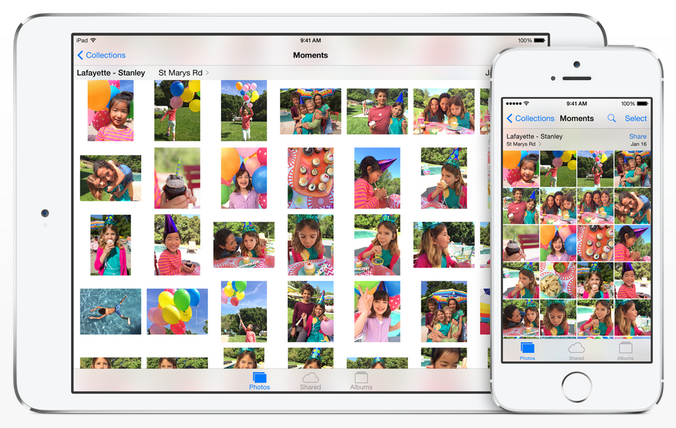
Photos
Apple has overhauled the Photos app in iOS 8. It will let you do everything from change lighting and saturation with sliding scales to preview changes before applying effects. You'll even be able to capture time-lapse videos.
There's also a new iCloud Photo Library that lets you search for photos using keywords. It also automatically keeps your photos and videos in iCloud, at full resolution in their original formats. You can access and download your photos and videos at anytime from your iPhone, iPad, iPod touch, or the web.
For more information on the changes coming to Photos, check out Apple's dedicated page.
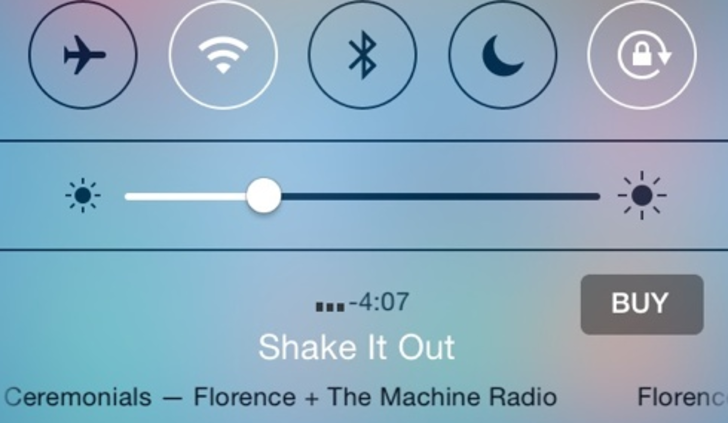
What other changes can you expect?
Check out Pocket-lint's iOS 8 beta round-up for more information regarding all the changes and features coming with iOS 8. One notable feature revealed in the betas, for instance, is the ability for T-Mobile customers in the US to place calls over Wi-Fi.
Another cool feature is a revamped Notification Center that includes a new reply function. You'll be able to reply to texts, without opening the Messages app, and you'll be able to reply to tweets or comments through third-party apps like Twitter and Facebook. Speaking of messaging, the Messages app now includes a way for you to send voice messages in conversations.
Apple lets developers test beta versions of its mobile operating system months before launching a major release, and those betas often reveal yet-to-be announced changes and user-interface refinements. We've already rounded up some of the most noteworthy tweaks from the iOS 8 betas.

