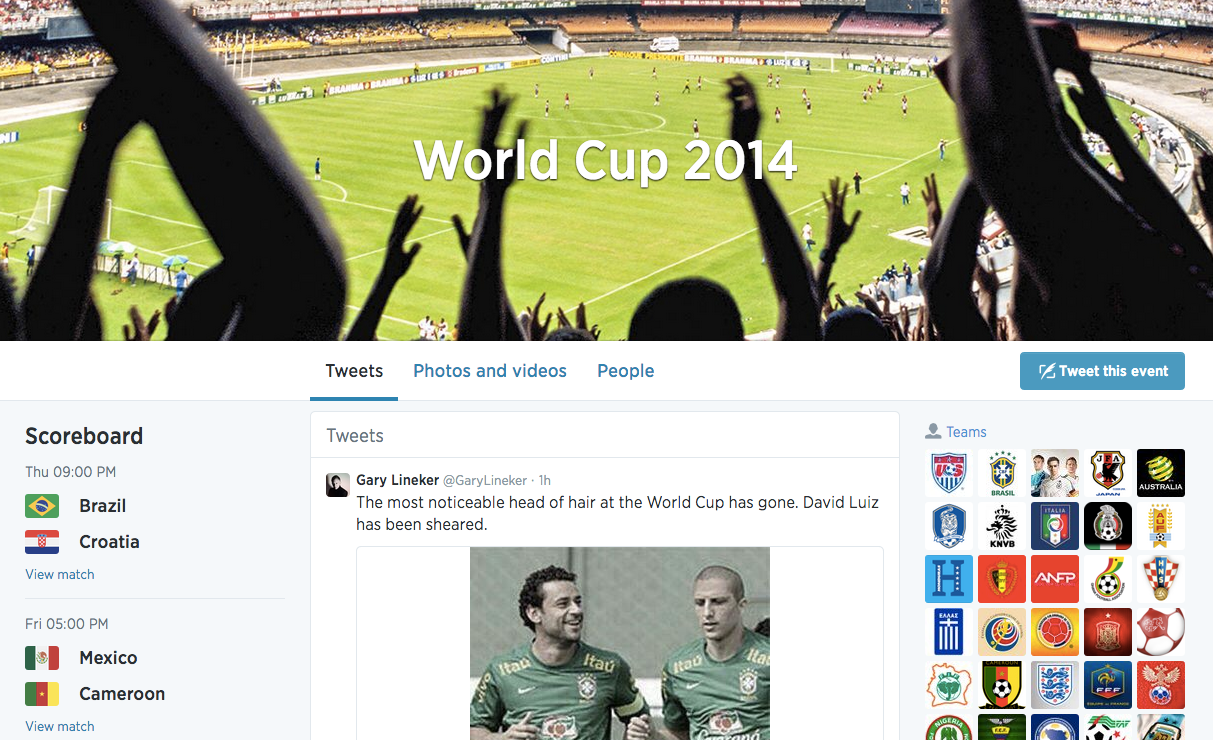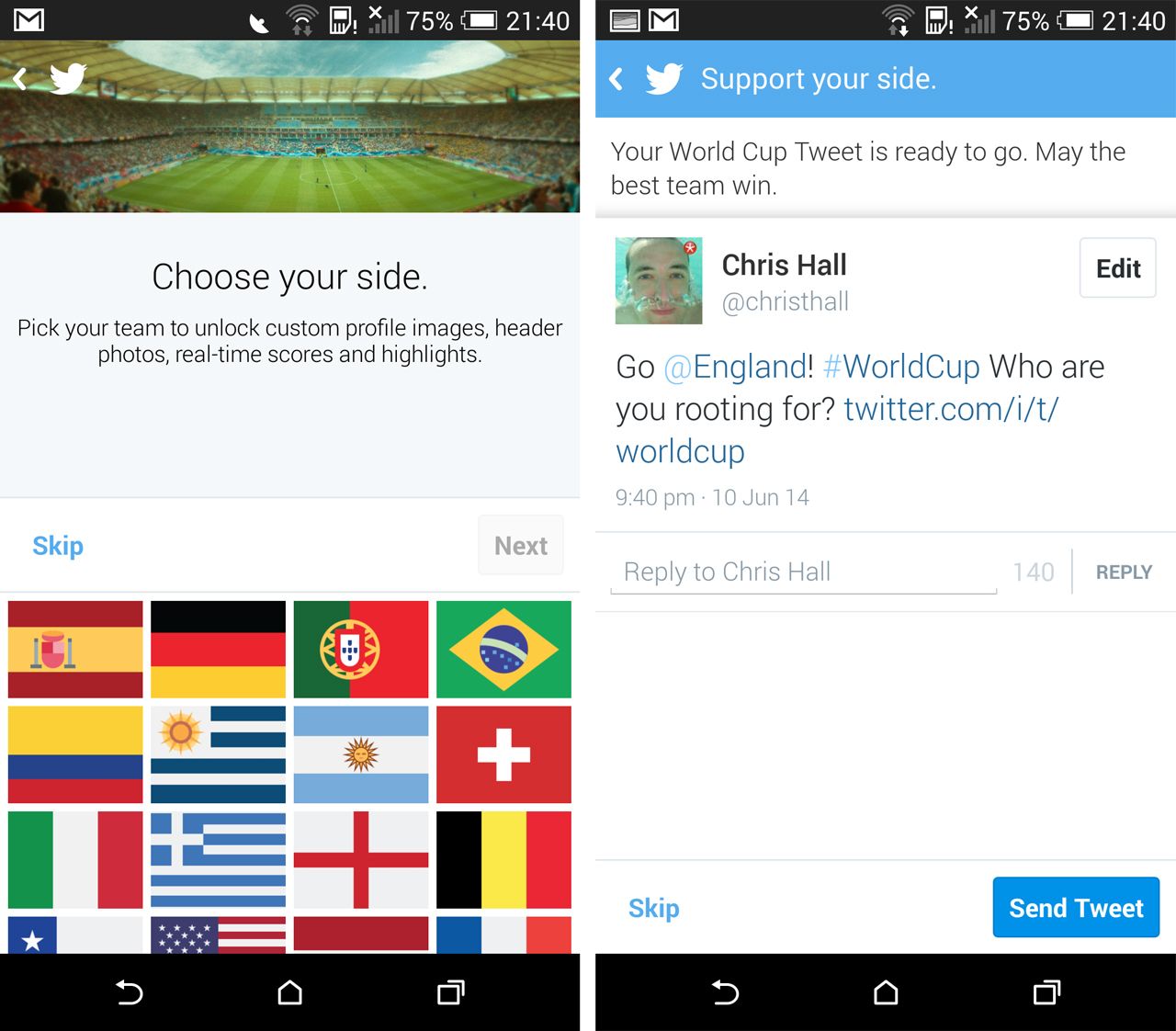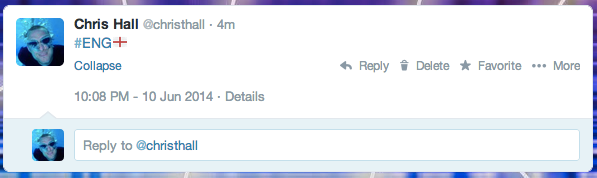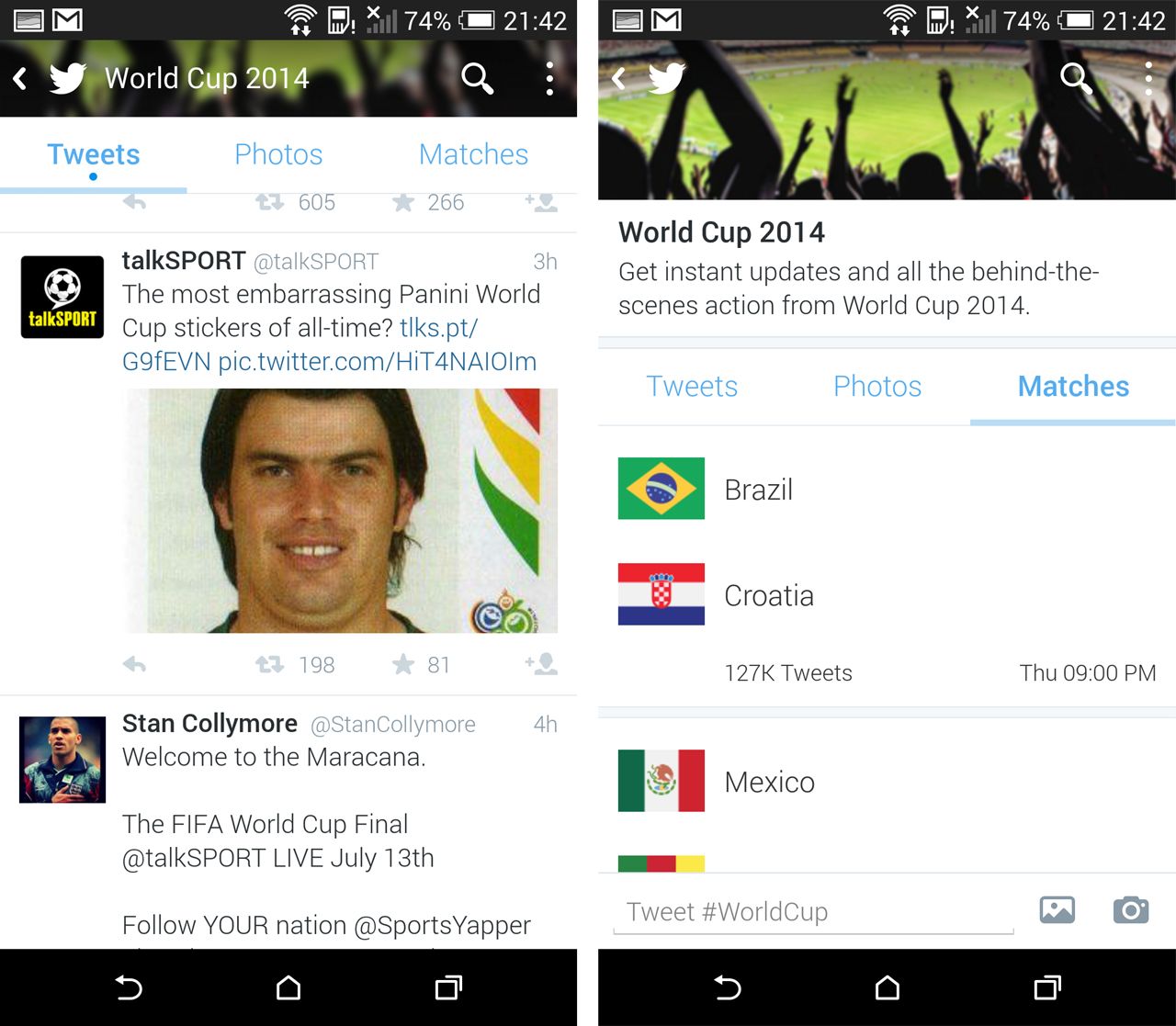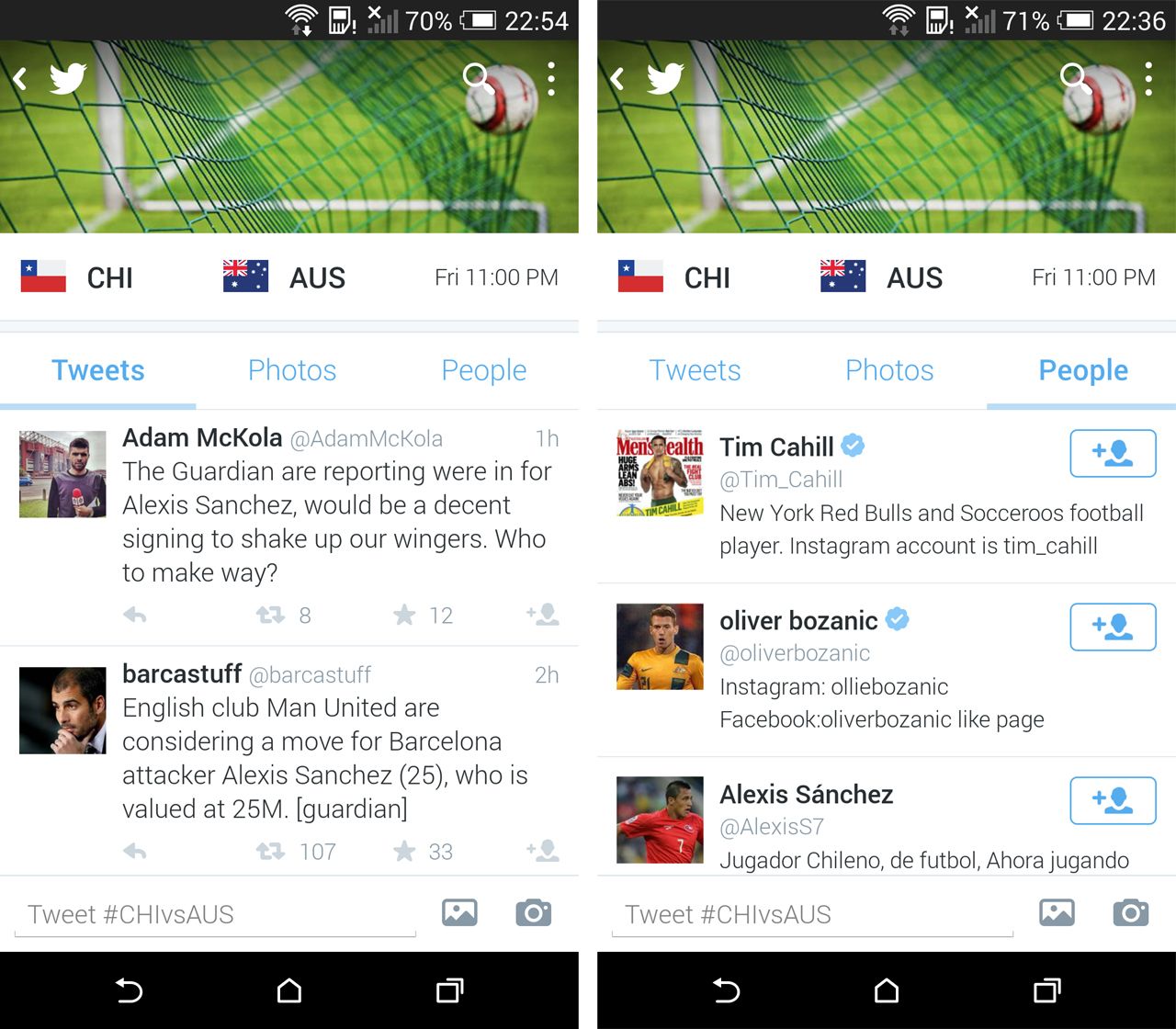If you're a fan of football and a fan of Twitter, then there's a lot in stock for you over the coming month, with the kick-off of the 2014 FIFA World Cup Brazil on Thursday 12 June.
Eagle-eyed smartphone users might have noticed an update to the Twitter app, with the Android version getting "Soccer Edition" tagged to the end of the name.
Both the iOS and Android versions have been updated with a range of new features to cater for the upcoming World Cup competition. There is also a new box appearing on Twitter.com pages with World Cup information in it, along with plenty of football features.
It's all about #WorldCup
The official hashtag to get in on the action is #WorldCup. Search for it in the app or website and a whole world of information will appear, taking you through to a World Cup hub.
This is reflected on Twitter.com, with a dedicated page grouping together tweets, photos and videos, and people.
The page offers a scoreboard down the left-hand side, and links through to official team pages on Twitter. The same information is basically packaged into the app on iOS and Android.
The "Soccer Edition" app has an added advantage, offering a top banner letting you "Explore the World Cup" from your regular timeline. This is a direct link through to the #WorldCup hub page.
Don't worry, if you detest football, or want the screen space back, you can simply elect to hide it and never go to #WorldCup.
Supporting your team
One of the features allows you select your team and tweet your support. You simply follow the steps in the app, pick your flag, and it will compose a tweet for you. The link it supplies will encourage others to run through this team support tweeting process in sort of a self-perpetuating cycle.
Be careful though, as along the way it will offer to change things like your profile picture, which you might not want to do, so remember to hit the "skip" button when you get there.
After showing your support, you'll be fed a number of football-related Twitter accounts to follow, if you want to.
Hashflags #ENG
If you want to dress up your tweets you'll be able to use hashflags, as you could back in 2010. Pick the hashflag for your team and the flag will appear along side it. Such fun!
Yes, England is #ENG, and hashtags are working in the official Twitter apps and on the website, but won't necessarily work in other apps - at the time of writing, there's no support in Twitter for Mac, for example.
Twitter will be compiling stats on hashflags to see who is getting the most support.
World Cup timelines
It's really the timelines you'll want to be looking at for the meat of the World Cup sandwich. If you're after the general caxirola-shaking hubbub of the World Cup, then heading to #WorldCup will bring it on.
Here you'll find tweets from relevant people, like coaches, celebrities, press, teams and so on. When you're in the World Cup timeline, #WorldCup will automatically be added to your tweet, so you're part of the discussion.
The match timelines will be much more significant come game day, however, as you can click through to follow the action on a specific match.
Within this you'll find the Twitter timeline - and they're already attracting plenty of tweets - as well as sections for photos so you can see the match unfold and finally people.
This last section, people, will guide you to the official accounts of players and teams for that match, so you can congratulate/troll those involved if you want to.
And again, the hashtag for that specific match will be added to the tweet automatically, so anything you say will count to the timeline of that game.
World Cup Notifications
There's also a setting in the app that will let you turn off World Cup Notifications. This is separate to other general app notifications (in the Android app).
We like that there's the option to turn them off - presumably to avoid spoilers - but without having received a notification, it's difficult to know exactly what they'll contain.
Finally, Twitter is so excited about the upcoming soccerball fesitval, they've made a video for your enjoyment. Enjoy!