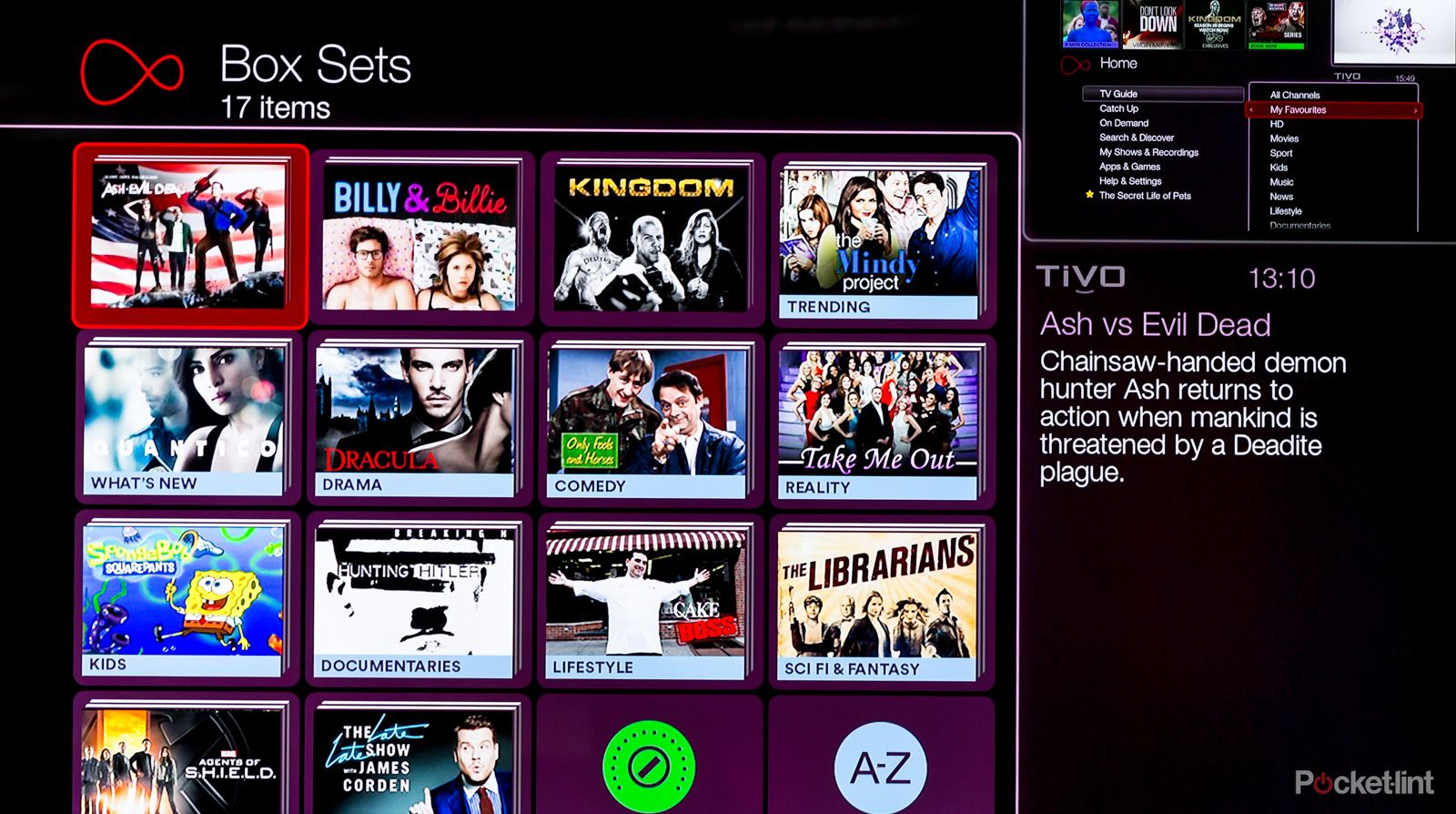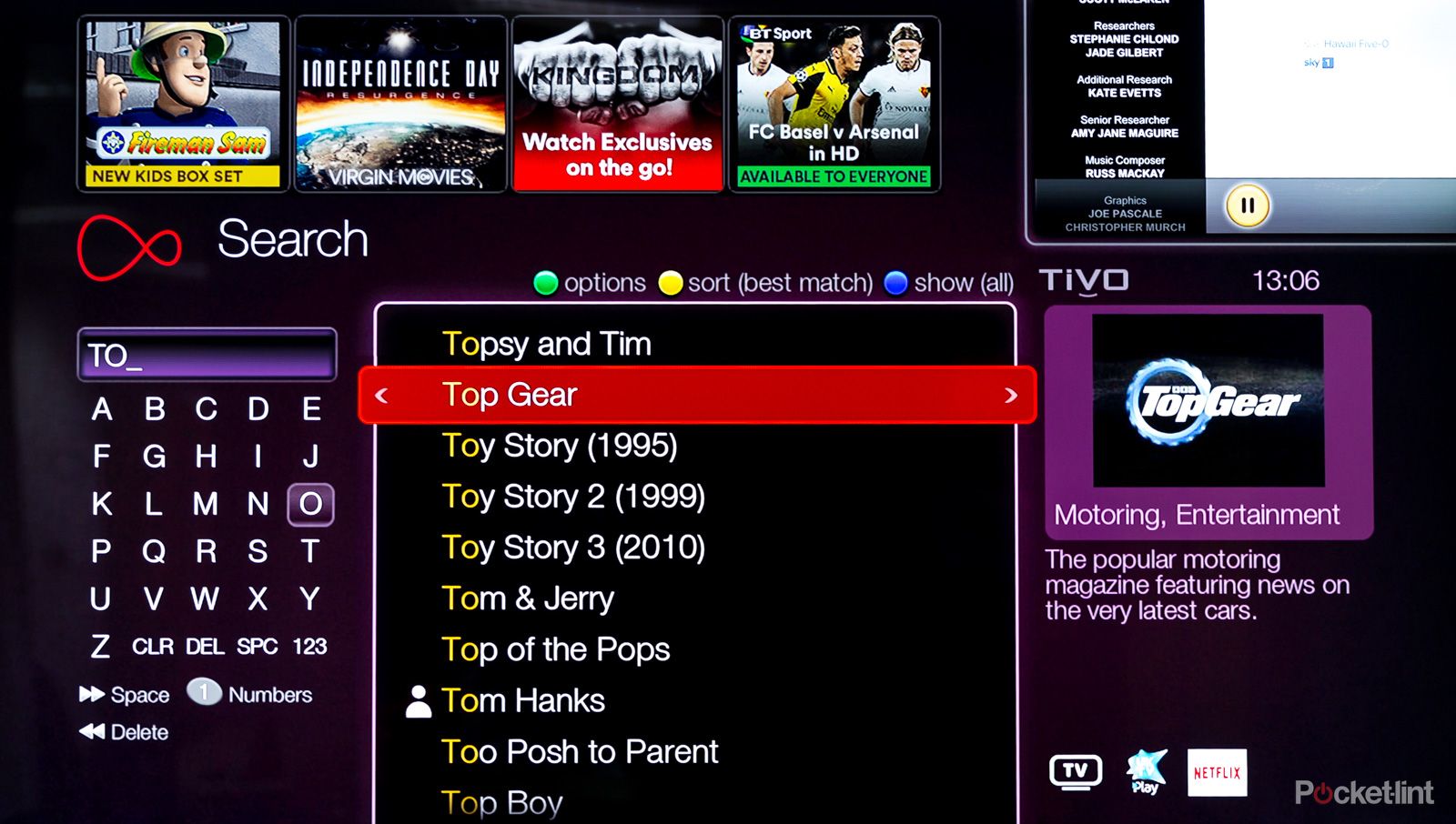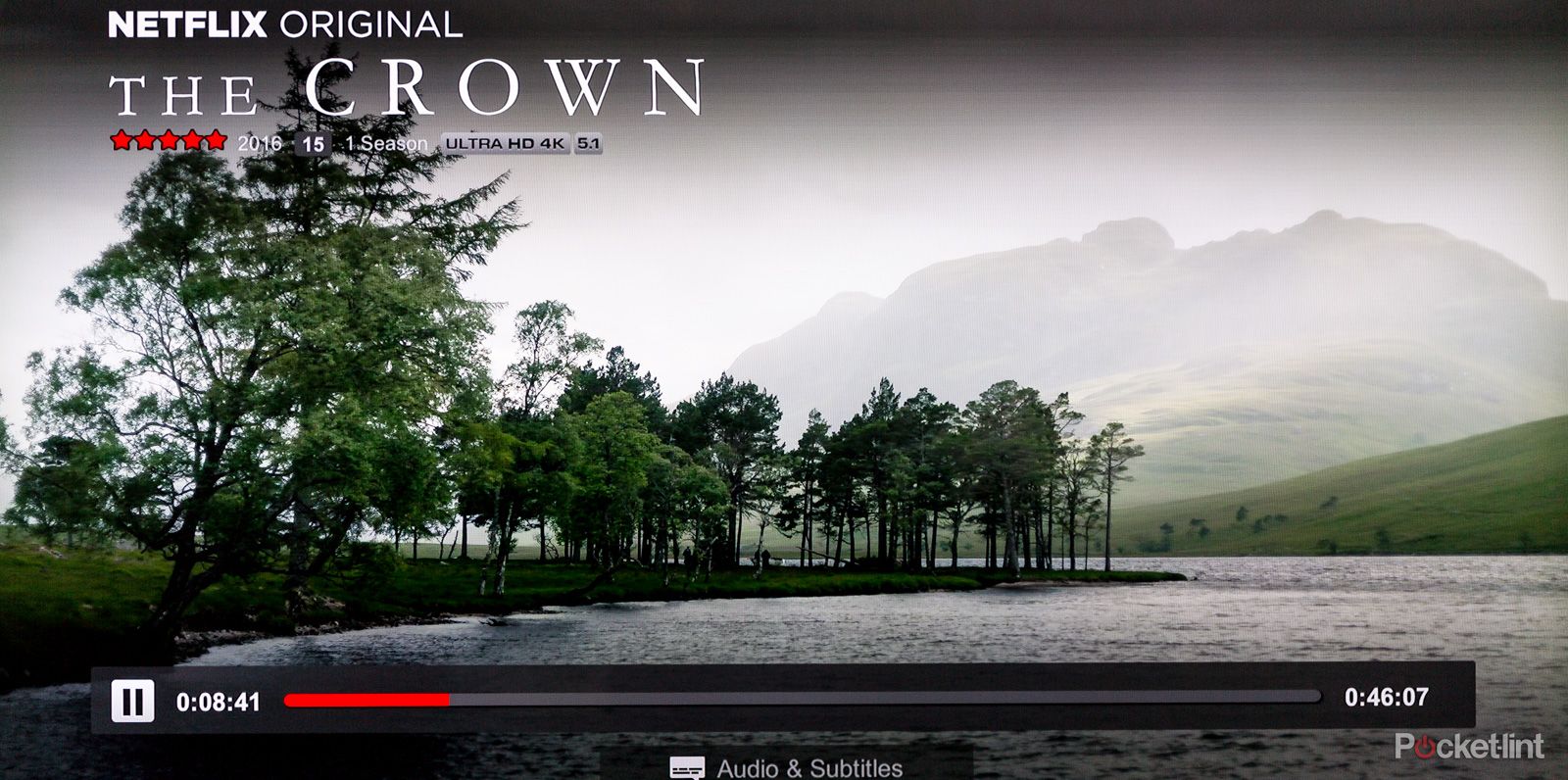When the first Virgin Media TiVo box was released almost five years ago it was seen as groundbreaking, state-of-the-art and considerably better than anything around at the time. It took Sky a while to catch up with, ahem, catch-up. And, Virgin Media's integration of on-demand content was unsurpassed for a fair while.
Our quick take
There is absolutely no doubt in our minds that if you are an existing Virgin Media TV customer you should upgrade to the V6 box. It is considerably faster, 4K HDR enabled and comes with an RF remote control that doesn't require line-of-sight to function.
The fact that the box works so well with an existing TiVo device to provide a multiroom solution should be considered too. It's a great upgrade option for existing TV subscribers.
But choosing between Virgin and Sky Q will mainly come down to circumstance and personal choice. There is little doubt that Sky offers more compelling content options, especially when it comes to 4K, with its movies, box-sets and live football (plus F1 from the start of the new season). It doesn't have Netflix in 4K though. Nor does it have the ability to output HDR video in future. The Virgin TV V6 box does and that might swing it for the purists.
We doubt you'd be disappointed whichever you choose. In the Virgin TV V6 box, Virgin Media has created a device that can finally play in the same ballpark as its rivals. And one that can even improve its skills over time.
• View the best deals from Virgin Media
The alternatives to consider
Sky Q 2TB box
Sky has been steadily improving its Sky Q system over time and its 4K-enabled flagship device will soon get the ability to record six shows at once, matching the V6 box. One main difference is that you need to download on demand and catch-up content rather than stream it, but the extra storage space accounts for that.
BT Ultra HD YouView
Like Sky, BT also generates its own 4K content in the form of live football matches on its BT Sports channels. Its Ultra HD YouView box is currently the only option to view them. It also comes with Dolby Atmos support, which the others cannot offer as yet (Sky is adding it to Sky Q later this year).

Virgin TV V6 box - 4.5 / 5
| FOR | AGAINST |
|---|---|
|
|
However, five years is too long for a technological advancement to stay as much. And sadly the TiVo box, even in its more recent 1TB iteration, is feeling the strain. It's not quick enough, quiet enough or sleek enough. Apps take an age to load and even the menu system seems to ponder the meaning the life before responding to keypresses. In short, it has been in serious need of an upgrade for a couple of years.
Better late than never, though, and the Virgin TV V6 box powered by TiVo is that upgrade. It is smaller, smarter and considerably faster. It also cleverly works with existing TiVo boxes so enhances a Virgin Media customer's experience instead of replacing it.
There's just one drawback, its tardiness means that Sky Q has had a one-year head start. So is it good enough to compete with a more established market flagship?
Virgin TV V6 box review: Future-proofed 4K HDR spec
- Eight TV tuners, six for recordings
- Capable of 4K HDR video
- HDMI 2.0 with HDCP 2.2
Funny enough, without Sky Q we doubt we'd have as capable a Virgin Media alternative. Let us explain.
The Virgin TV V6 box is a product of hindsight. It does many of the things that Sky Q does, with a few tweaks here and there. There are differences, but customers no longer need to get green-eyed when they visit a Sky customer's home. And if they are into recording shows, well, they can play a spot of one-upmanship themselves – at least until Sky pushes a forthcoming update to compete.
That's because the V6 box comes with eight TV tuners, with six available for recordings and two put aside for future development. That means you can record up to six shows at a time, while playing back a previous recording or streaming something over Netflix, YouTube or one of the terrestrial catch-up services that are available. Sky is planning to add the same recording functionality to its 2TB Sky Q in a software update, but as yet the Virgin Media device is unparalleled.
The V6 box also has something built-in that Sky cannot match through software alone: around the back is an HDMI 2.0 port with HDCP 2.2 copy protection support. That means that the box is capable of outputting 4K HDR (high dynamic range) video - the latter after a pending update. Sky Q is capable of presenting 4K images, but its HDMI 1.4 output cannot handle HDR - meaning it'll never be HDR-capable without a hardware change.
HDR adds a wider colour gamut and higher levels of contrast to an image, resulting in more realistic, natural colours and greater detail in both bright and dark areas of a picture. It is a real game changer, and if your TV supports it you might find it to be more visually impactful than the higher resolution of Ultra HD 4K.
The hindsight we mentioned earlier has given Virgin Media the chance to adopt the tech for its box. And while it is yet to implement it with a future software patch of its own, the fact that you will soon get HDR compatibility for Netflix, other content partners and broadcasts makes this box as future-proof as they come.
It's important too, as when it comes to 4K content Virgin Media does lag behind rivals. At present, you can watch Netflix shows, like The Crown, Stranger Things and Narcos in 4K, as long as you have a premium Netflix subscription (priced at £8.99 a month). Others have Ultra HD footy and films aplenty, so are on a higher rung of the ladder already. Give the V6 box time though and its library will undoubtedly grow. It certainly has great potential for expansion and you'll be happy of that in a year or so.
Virgin TV V6 box review: Design
- Measures: 55 x 230 x 152mm
What we're less sure of is your reaction to its looks. Up to now, the shape and design of the V6 box is contentious to say the least. It's like the tech industry's answer to Marmite. You either hate it or put up with it.
We're definitely in the latter category (with the box rather than Marmite, which we loathe). It is smaller than many surmise from press images and the like. It's about half the size of the existing TiVo box and with similar dimensions to a Sky Q Mini box.
It is fatter for sure, but some seem to forget that it is packed with tech. And we've always been of the belief that a telly box should be hidden in a cabinet rather than exposed anyway - after all, if you're spending time looking at the box, you're missing the point. And your programmes.
A rounded button on the front glows different colours depending on whether it is on or in standby mode, and that's about the only stand-out feature. We like that – it is unassuming and easy to hide. And considering it requires quite a few cables plugged into the rear, including an Ethernet internet lead, you wouldn't want to proudly display it on a shelf anyway.
Virgin TV V6 box review: New remote
- RF remote included
Like the main box, the remote has also shrunk. It has a similar design aesthetic to the existing TiVo remote but nicer feel. It is also RF-enabled this time around, so doesn't need to be pointed at the V6 box. That's further proof that you should tuck the box in a cabinet than proudly display it on a silver platter. It doesn't need line of sight at all.
In terms of functionality, the remote is nigh-on identical in all other aspects to the current version. The same thumbs up/thumbs down buttons are there – it is still powered by TiVo after all – although, to be honest, we've never met anyone who has used the suggestions modes for more than the first few days after installation.
The fast forward, play, pause, rewind set-up is better placed and spaced, and there is a new search button for the advanced search features now available (more on that in a bit).
In all other respects it is a remote that will feel familiar to Virgin Media customers. We'd have liked to see some touch controls, like the Sky Q clicker, but they're not essential. The V6 remote does have a similar find function, though, where an eight-second press on the "+" button on the box will make the remote beep so you can locate it easily.
Virgin TV V6 box review: Multiroom capable
- Daisy-chain TiVo boxes for storage expansion
- Free Virgin TV Anywhere app for iOS and Android
You can also control the box through the free Virgin TV Anywhere app for iOS or Android. Using a smartphone or tablet, you can access and set recordings, including Series Link+, play catch-up and on-demand content, watch live TV or switch channels on a Virgin Media device.
The app has been around for years but a recent update not only makes it look prettier, it has gained additional features, with the main one being the ability to view recordings stored on any of your home boxes, as long as you are connected to the same home network. You can also download recordings to your mobile device for offline viewing.
This is something that Sky Q offers and has been one of the things we've most used since having that particular platform installed. We love the option and for Virgin Media to also implement it is similarly a godsend to its customers. There's nothing like having the ability to watch Homes Under the Hammer when on the Tube. Well, perhaps not Homes Under the Hammer, but you get the picture. Literally in this case.
We have found some restrictions due to licensing rights – specifically with sports events on Sky channels in our case, including WWE shows – but the vast majority of general content worked for us.
Virgin TV Anywhere also works well in a multiroom set-up. It can access all of the boxes on your network from the same mobile device, whether they be V6 or original TiVo boxes. And it is here that Virgin Media's new system works particularly well.
Sky Q requires additional, dedicated hardware to provide a multiscreen experience: the Sky Q Mini boxes. Virgin Media, on the other hand, has created its multiroom solution around the idea that customers can use original TiVo boxes in other rooms, with a V6 box as the main hub in the living room. Even multiple V6 boxes.
If you have more than one of either device in your home and they are linked to your home network through Ethernet they will communicate with each other and effectively combine resources to expand either box's potential. An existing TiVo box, for example, can become a bedroom machine and access all of the recordings on your V6 box's hard drive. It also works the other way, with the technology being backwards compatible.
We used powerline adapters to ensure that we could have a wired connection in a bedroom, which allowed us to connect our older TiVo box to the home network. The V6 box requires wired connection anyway, so with both able to talk to each other, they each popped up in “My Shows” as an additional source for recordings. You can then playback any recordings, no matter where they are stored, on any of the devices in your home. It also effectively increases your storage capacity.
The Virgin TV V6 box comes with 1TB of storage as standard, less than the top-end Sky Q box (which has 2TB). However, add a second V6 box or 1TB TiVo box to the mix and you have 2TB to play with too. Add a third and you have 3TB.
What's more, each box has its own TV tuners, so increases the number of programmes you can record at the same time. In our case, where we had a V6 box and TiVo box in the same set-up, we could record up to nine shows simultaneously - three on the TiVo box and six on the V6.
Another neat trick is that separate boxes can access and playback the same recording at the same time, yet view it from different points. It's a compelling feature and one that's just as important as 4K HDR compatibility.
Virgin V6 box review: Software and experience
- Smart search across all content, including Netflix
- TiVo suggestions still apply
- Series Link+ offers on demand content too
As you will have read so far, there is much to like about the V6 box. It is technically proficient and crammed with interesting features. The only thing we're less keen on is the menu system.
As a trade-off for multiroom compatibility with older TiVo boxes, the V6 box has the exact same software running the show – something that dates it aesthetically. Other systems and services, including Netflix's own front-end that can be accessed on the box, are more modern and just, well, prettier.
The TiVo user interface has looked dated for a while, with more emphasis on text than cover art and that makes it look bland. It works well and you can find your content quickly and easily, but with so many others offering thumbnail alternatives we can't help but feel it's the slight Achilles heel in the whole set-up.
Some people won't give two hoots, however. And considering it requires the same system to work so effectively with multiroom, it's a reasonable caveat. Virgin Media also has smart search up its sleeve that helps you find your content faster anyway, ensuring you spend less time in the purple platform as possible.
Smart search is excellent. Like some media streamers, such as the Apple TV, the Amazon Fire TV and those based on Android TV, search on the V6 box is contextual and works across all content, regardless of source.
If you search for a show on the box, you'll be presented with all the results no matter where it is being hosted. It could be part of UKTV Play's channels, a catch-up service, or Netflix. And if it's the latter and you start the show, it automatically circumnavigates the Netflix app start-up process and starts the programme directly - in the best format possible, including 4K.
We searched for The Crown, for example, and it popped up on the screen as if it was a normal broadcast show. But starting it opened Netflix and jumped straight into the episode. This kind of freedom for content is superb and gives Virgin Media a current advantage over rivals.
Virgin Media is also the only service that currently offers Series Link+. Like a normal Series Link, which automatically records all future episodes in a chosen series, the V6 box (and TiVo boxes these days) will also hunt down any episodes available on-demand and add them to your recordings list. But as they can be streamed rather than downloaded, they won't take up storage space on your hard drive.
This also counts with shows you have recorded. You can technically delete them but still keep the placeholder for the on demand version, ready to stream that instead. And because the V6 box is lightning quick – far faster than the older boxes – you won't even know the difference between the playback of content stored locally or over the internet. That 1TB of on-board space is more ample than it may at first sound.
Virgin V6 box review: Pricing
- £99.95 one-off up-front cost for customers on Mix package or above
- Or £49.95 one-off up-front cost for customers on Full House or VIP bundle
Pricing for the box is relatively simple. To get the V6 box you needn't incur additional monthly subscription fees, it's a one-off expense.
You do, however, need to be on a relevant Virgin Media package as you'll need broadband speeds fast enough to handle streaming 4K content. That means having the Mix package or above.
Monthly fees will vary depending on your package and content selections, but that's the case with any paid TV service. New customers can expect a discount first year starting at £55 a month (increasing to £76 a month after 12 months).
To recap
In the Virgin TV V6 box, Virgin Media has created a device that can finally play in the same ballpark as its rivals. And one that can even improve its skills over time.