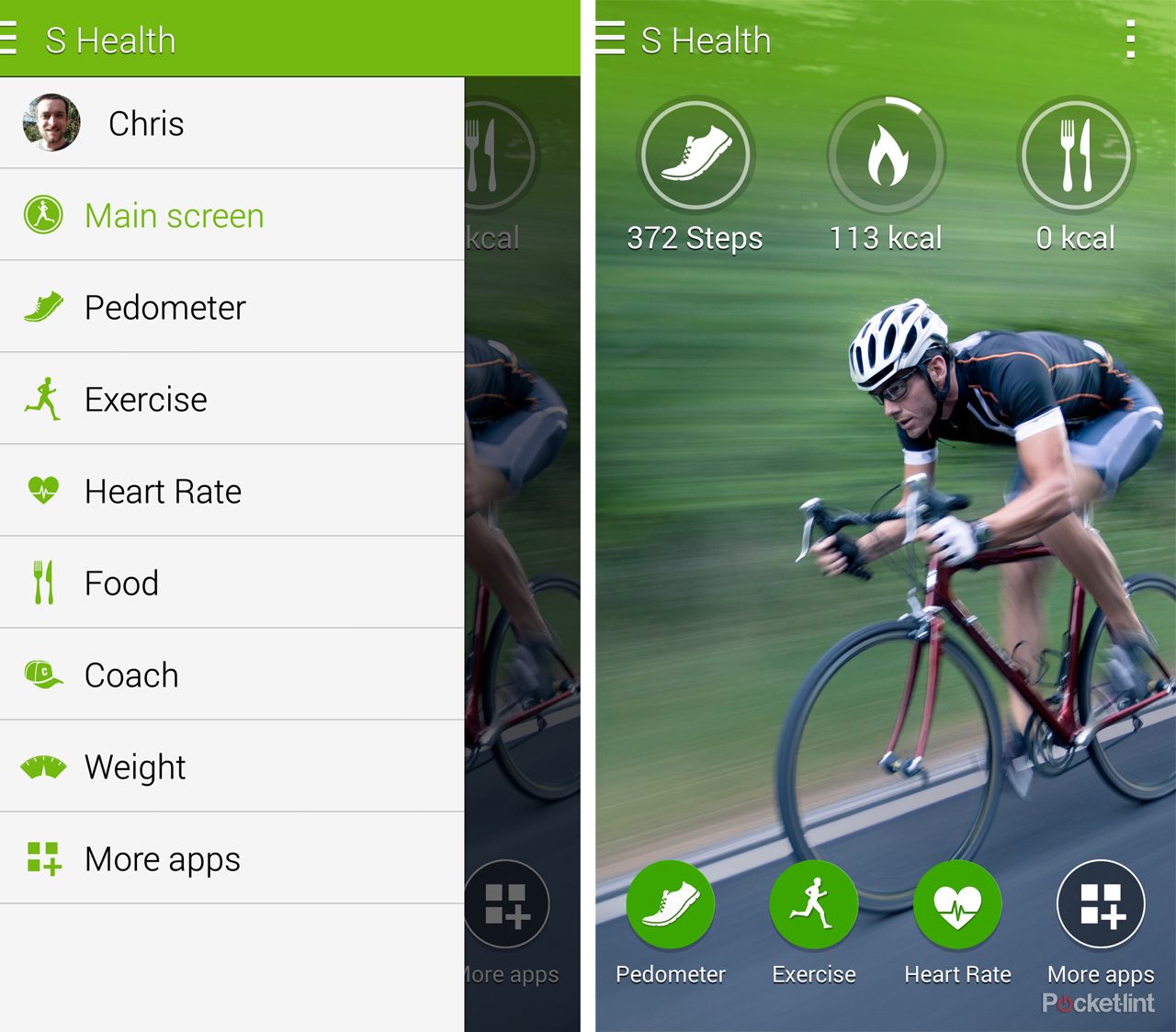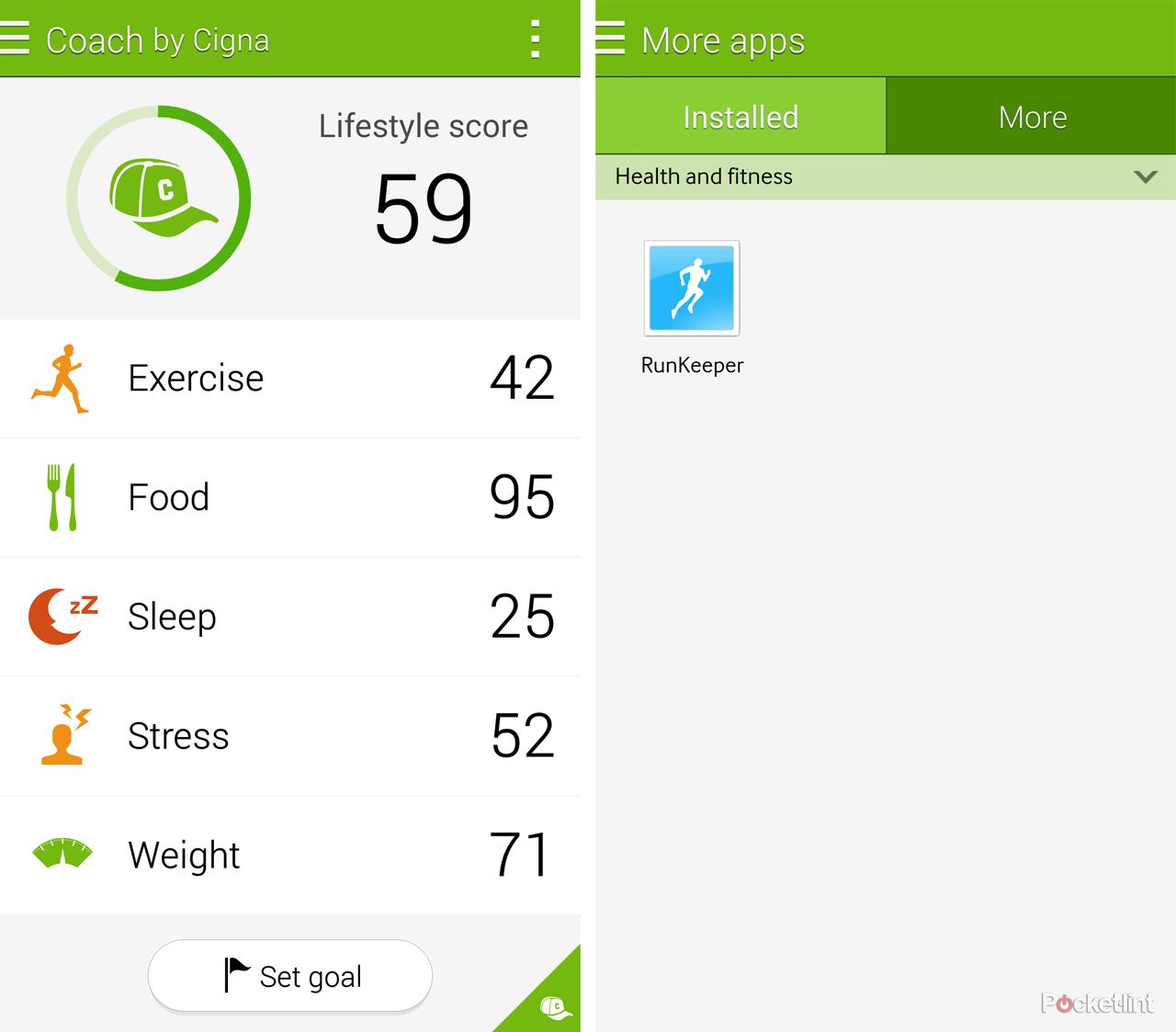Samsung is tying together the Samsung Galaxy S5, the Gear 2 and the Gear Fit with the idea of promoting a healthier lifestyle. Rather than talking about group play or motion features, Samsung has elevated the importance of health on its agenda.
S Health 3.0 is the fulcrum around which this pivots, the app that sits at the heart of Samsung's newfound love of health and wellbeing.
Everyone will be acutely aware, however, that the SGS5 and the Gear 2 offer a huge range of functions beyond health. This isn't the super feature that's going to sell the smartwatch and phone, but for the Gear Fit, it's altogether more important: health is the Gear Fit's raison d'être.
It's worth noting that during the course of writing this examination of S Health, the app has updated, as have the Gear devices. Samsung told us to expect changes in S Health and the ecosystem and things seem to be changing fast.
Looking back
S Health as an app isn't new, but it has changed radically from the previous iteration on the Samsung Galaxy S4. There's less in the app by default: there's no blood pressure or blood glucose sections, everything is cleaner and lighter in design.
That's perhaps an apt reflection of the differences between the SGS4 and SGS5. The newer device deliberately attempts to simplify things and that's as true of S Health as it is elsewhere. Samsung told us this was based on user feedback.
READ: Samsung Galaxy S5 review
But of the Samsung owners and users we questioned in a quick straw poll, we didn't get a hugely positive response about usage. Few Samsung users on the Pocket-lint team use S Health - but do use other sports ecosystems - and responders on Twitter fell more on the no side than yes.
So what's going to carry S Health forward and make it worth the newfound attention?
Heart rate monitoring
The SGS5, Gear 2 and Gear Fit all include a heart rate sensor. For the wearables, this means they can, on request, measure your heart rate and return a quick result. When you switch into the exercise tracking functions, you'll get heart rate monitoring during the activity.
For the Galaxy S5, it's a more deliberate action using the sensor on the rear of the phone, but to the same effect, except here it's too impractical to monitor your heart rate during exercise. In our tests, the SGS5 has also been the weakest performer: the wearables are much more reliable when it comes to taking a reading, we've had more failed readings with the phone.
Heart rate is now an integrated element of S Health, but there's little guidance as to what should be taken as a healthy resting heart rate, or where you need to raise your heart rate for it to be good effective aerobic training.
The coaching feature on the wearables will tell you to work harder, and that might be enough guidance for many, but it doesn't feel as widely explained as some other systems that will dive into heart rate zones in more detail.
S Health accessories: Gear Fit vs Gear 2/Gear 2 Neo
In simple terms, the Gear 2/Gear 2 Neo does everything that the Gear Fit does, both offering pedometer and exercise tracking functions that feed into S Health.
They offer notifications, media controls and so on, but we'll leave those functions aside because they're mostly irrelevant to the health ecosystem. The Gear 2 has some additional features that might be useful, like being able to play music through Bluetooth headphones without needing your smartphone (it has it's own internal storage); the Gear Fit is a music controller only.
The Gear wearables also offer coaching, which will give you audible feedback, telling you to speed up, for example, which is a feature that will appeal to those who want a little more guidance and as we said, it will use heart rate as a guide.
But when it comes to use, this is an either or decision. If you connect Gear 2 while Gear Fit is connected, then the latter will disconnect, and vice versa. You can't have both connected at the same time.
The accessories are controlled via apps on your Samsung Galaxy S5 (or any of the 17 supported devices) and switching the connection from one to the other is easy enough, so you could easily have both. These apps update the Gear software, as well as control the sync process.
We can't see the Gear 2 being hugely popular as a sportswatch, per se, because of its design with the metal finishing: it just doesn't feel right like the TomTom, Garmin, Polar or other sportwatches, do.
The Gear 2 Neo might be better suited with its plastic build, although it doesn't come with the best strap for sports: it gets sweaty quickly. Gear Fit's size and design is better suited as a sport companion, so you may choose to have both if you really want to go headlong into the world of S Health, with the Gear 2 as your connected watch and the Gear Fit as your sports companion.
A system of separate parts
The new Samsung health offering is a system of separate parts. Each individual item offers exercise tracking, pedometer functions and heart rate monitoring, which brings flexibility on one hand and the potential for confusion on the other.
You can leave your smartphone at home and go running with your Gear Fit. You can use your Gear 2 as a pedometer when out shopping or at work. Or you could simply wear your Omega Seamaster and let the phone do everything.
There are sync options so your connected devices will pass the recorded data through to your phone, but it's not all as obvious as it first might seem when it comes to S Health.
S Health 3.0 collates
S Health 3.0 plays the role of collating this information and presenting it to you for your digestion. That means you can use the parts in isolation and then sync it all to get the full picture, but it's not as full as we'd like.
There is a handy widget for your home screen, and a nice lock screen step counter, but there's a disconnect between that and the rest of S Health, in that it only shows the pedometer data collected on the Samsung Galaxy S5 itself.
That's a shame because following sync with your wearable device, S Health should have all that data lurking in the background. It just doesn't show it up front. That means that you might have walked 15,000 steps, but your phone will still show a pedometer reading of 0.
We'd love Samsung to make a change here to make it feel more like these things were all playing the same game, and give you those stats up front, pulling this system together more cohesively. At the moment it feels as though the device is taking precedence and the accessories are secondary, although buried deep in the details of S Health it says that it checks the time stamp of conflicting activities to make sure it's not logging the same activity twice.
Exercise in S Health
There is a mine of information collected by S Health. You can have your route traced, elevation tracked, the heart rate information, speed, distance. You'll also be able to collect medals for your achievements, view graphs of your achievements, including watching your average heart rate and so on.
You can setup the type of activity you want - with walking, running, cycling and hiking on offer - as well as setting a goal - speed, distance or calorie expenditure.
There's also the ability to track your weight as well as your food intake so you have a better idea of the calories you're consuming.
There's a coaching function too on the phone and this is really a crucial part of what S Health should offer, as there's plenty of guidance on offer. It's powered by Cigna, and sets out asking you questions about your lifestyle. These give you a lifestyle score and then you can assign goals, looking to improve that score.
But things here lean towards lifestyle rather than sports, there are tips or challenges to accept, but they are more along the lines of gently suggesting a lifestyle change, than putting in place a plan to get a 10k personal best.
It's this sports side of things we'd like to see more of, but we can see that from Samsung's point of view, appealing to those who aren't already committed to an exercise ecosystem might give better returns than trying to convert those who already are.
One thing we'd love to see is the ability to push your plan out to your device. At the moment it's a case of setup and record on one device and we'd rather open S Health, tell it we're about to cycle and have the Gear 2 respond, ready for the exercise.
S Health in the wider world
One of the criticisms of S Health will be that you're stuck in Samsung's system. That seems to be true and having to do everything mobile, rather than offering any sort of desktop interface is a slight limitation. That's something that Nike offers with Nike+ for example, letting you glance over your information for easy digestion once you're back at your desk.
Then there's the question of the expansion beyond Samsung products. At the moment, S Health is a Samsung app. If you move to a Nexus device, or an iPhone, you lose access to that system. You could still use the Gear 2 or Gear Fit in a disconnected state, but you'd lose all the logging functions.
The Gear Fit and Gear 2 are also only compatible with Samsung devices at the moment. This might change in the future and if Samsung wants an exercise system that’s sustainable in the long term, then it would need to work with other devices.
That would also widen the appeal of Samsung's wearables in general, making then a viable alternative to something like FitBit, which has wide support and plenty of points of access. FitBit's integration on the HTC One (M8) for example, sync to the wider FitBit world.
S Health includes a section called "more apps" which could solve this problem of a closed system. If you're using another sports tracking app, for example Endomondo, and feeding this information into S Health, while also syncing that to Endomondo's servers you get the best of both worlds.
We mention Endomondo because Samsung is offering a 1 year premium subscription to the service, however, at present we can't see any interplay between that and S Health. We have found that RunKeeper can be accessed through S Health, but at the moment it's not immediately apparent if those activities find their way into S Health. We'll continue to test.
Samsung told us this was the intention, to have one feed into the other, as well as offering a Gear apps, so there are plans afoot and it might just be slightly too early in the lifecycle of S Health 3.0 for all those pieces to be in place.
Summing up
There's a lot of interesting elements playing into S Health 3.0 and the addition of the wearables and heart rate functions means that it offers more than ever before. We've found it good for pedometer functions, although the slight disconnect between what's displayed where in the app needs to be addressed: at the moment it looks like things aren't syncing, even when they are.
The move to offering heart rate functions is interesting, but we can't help feeling that a little more explanation for those new to heart rate training would be useful.
Finally expanding the system would widen the appeal beyond the life of one smartphone, especially where the wearable Gear devices are concerned.
Is S Health going to sell the Samsung Galaxy S5? We're not sure it is, at the moment, but there's the potential for wider appeal and things are changing all the time. Samsung has said that the S Health API is available to developers, so it's certainly worth keeping an eye on, especially if existing apps will let you feed your information into S Health, whilst logging elsewhere to remain accessible on other devices in a post-Samsung era.
The Samsung Galaxy S5 and Gear wearables are available to buy from 11 April. You can read out Samsung Galaxy S5 review today, we will bring you full reviews of the Gear Fit and Gear 2/Gear 2 Neo in the near future.