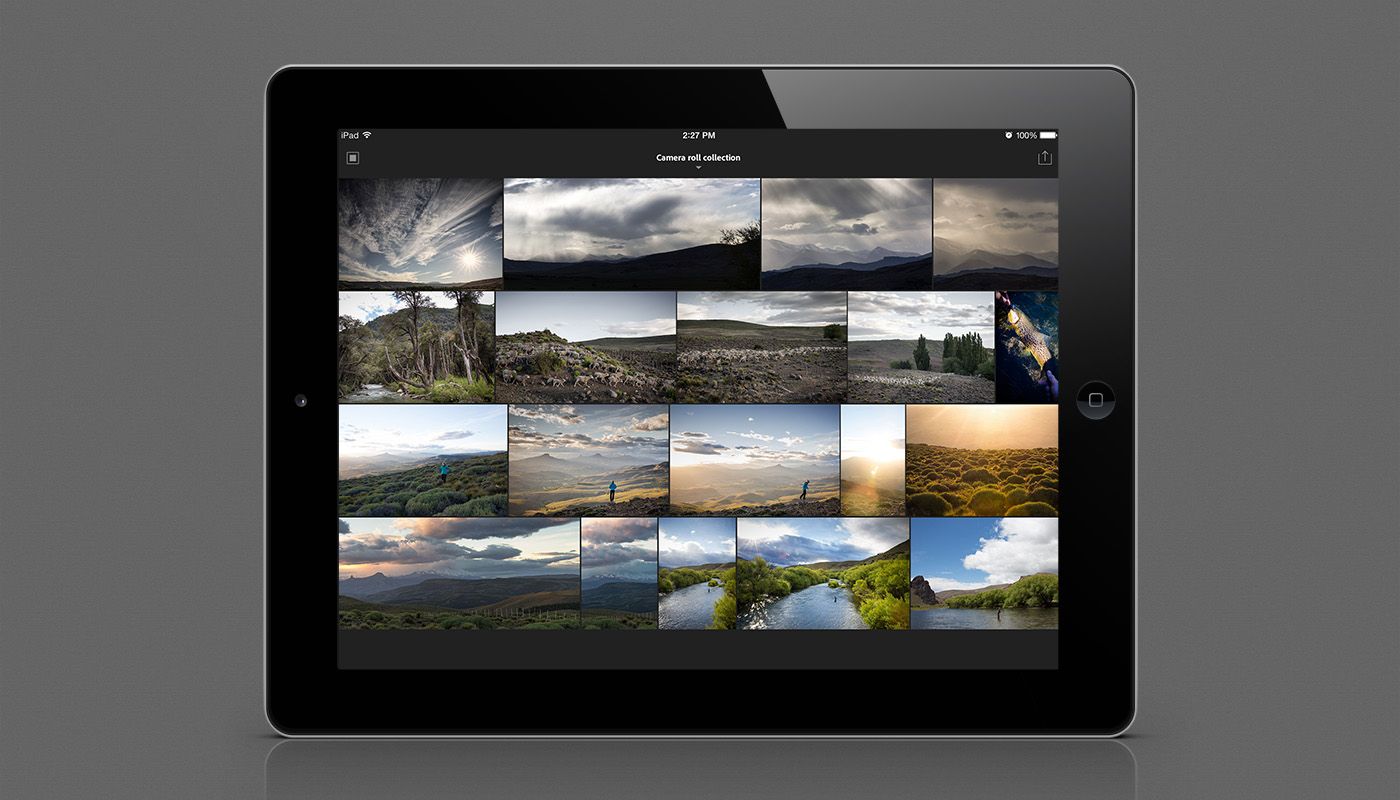Adobe has released the much-rumoured Lightroom Mobile application for iPad and although it requires a Creative Cloud subscription and is billed as a companion app for the desktop version of Lightroom, it is a feature-rich photo processing suite in its own right.
It is available for free from the iTunes App Store and will run on iPad 2 and above (as long as your tablet runs iOS 7), but you will need to be a subscriber to either the Photoshop Photography Program, Creative Cloud complate plan, Creative Cloud Student and Teacher Edition, or Creative Cloud for teams complete plan.
This is because Lightroom mobile syncs directly with the desktop version of Lightroom 5.4, also released over Creative Cloud today. It requires this link and although there are plenty of offline editing modes, its entire purpose is to allow you to continue or originate work on a tablet, ready for finishing or outputting through a PC or Mac.
So what does Lightroom mobile offer?
The iPad version of the software has stacks of features you will already be used to if you regularly use Lightroom. Some are stripped back - for example, you can't import or save your Lightroom presets. The app comes with the standard Adobe presets though, and you can alter Develop settings in the app itself.
It basically allows you to sync files from your computer or through the Camera Roll on the iPad in order to edit them on the fly. All changes will instantly be applied to the file in your desktop Lightroom too - and on Adobe's browser-based Lightroom Web View - as long as you have an internet connection. You can also work on images offline, either ones that have been imported and downloaded over the sync to the iPad's storage or pictures that have been imported through an SD card kit or similar.
Can it handle RAW files?
Lightroom mobile can sync and edit large RAW files that have been imported through desktop Lightroom. It cannot edit RAW files imported to the iPad directly. The iPad and software will work on the JPG versions instead in that case.
It should be remembered that RAW files are very large and the Lightroom mobile app will remind you how much storage space you have available on your iPad before you download any to work offline. You can always work on them when you have an internet connection without filling your drive though.
How does it work?
Once you have both Lightroom 5.4 and Lightroom mobile you need to sign into both using your Adobe ID and any photos you want to share from your desktop to the app need to be included in a Lightroom Collection. Set that Collection to sync and they will start to appear on your iPad (when connected to the internet).
Similarly, if your pictures are on the iPad's Camera Roll, create a Lightroom Collection on the iPad version and import the pics to there. They will then automatically appear in the Collection's folder on the desktop Lightroom.
When you adjust pictures, the connection will ensure that all versions of the picture in the Collection folder will be up-to-date with the latest changes.
What features do I get with Lightroom mobile?
Lightroom mobile is more advanced that a lot of photo editing suites on the platform. You can instantly select existing presets to alter multiple settings to a specific style. Or you can use the normal Lightroom adjustments, including temperature, exposure and contrast.
You can also crop pictures from within the app, constraining aspect ratios if you like, or freeform.
All of the adjustments are based on a slider bar, so you can just run your finger along it to see the alterations in real time. There are also redo and undo arrows in case you make a mistake, and you can double tap the slider or a tile to reset a specific adjustment.
Photos can be shared, either by mail, Facebook, Twitter, Google+, and more. Photos can also be flagged. The five star rating system has not been implemented for this build of the software, but you can choose to flag a shot as a "pick" or "reject" to highlight it more obviously for when you go back to your laptop of desktop computer.
Can I link to Lightroom mobile with a non-Creative Cloud version of Lightroom 5.4?
Adobe will be updating Lightroom 5 outside of the Creative Cloud, but you still need a subscription to sync them so sadly not.
Will there be more features added in future updates?
Adobe plans to update its Lightroom mobile software with new features and tweaks going forward. It has hinted that one of the updates could include the ability to import your existing Lightroom presets, but that isn't definite yet.
Are there any other ways to view my photos?
The Lightroom Web View also allows you to look at synchronised photos, edited and otherwise, through a web browser. You cannot edit them here, but you can view inside Collection folders and share pictures. There is also a slideshow mode. And any edits made on the iPad or desktop/laptop will also be applied in real-time to the browser version of a picture too.
When is Lightroom mobile out again?
As we said before, it's available now on the iTunes App Store as a free download. You will also need to update your Creative Cloud version of Lightroom to version 5.4.
You can find out more about Adobe Lightroom Mobile at adobe.com/go/lrmobile.