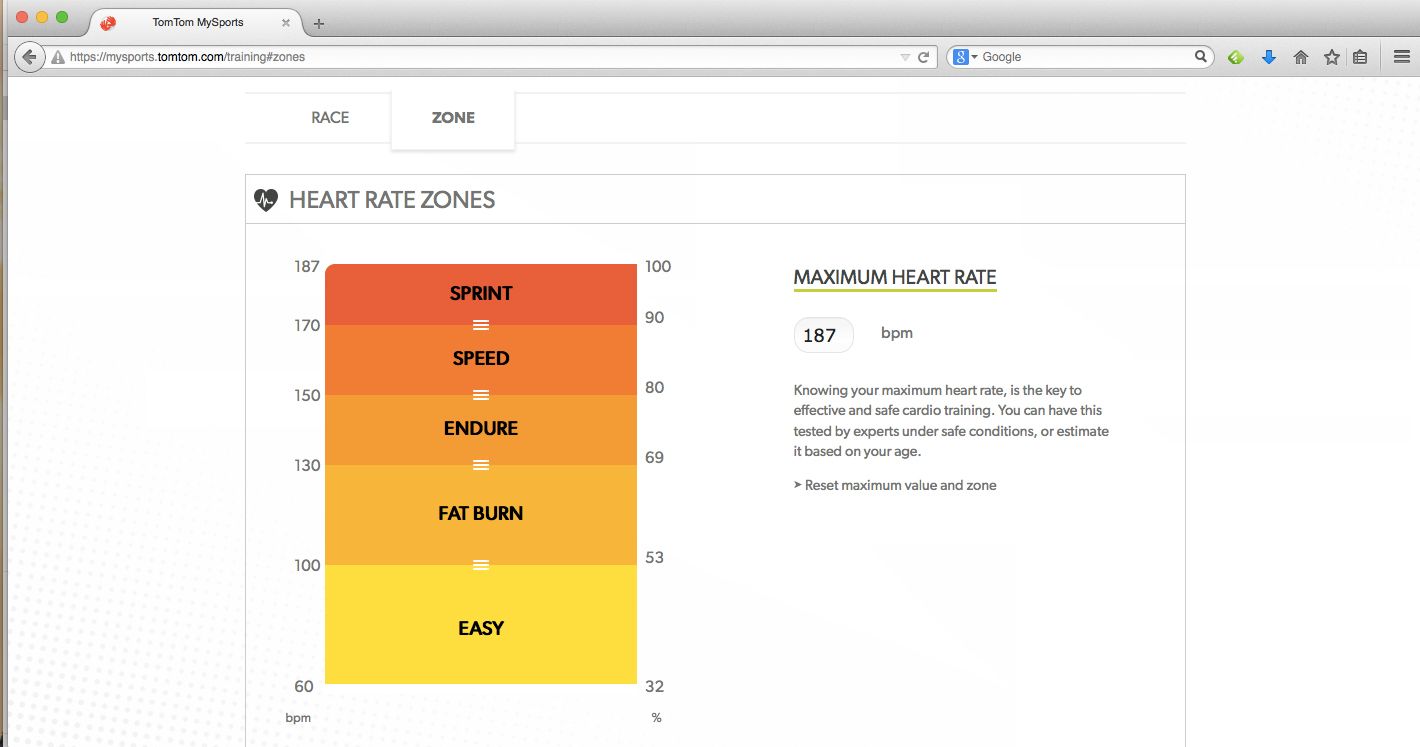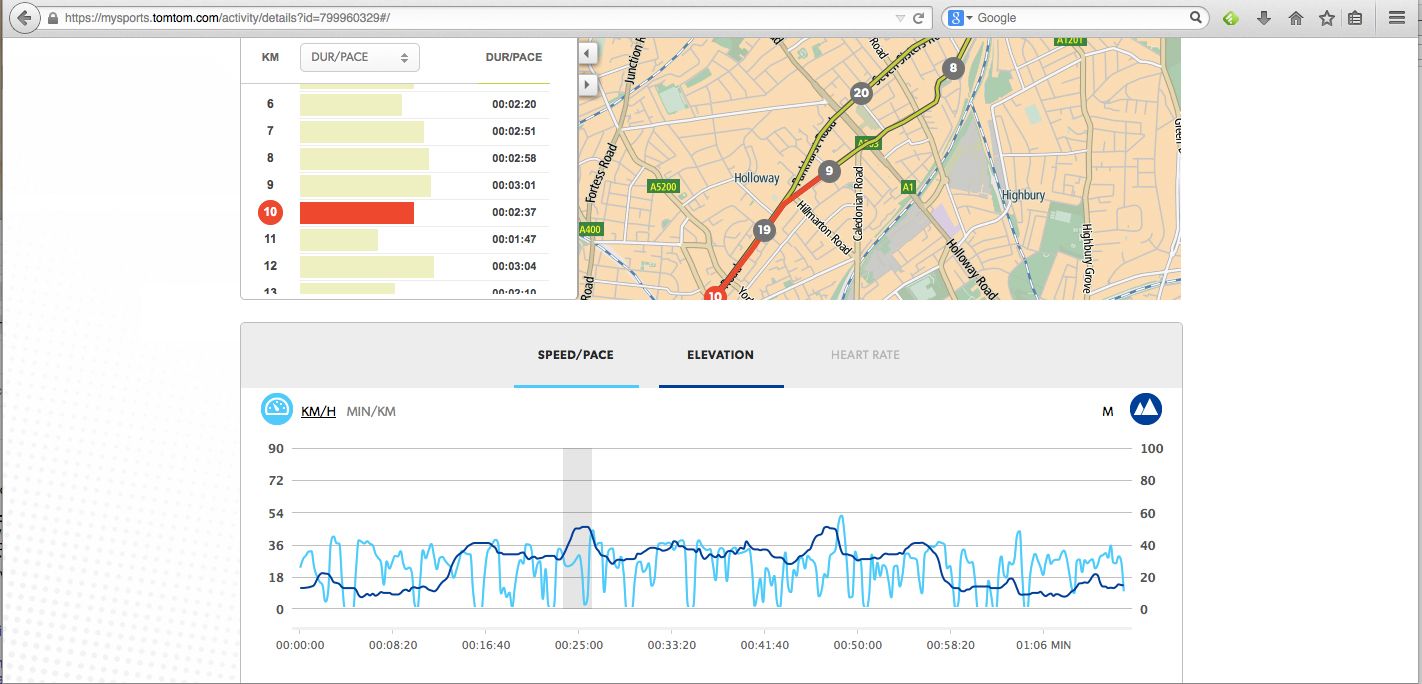The first TomTom Multi-Sport sportswatch was released around a year ago, catering for running, cycling and swimming activities. It did a fair job, but there were some loose ends that its follow-up, the Multi-Sport Cardio, tackles head-on.
Our quick take
At £250 the TomTom Multi-Sport Cardio isn't a budget buy, but it's a detailed device with great battery life that we've found to be transformative for our training. The heart-rate monitor is fantastic, it's comfortable to wear and over the course of six months the push forward in features and data breakdowns has elevated where this TomTom device sits on the sportswatch spectrum.
We're still not big fans of the cradle charger, but the introduction of app-sync via an iOS or Android phone means you needn't plug it in every single day anyway. The charger would be more elegant in a wireless transmitter format, but a charging plate is something to hope for in the future.
We'd also like greater attention to a full triathlete mode where the three main running, cycling and swimming categories are catered for in a quick-change single mode. Although, as it stands, we're not totally convinced by the swimming mode's capabilities just yet.
Overall if you're a runner or cyclist then the TomTom Multi-Sport Cardio offers a great deal to aid with your training. It's a significant push forward from the first-generation product that's consistently improved and is now well worth a look - just in time for new year 2015.

TomTom Multi-Sport Cardio - 4.0 / 5
| FOR | AGAINST |
|---|---|
|
|
We've been using the TomTom Multi-Sport Cardio for over six months now. In many ways that's testament to how good it is: it's our go-to cycling watch; we even use it alongside a Garmin Edge 1000 cycling computer because the TomTom integrates heart-rate monitor direct to the wrist. And it's quite brilliant.
Since we began using the Multi-Sport Cardio it's had a seemingly endless stream of updates. And while it might still not be the very perfect triathlete watch, these updates have continued to tweak and improve the functionality to a point that now, the Multi-Sport Cardio is arguably one of the best sportswatches on the market. Here's why.
Design
First thing's first: the design, while ultimately similar to its predecessor, is a lot better second time around. The smallest of tweaks can make the biggest of differences, and in the Cardio model TomTom has added a strap with rubber flaps to the rear to hold the removable main watch unit in place. In its predecessor it fell out all too easily, but that's no longer an issue.
This main watch section, which houses the protruding four-way control button, is removable so it can charge and transmit activity data via the included USB cradle which, as with the original, we find rather irksome by design.
But something's happened over the course of time: we've used the device so much that we've sort of bent it out of shape, but to advantage. We've found the lower section of the watch unit protrudes from the strap when the two are mated together - just enough to get the charger on without needing to bother removing the strap in its entirety. Hurrah, a half-way solution that, although unintentional, works rather well for our needs. It's even quicker than fiddling around with the micro-USB ports of some competitors.
As a sportswatch the Multi-Sport Cardio is really comfy to wear too. It needs to be worn tightly to engage the heart-rate monitor to its rear (which glows with an eerie green light), but not so tight that it's uncomfortable. The strap is easily adjustable, and although you might not wear the dual-colour finish out and about for anything other than sport, that's entirely the point: it looks sporty and practical.
It's also waterproof. Inevitable, really, given that the Multi-Sport Cardio caters for swimming, in addition to running and cycling activities.
Excellent heart-rate monitor
Just a couple of years ago it wasn't really possible to get a real-time heart-rate reading without wearing some annoying chest band. You know the ones, those horrible chafing things that you have to lick the contact pads for a proper connection.
That's no longer the case: the Multi-Sport Cardio's heart-rate monitor works really well. It's accurate, it's comfortable and non-invasive.
The system reads heart rate optically, using the two green LED lights to detect fluctuations in blood flow between point A and point B and then calculate how fast the blood is pumping. Sounds science fiction, but it's science fact.
We've compared the heart rate output to other sportswatches and smartphones and everything checks out. We implicitly trust what it's telling us - which can be very useful for training, as we'll come to in a moment.
Cadence monitor is extra
There are probably more runners than cyclists out there, but the latter is our exercise of choice and, therefore, this review is perhaps more weighted towards that activity.
Although in the Multi-Sport Cardio box you don't have a cadence monitor to gauge your pedal stroke and wheel rotation, you can buy one for an extra £60. However, there's no wind sensor which is a shame.
Even so, the TomTom Cardio has the majority of what you need to get whizzing along on the road, whether by foot or on wheels. First of all the Cardio is far, far quicker at finding the GPS signal compared to the original Multi-Sport model. Sometimes it can take a minute, but it's not nearly as problematic as it once was - and it's improved over time with updates since we first started using the device.
Once underway in your selected activity, the main display can show you the clock face, duration, distance, pace, average pace, speed, average speed, calories burned, heart rate, and heart rate training zone. Cadence will also show should you have the gear setup - we did have a cadence monitor on our old bike but it expired on the roadside somewhere some time ago, so we've not been training with one.
To the top of the screen duration and distance are shown to ease with an at-a-glance look to the screen. But it's not possible to present more than these three windows of display, which might feel restrictive for some.
If it's dark then a little tap to the watch face will instigate the backlight so you can read where you're at.
Zone training
A key component of effective training is based around heart-rate zones. TomTom defines these as easy, fat burn, endure, speed, and sprint, each numbered from 1-to-5 respectively. The zones are based on your age, ability and resting heart rate.
You'll want to pay attention to those number references, as that's one of the ways the Cardio can relay zone information to you. Writing this review, for example, and it's showing 0.8. We're not sure if that means we're approaching death, or just taking it way too easily, but it immediately prompted us into a mini panic which elevated the number to 1.2 - i.e. in the "easy" zone.
Knowing how far you sit within these zones by a division of 10 decimal points is kind of useful, but the second and third option screens - which present zones as accumulative bars with a percentage of time spent in each, or as a real-time graph, respectively - are far more user-friendly to gauge. Although the current heart rate shows up rather small to the bottom, which might make it hard to read at glance.
There are other ways such zone information could be presented, taking a leaf out of the Adidas miCoach Fit Smart's book, for example, where each zone is shown on a coloured bar interface. Alas, the TomTom Cardio has a monotone only screen, but that aids with its battery life longevity.
Racing
Initially the Multi-Sport Cardio was limited to basic race settings, where you could take on, say, a 10-mile ride in under 35-minutes. Now, though, you can race previous circuits and best times, or even dip into the last few sessions so, for example, you might want to do one better than yesterday's run or ride. No problem.
The interface is rather good fun too, albeit in a basic display fashion. When in a session you can "ghost run" against yourself, as shown by a cursor that aids in telling you how much farther ahead or behind you happen to be at any moment. If your ghost overtakes you the watch will buzz to let you know you need to do something about it.
There are other training options on offer too. Goals allows you to set a time, distance or calories total - but there's not the full breadth of options, such as average pace available, which seems lacking. Interval training comprises warmup, work, rest, sets and cooldown - each of which can be programmed to your needs. Laps allows for time or distance settings, but you can always set this manually by tapping the button mid activity with the passing of each lap.
However, we can't find anyway to programme in specific personal races. So, for example, if you want to run 15-miles (not the allotted 10 in the races section) at a given pace then you'll have to achieve that benchmark in real life before you can pit yourself against it. Or so it seems.
Battery life
The Multi-Sport Cardio's screen is easy to read in daylight, and while night mode - whereby the light stays on constantly - will drain the battery quicker, we've still been impressed by the number of training sessions we get from a single charge.
Once removed from its cradle we achieve between four and five 18-mile rides, with GPS and heart-rate monitor active, totalling over five hours. For the fifth ride the battery usually goes about half way in. As recharging via the cradle is easy - ours is always connected to our music-dedicated MacBook Pro - it's rarely a problem to juice the battery back up again.
Given how poorly plenty of non-GPS devices perform, we think the TomTom Cardio is up there with the best of the bunch. Which is exactly what you want when out there pounding the pavement. It would even cater for a full marathon time.
Other modes
One of the Multi-Sport Cardio's other headline features is its swimming mode. But, just like before, we're unconvinced by this mode's accuracy. Distance is based on manually entered pool size as GPS is deactivated, and the heart-rate monitor is also unavailable. We found the stroke counter to be hit-and-miss too, often failing to register a stroke at all, while pool lengths would register outside of designated lengths at times. That sees the SWOLF (time and number of strokes per pool length) also off the mark.
Elsewhere there are options for Treadmill (no GPS, with heart-rate monitoring), Freestyle (with GPS and heart-rate monitoring - which works underwater, as we found out), and stopwatch (no GPS, no heart-rate monitoring).
Despite including the three main options for a triathlete there's also no way to quickly shift between different sport types. You'll need to press-and-hold to the left to get a pause/settings screen. A second press-and-hold will finish an activity, but as it writes to memory you can't then quickly dive into the next sport, plus the GPS signal may need to be located, and so forth, causing a buffer in one activity and the next. We'd like to see TomTom fix that for proper triathletes.
The initial pause screen isn't a single button press, which we find a little irritating for quick stopping of activities - every second counts after all.
However, when left in play for a couple of minutes, this pause screen will calculate your recovery based on heart-rate. We've achieved poor, fair, good, excellent or no recovery, accompanied by a smiley or sad face - but seem to get a different recovery each day. Maybe that's just our fitness.
Data, so much data
Rarely did we reach a point where the Multi-Sport sportswatch became full of our activities - but it can happen if you don't sync it to TomTom MySports via the downloaded Mac/Windows app or smartphone auto-sync. We're talking weeks of activities rather than just a few days, so on board storage is ample before nothing more can be recorded.
Uploading is simple via the USB cradle attachment, with TomTom MySports Connect firing into action thereafter. Or, if you have an iOS or Android phone there's also an auto-sync app to make the process all the easier - although it doesn't work with all devices.
With the Samsung Galaxy Note 4 (screen grab image above) we were happily auto-syncing from TomTom to phone via Bluetooth and then to MySports via a mobile data connection, without us needing to do anything. The Huawei Mate Ascend 7, on the other hand, didn't want anything to do with the application for whatever reason, citing incompatability at this moment in time.
The presence of app sync is a crucial step forward for the TomTom Multi-Sport, and all of its sportswatch range, as it mean you can ignore plugging into that cradle every day.
Once data has been uploaded to the TomTom MySports site things are a little slow to navigate, but the amount of data on offer is certainly useful - and it's improved many times over the last few months.
Load up Dashboard to see a list of activities per month, each of which is clickable to see a graphical breakdown of the activity.
TomTom has finally added splits times to the view, so you can see the duration/pace, speed, and heart rate average of any given kilometre or mile (depending on how your metrics are setup).
Graphs for speed/pace, elevation and heart rate are shown for the whole activity, or rolling over a given split will highlight the section within that graph. It's a rather neat solution. Roll over any given section of the graph - maybe you're wondering why you spiked at a certain point - and you'll get a fuller breakdown of information with pinpointed time, distance, elevation, heart rate and one data.
You can also view accumulated data by month and year, including averages. You can't fish out your fastest/slowest moment from a pool of activities though, which out of sheer curiosity we would rather like to do.
And if MySports doesn't sound like it's for you, then fret not. If you already use a different service, like Strava or Runkeeper, then you need not stop using that: TomTom MySports is an open platform product.