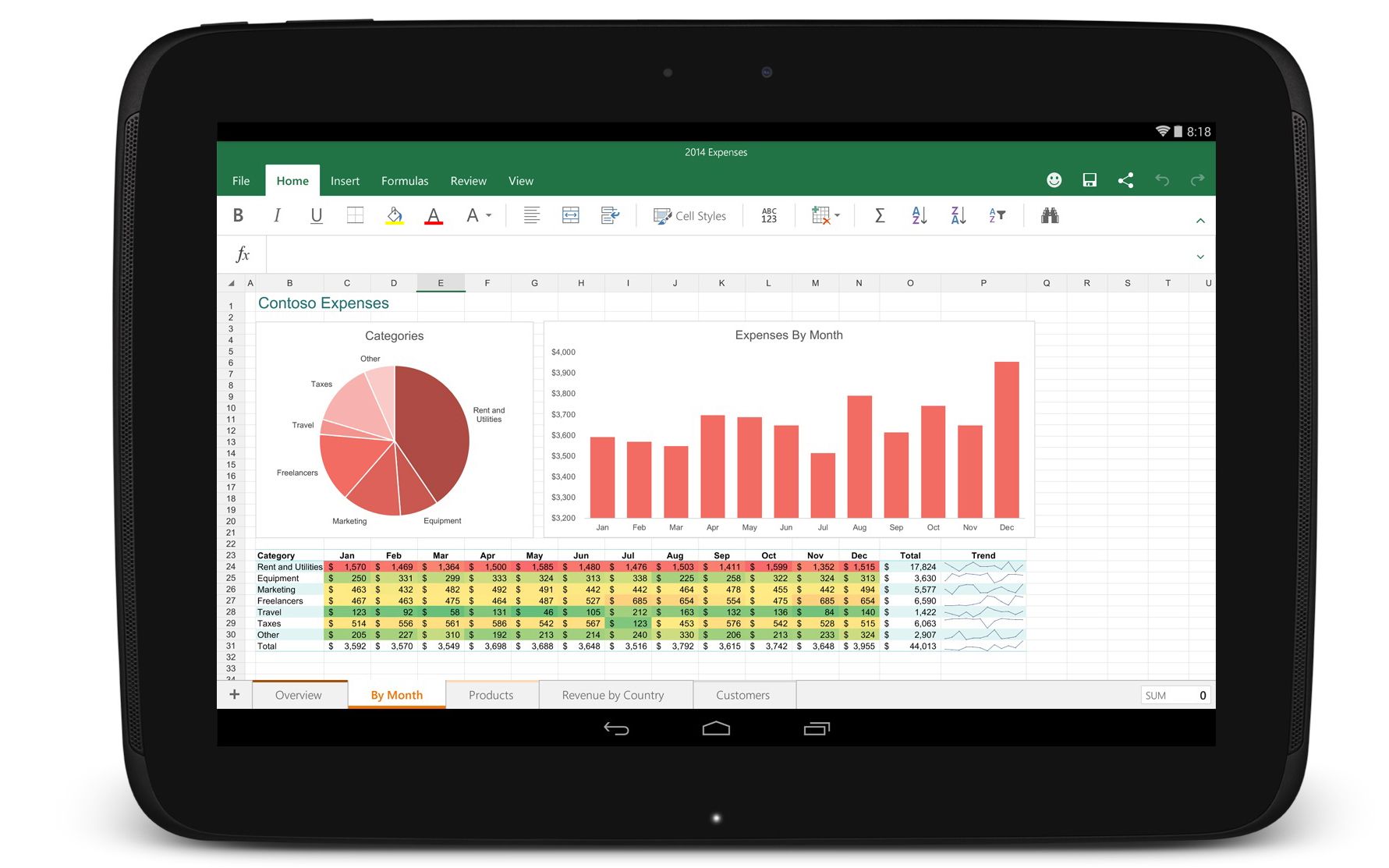Microsoft Office has been available to Apple iPhone and iPad users since last year, allowing you to create and edit documents and do more with a paid Office 365 subscription, and now Microsoft has finally announced the same for Android tablet users.
Office for Android tablet offers access and creation tools for Word, Excel and PowerPoint documents. However, it has taken a while to come and still requires a subscription to do anything more than view documents or host presentations. Here are some other great, well-organised alternative apps for you to try out across mobile platforms.
READ: Office for iPad unveiled, app will be free but subscription needed for editing
Evernote
Evernote is an organising genius and is available across a range of platforms, including iOS and Android. It will allow you to you take notes, capture photos, create to-do lists and record voice reminders, all this while syncing all of them across the computers and devices you use.
It can be connected to other apps and products you use and you can email notes and save tweets to your Evernote account.
Notes can be organised by notebooks and tags, plus it will allow you to share them with friends through Facebook and Twitter. Whether you want to tag a special place with a good drawing opportunity or write the weekly shopping list, Evernote will keep everything safe, secure and easy to find.
You can download Evernote for free on Google Play, iTunes, Windows Store, BlackBerry App Store or on the evernote.com site.
SwiftKey Note
SwiftKey Note was released at the end of January for iOS and it offers a quick way to take notes as it uses the prediction technology to autocorrect words as you type.
The keyboard will also give you next-word predictions based on how you use words together and the more you use it, the smarter the app becomes.
There is a notebook to store your notes so you can always find them, plus it also comes with Evernote sync which it uses to back up your notes and teach itself how you write based on previous notes for more accurate predictions.
SwiftKey Note can be downloaded from iTunes for free and Android users can get the keyboard itself from Google Play but it won't be the note version.
Google Docs
Google docs, or Drive, as it's known these days, is one of the most comprehensive alternatives to Microsoft Office, it features editors that can read spreadsheets, word documents and even presentations.
There's lots of clever online features for collecting data via the web too and the bonus, of course, is that it's free and available on lots of devices like Android and iPhone.
There is plenty of opportunity for collaborating with others too, you can share with one person, or loads so it's enormously flexible, allowing different people to add to the document so everyone can see the most recent document and changes immediately.
Google Drive can be downloaded from Google Play, iTunes, Windows Store, BlackBerry App World or accessed via the web.
Pages
If you want to go completely against Microsoft Office for iPad, you could go for Apple's answer to word document creating and download Pages for £6.99.
Pages is a word processor that will allow you to create reports, CVs and documents and it has been designed specifically for iPad, iPhone and iPod touch. There are over 60 templates to get you started if you are struggling for ideas, or you can use the blank document to add text, shapes and more.
You can then format your documents with styles and fonts and iCloud is built in so everything will stay in sync across all your devices.
Pages is available for iOS devices only and can be downloaded from iTunes.
Penultimate
Penultimate is an app created by Evernote and wants to offer you a natural digital handwriting experience on the iPad.
It lets you write in black or colour gel ink on a choice of photorealistic paper styles, including personalised paper if you import an image, so you could write a e-postcard on top of a great image from your holiday and share it with your friends and family for example.
There is a Wrist Protection mode to prevent stray marks from appearing on the screen and you can store your Penultimate notes in notebooks and separate them based on topic, project or category.
Additionally, all your notes are unsurprisingly synced to your Evernote account automatically so you can see them on a range of devices.
Penultimate is available for free and can be downloaded from iTunes.
Notability
The Notability app will let you sketch ideas, annotate documents, sign contracts and complete worksheets all from your iPad.
You will also be able to keep a diary, write down travel notes, make a presentation and mark up PDFs so there isn't much you can't do with this app, although you do pay £1.99 for the privilege.
With the word processor, you can choose a font, style, colour and size, and the app also offers the ability to record voice notes. There is a search tool to help you find your notes, which you can organise by subject and automatically back them all up to services such as Dropbox and Google Drive.
You can download Notability from iTunes.
Notes Plus
Notes Plus is one of the pricier options around at £6.99, but it will allow you to mix typing and handwriting, record audio while writing notes and import a PDF or Word document to the library for annotating.
You can also rotate and resize images from Photos, Camera Rolls or the internet, as well as add shapes to them. There's also a built-in web browser offering a dual-screen interface so you can send web images to your notes, which is a handy feature.
For organising, Notes Plus can sort your notes in folders and subfolders, while automatic backup with Dropbox is also an option so you don't lose any of your notes.
Notes Plus is available to download from iTunes.