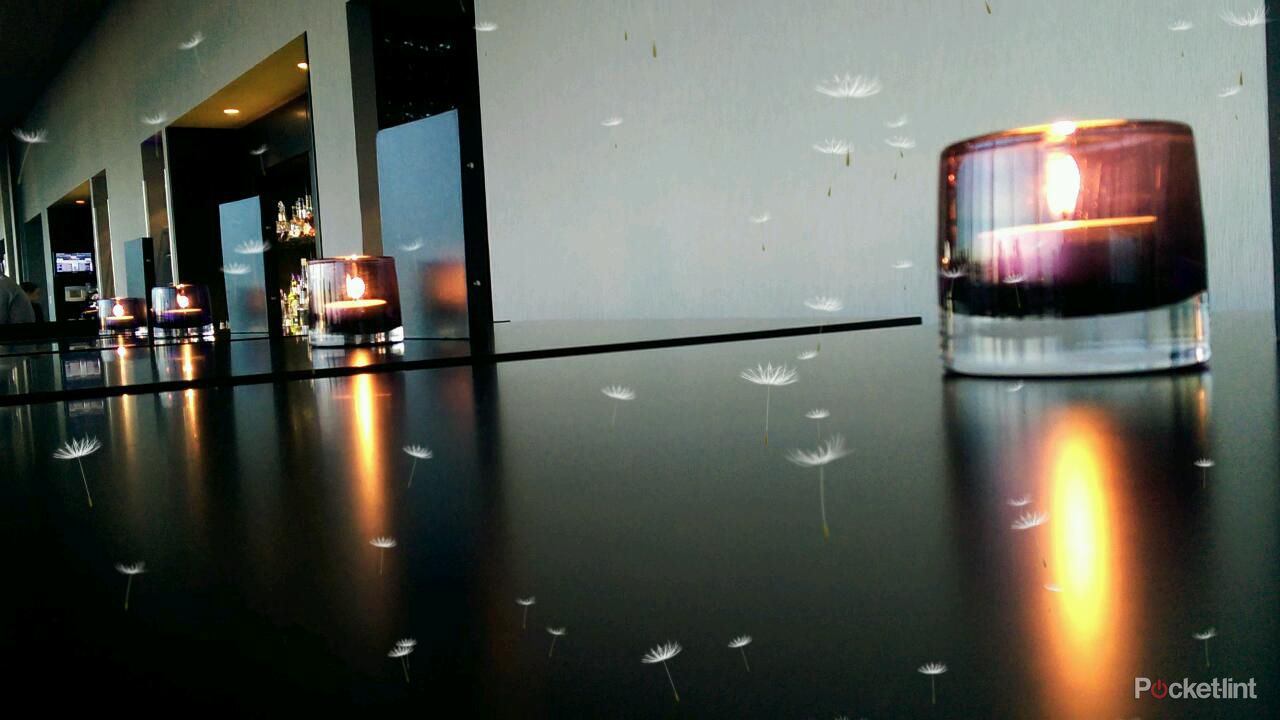The HTC One (M8) is distinctive thanks to the appearance of an additional lens on the rear of the handset. It has long been a talking point and now the smartphone has launched, we have all the details about what this additional sensor, called Duo Camera, can do.
So what is Duo Camera and why has HTC taken the bold move to do something that you won't find on any other smartphone device?
What is it trying to achieve?
The aim of the Duo Camera is to produce a "pro look", or give you results that look like they came from a DSLR and wide aperture lens.
In reality, much of this is about the styling of the photo rather than the pure quality, and much of the focus (excuse the pun) is on an enhanced bokeh effect for those melty, blurred backgrounds.
The HTC One Duo Camera hardware
The rear of the HTC One (M8) has two camera elements. The first is the UltraPixel sensor that was introduced on the 2013 HTC One. It's the same sensor in the 2014 model, with the same 4-megapixels of resolution, with each "pixel" being 2-microns at sensor level. That's much larger than its rivals, with the aim to capture more light for better quality results.
The second element is the Duo Camera. A lot of people will be asking about the megapixels this camera captures, but that's not primarily how it works. The secondary sensor is there to capture depth information. HTC hasn't released any other technical data about the Duo Camera at this time, but its purpose is to provide information for use in post-processing for some quirky results.
This is not a 3D camera
It's important to understand that this is not a 3D camera, the likes of which we saw on the LG Optimus 3D or HTC Evo 3D. This isn't about stereoscopy, although some of the same principles apply to the Duo Camera as they do to 3D capture.
So what can Duo Camera do?
Duo Camera opens up a number of features on the HTC One (M8). The data it captures is fed into the imaging engine - taking advantage of the power that the Qualcomm S4 Image Signal Processor offers - in tandem with proprietary HTC technology.
At the point of capture, the Duo Camera doesn't give you additional shooting options. It needs to be uncovered for the camera to work, but it's the data that's important, as it's all about post-shooting modifications.
There are four editing options that take advantage of data that the Duo Camera collects: Ufocus, Foregrounder, Seasons and Dimension Plus. These leverage this depth information in different ways, giving you effects applied in a unique way that is fun. However, these effects can be hit and miss when it comes to precision accuracy.
What is Ufocus?
Ufocus is an editing mode that will let you switch the focal point of an image after shooting. This isn't like Nokia Refocus which captures a series of shots; this can be applied to any photo you take on the HTC One (M8) after the fact (as long as it's not a close-up). This concept is great.
Ufocus can also use the captured depth data to apply a blurred photographic effect behind a subject typically used for that pro portrait look. This produces a shallow depth of field type of look typical of pro cameras with wide aperture lenses; that melty out-of-focus background effect is known as bokeh, which will be one of those hot words you'll be hearing a lot more.
READ: What is bokeh? The photography effect explained
It helps make the subject stand out, rather than getting lost in amongst the background. Below is the original photo.
Once you've captured your image, you simply open up the editor and select Ufocus, then tap the new focal point. It's a digital effect but it's using the additional depth information to recognise the different points in front of the lens.
Having two separated sensors allows this happen, rather like you need two eyes to perceive depth. With the Ufocus effect applied on the shot below, the background is blurred and the flowers are more distinctly defined. But as you can see, it's not always accurate - look at the excessively blurred corner of the table. The bokeh effect is to excess, the blurring "bleeds" over the subject's edges in certain parts and fails to mimic a true focal plane as an optical system would achieve.
Ufocus is likely to be the most popular of the effects that are on offer on the HTC One (M8) powered by that Duo Camera, but we do hope it gets better. There's certainly scope for this to be improved with future software updates.
What is Foregrounder?
Foregrounder is a little bit like the reverse of Ufocus, with the addition of a suite of editing options including Sketch, Zoom Blur, Cartoon and Colorize. Again, in this mode, the camera can recognise the layers of the photo you've captured, so you can make alterations.
Sketch will sketch the background, leaving the subject in contrast to it; Zoom Blur mimics the effect of twisting the lens zoom whilst capturing your shot; while Cartoon and Colorize, much like Sketch, leave the subject as it and apply the effect to the background.
Above is an example of the Zoom blur, which is an effect for suggesting motion. Admittedly, that's not so effective on a static flower arrangement, but we think it's an interesting result.
It's also worth knowing that you can't layer these effects. Once you've "used" the data to create an effect and saved a new image, it can't then have another Duo Camera effect applied over the top.
What is Seasons?
Seasons will let you put snow, leaves and other seasonal qualities into a shot. It's not uncommon - Google+ will add snow to your winter scenes, for example - but it's a bit of fun.
It uses motion, so you get the option of saving as a video or a photo, which then means you can share it, otherwise it's trapped in the phone. You can capture a still from the moving video. We confess, our example here is a little weak, adding floating dandelion seeds to a bar scene isn't creative genius, we know.
What is Dimension Plus?
Dimension Plus is the closest you'll get to 3D shooting. It combines the data of the two cameras so that you can shift your perspective slightly by tilting the phone. Than means you can minutely recompose the shot and get a fresh angle on something.
You can again save as a straight image, slightly altered, or you can save it as a Dimension Plus file - ie, if you manage to create a great 3D effect.
Dimension Plus is the hardest of the bunch to work with, as you really need to avoid things like straight lines in the background or intersecting your subject, as when you change perspective, these will bend and look odd.
Copy and paste
You'll also be able to copy and paste people from one image to the next. As the camera recognises depth better, you'll be able to select a person and copy them elsewhere, in a simple way.
Again this uses data from the Duo Camera to identify the person, snipping out the background so you can place them elsewhere. There are editing options to improve on the automatic selection, so you get a cleaner outline, letting you zoom in and use your finger to add or remove elements that need to be copied. It's very easy to do.
Once you have your clean-edged person ready to paste, it will be added to the photo you want it in. It isn't Photoshop grade image editing, but it's fast and fun and easy to do on the fly.
Summing up
The Duo Camera on the HTC One (M8) is about expanding what the new smartphone will offer, giving you access to a range of effects and approaching them in a unique way. Problem is there are weaknesses in all of the four main modes, as visible from our examples above.
As this is a digital post-processing setup, there's nothing to stop HTC finding new ways to increase the functionality on offer, as well as improving the algorithms that drive the current selection. Here's hoping.
The camera isn't the best in class, but as a phone the new HTC One has so much on offer. When it comes to design, finish and performance we're very impressed. You can read all about the new HTC One (M8) in our full review.
READ: HTC One (M8) review