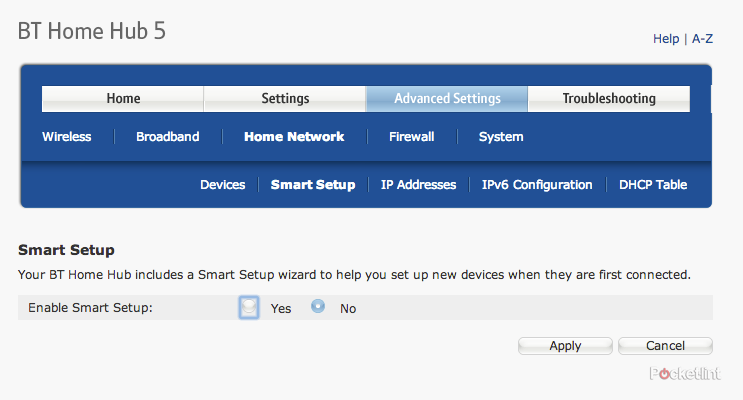Google Chromecast owners with a BT Home Hub will need to make a change to their settings to get all the functionality out of Google's HDMI streaming stick.
Setup for the Chromecast is very simple. It only takes a couple of minutes to register it on your network, then you can access a range of services with Chromecast support, like Netflix or Google Play Movies, for example.
READ: What is Google Chromecast and why should you care?
BBC iPlayer support is one of the new features that owners in the UK can look forward to, however iPlayer seems to be handled slightly differently to other services on Chromecast.
When you try to start the BBC iPlayer cast on your TV, you'll be presented with the BT Home Hub's Smart Setup wizard. As there's no user interface to click the options, you can't get around it, meaning you can't watch iPlayer.
Smart Setup is turned on by default on BT Home Hubs and it's designed to help you configure settings, like content filtering, before you start browsing. On connection of a new device, this wizard appears and it's a few clicks to get through it and connected to the internet.
But don't panic, there's an option in the BT Home Hub's settings that will let you turn off Smart Setup, which you'll need to do to make the most of Chromecast.
Head into your Home Hub's admin menu by pointing your browser to bthomehub.home/ and into the Advanced Settings tab. Here, under Home Network, you'll find the option for Smart Setup. Click "no" and then "apply" and your router will be updated, turning Smart Setup off.
Hey presto, that's all there is to it. You'll soon be Chromecasting Top Gear to your TV.