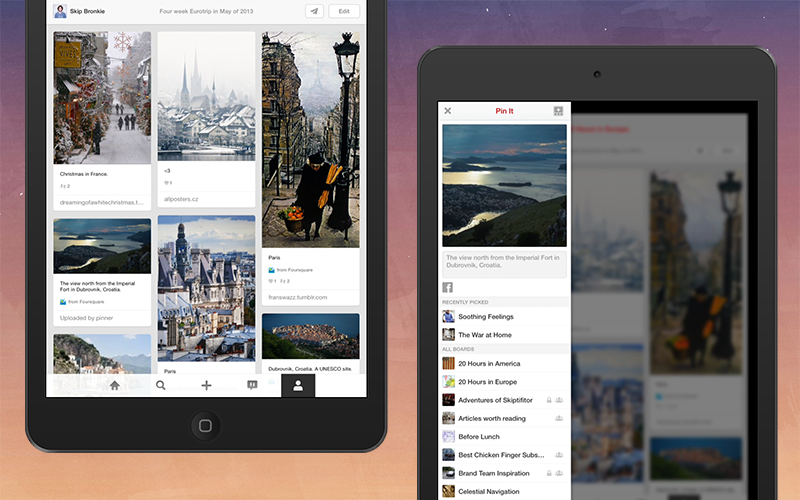Pinterest has a new look on the iPad that mirrors the aesthetics of iOS 7. Oh, and it's faster and more feature-rich, too.
First, there's a new navigation menu at the bottom that provides access to your profile, notifications and more. As for those design changes, the new interface mainly cuts the cluttered sidebar menu and replaces it with a bottom menu for quicker access to Home, Explore, Notifications, Profile and Pin, but the change certainly makes Pinterest for iPad appear simpler, cleaner and flatter.
Additionally, when you need to Pin, you'll now see your most recent boards first. This allows for "speedier Pinning", according to Pinterest. Speaking of boards, the new Pinterest for iPad app lets you see more related boards. Just press and hold. This will also show options for sending boards to a buddy.
Pinterest also reminded us that it recently added to its site the ability to create three extra secret boards, which basically just let you pin in private. It also added this feature to the new iPad app. "Secret boards are perfect for keeping all your holiday giving ideas under wraps," wrote Pinterest wrote.
READ: Pinterest rolls out Search Your Own Pins feature on web
The latest version of Pinterest on the App Store requires iOS 6.0 or later. It's also compatible with iPhone and iPod touch. As for what most users think of Pinterest's new look and features, the updated app currently has a 5-star rating based on over 100 reviews. It's safe to say people like the changes.