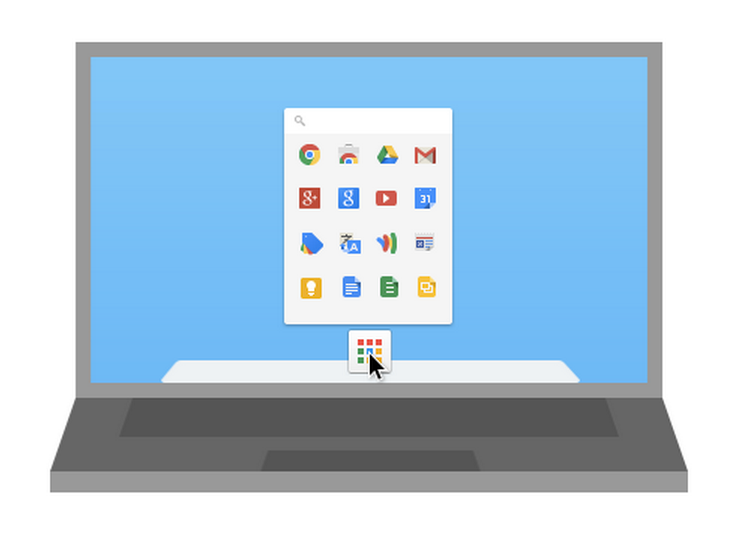Google launched Chrome Apps for Chrome OS and the Chrome browser for Windows in September, and now they've finally landed with an app launcher for Macs.
Let's be clear: Chrome Apps are not the web apps for Chrome OS and Chrome browser. They are robust outside-of-the-browser apps with offline support, making them seem like fully-fledged native apps. Upon installing a new Chrome app, an app launcher will appear in the dock. It's like the Chrome OS app launcher, and it can tell the difference between web links (such as Chrome browser apps) and full Chrome apps.
"Chrome Apps work offline, update automatically and sync to any computer where you're signed into Chrome, so you can pick up where you left off. Your Chrome Apps on Mac behave and feel just like native software," explained Google in a blog post. "You can find your Chrome Apps in the Applications folder on the Dock. Search for apps by name in the Spotlight search - just like any other Mac program that you already use."
Google has highlighted a few notable Chrome Apps for anyone interested in checking them out, and they include: WeVideo Next, for video editing; Smartsheet, for project management; and UntilAM, for DJ mixing. Chrome apps are available in the “For your desktop” collection of the Chrome Web Store.
READ: Google Chrome apps become more meaningful thanks to native Windows functionality
Many Chrome Apps, such as the Pocket app, currently look and feel like their online browser version, as noted by The Verge. However, Chrome apps are significantly more functional because they allow access to local storage. Pocket can download all of your content for offline reading, for instance, while Until FM can access local storage and content saved in Google Drive.