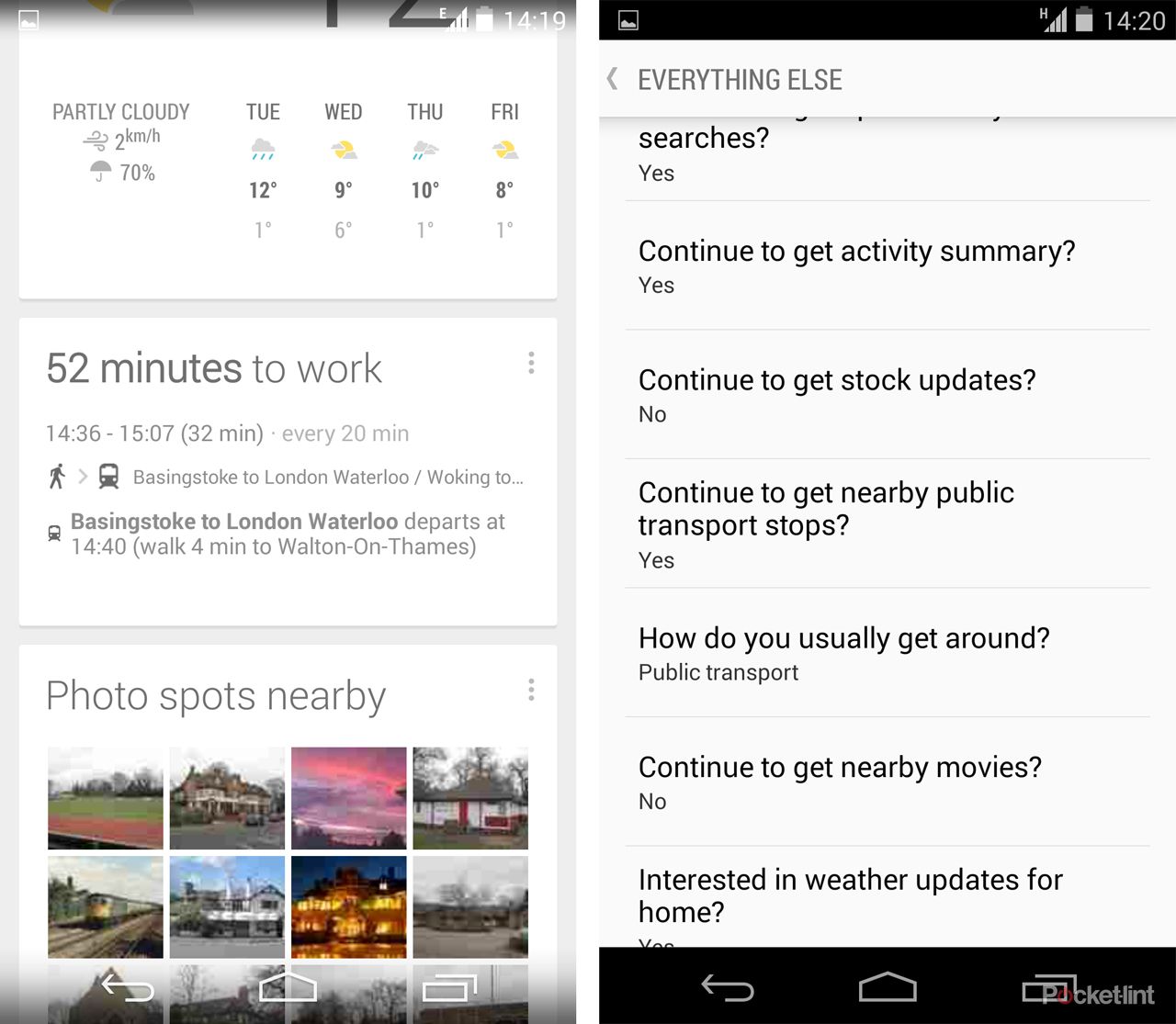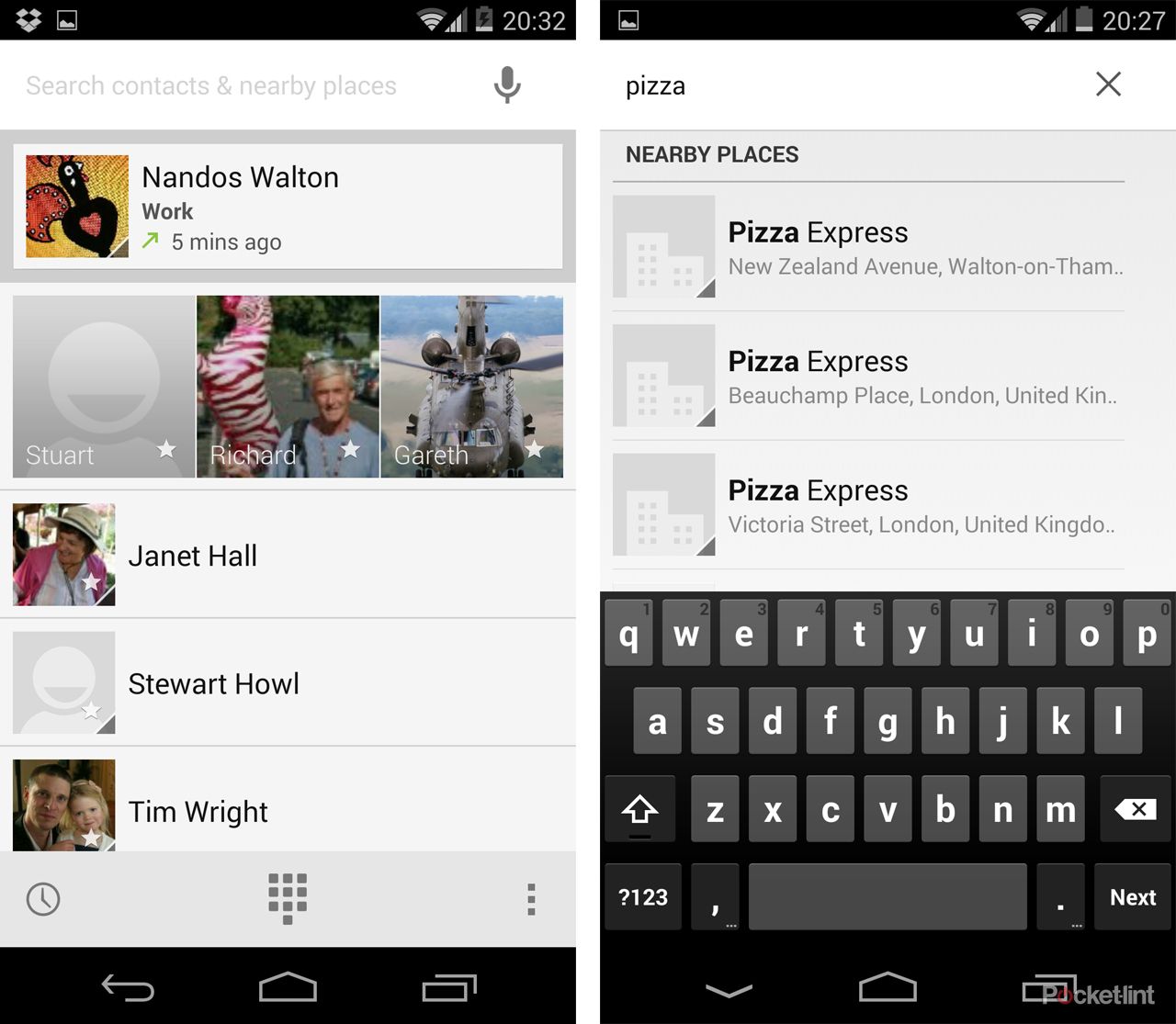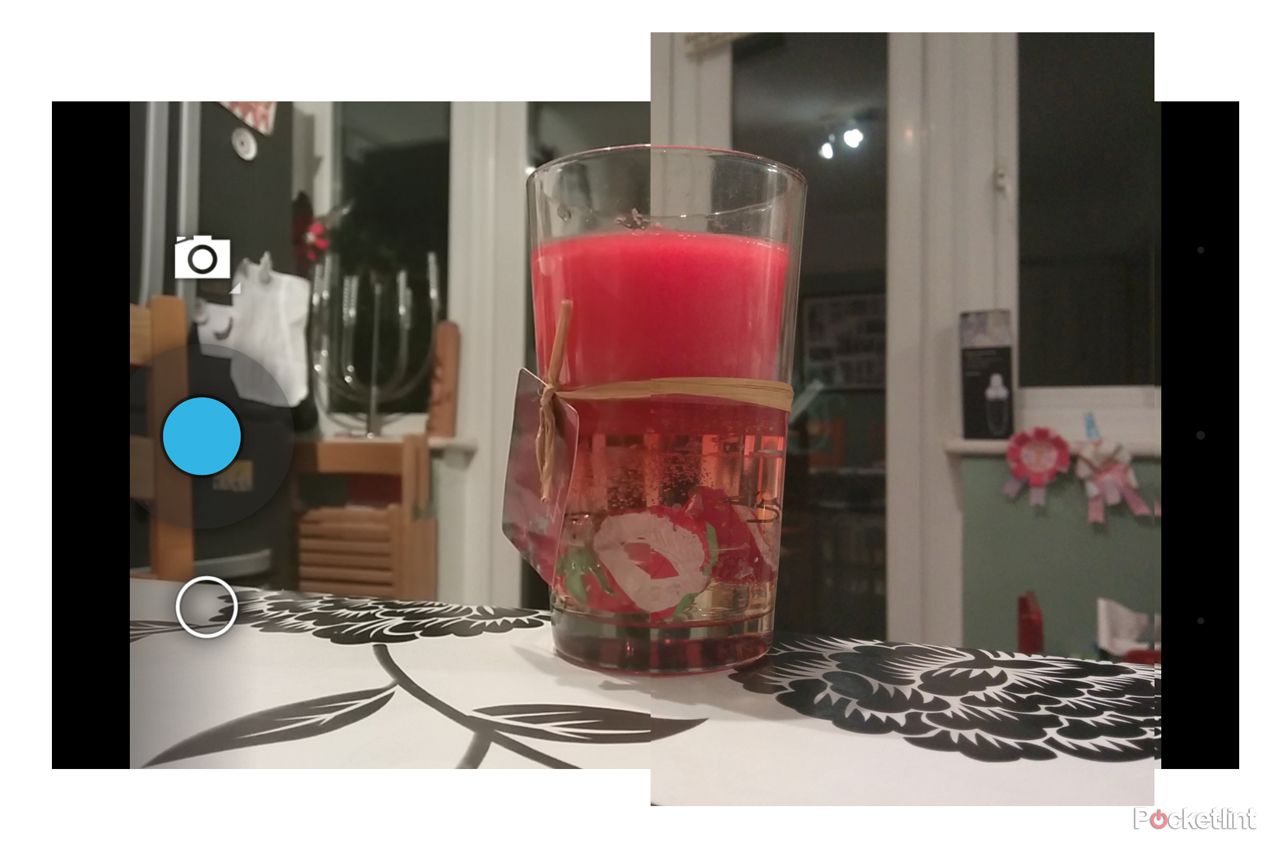For many Android fans, the Nexus line is the ultimate expression of Google's mobile ambitions: affordable, powerful and unfettered with manufacturer customisation, the Nexus offers the purest Google Android experience you'll find. It's no surprise, then, that the Nexus 5 has been one of the most talked about, hotly anticipated phones of the year.
Our quick take
There's a lot packed into the Nexus 5, particularly given the £299 and £339 pricepoints for 16GB and 32GB respectively. For that money, you get a display that rivals devices that cost some £200 more, and a chipset that is, in many cases, more powerful. In addition to that, you have a Nexus device, meaning it's uncluttered by bloat and first in line for Android updates.
Android's new features in v4.4 KitKat feel like the start of a movement towards something that's more exciting and the Nexus 5 showcases that with panache.
On the flip side of the equation, the Nexus 5 isn't the best looking phone choice. It's bettered by others offering slimmer lines, high build quality or more sumptuous materials. Rivals also offer better battery performance, more storage options and almost universally a better camera experience. But that's where the price point difference comes into play.
The Nexus 5 is a great choice for those looking for a clean Android experience and who want a great display and plenty of power for the money. There is, however, still plenty of merit in other flagship devices; the choice now, is just that little bit harder.

Nexus 5 - 4.5 / 5
| FOR | AGAINST |
|---|---|
|
|
But 2013 has demonstrated, or reinforced, that manufacturers have a lot to give to Android: Samsung, HTC, Motorola, Sony and LG - to name but a few - all offer remarkable devices, that help to raise the bar, drive hardware forward, add software refinement and are constantly exploring the Android ecosystem.
With the Nexus 5 being one of the last devices we expect to see land in 2013, does this pure Android phone live up to the hype, or does it just fill in the Nexus gap?
Design
As with the Nexus 4, LG has manufactured the Nexus 5. Switching away from the glass sandwich of the Nexus 4, the new Nexus 5 has a polycarbonate body, with a tactile matte finish. It's the same approach we've seen from the Nexus 10 and Nexus 7, with the Nexus 5 now carrying huge Nexus lettering across the back, glossily embossed.
READ: Nexus 4 review
From the front things are kept clean and simple: there's no branding and even the speaker grille is kept to a minimum, just a round aperture as the only break in the Gorilla Glass 3 surface.
The edges are squared off, providing some angles around the side to grip against, so it's comfortable to hold. At this size it's an easy phone to manage, especially with some devices now getting too big to handle as phablet popularity grows. It measures 69.17 x 138.84 x 8.59mm, but most noticeably, it only weighs 130g.
READ: Phablets: The best big-screen phones to buy right now
That weight matches the likes of the Samsung Galaxy S4 and whether you think that, along with the plastic, makes this device feel cheap will be down to personal preference. At least it won't pull at your pocket too much.
Buttons are kept minimal on the Nexus 5: there's no shining aluminium side button or fancy-patterned volume rocker. Instead, both are ceramic with a muted finish which fits with the rest of the device.
Available in black or white finishes, the Nexus 5 falls into the gap between minimalist sophistication and utilitarian blandness. We can't call it jaw-droppingly good looking like we can the HTC One, but we suspect that many will be drawn to its understated simplicity.
READ: HTC One review
A display to impress
One of the criticisms of the Nexus 4 was that the display wasn't especially capable when it came to delivering colours. It lacked punch, even if the 720p display offered plenty of detail.
The Nexus 5's launch towards the end of the year means that, to a certain extent, it's treading familiar ground. The 1920 x 1080 pixel resolution display on a 4.95-inch panel keeps it in line with flagship models like the HTC One or Samsung Galaxy S4, offering plenty of detail.

The size gives it a pixel density of 445ppi, which is up there with the best of 2013. Importantly, however, it's much better with colour handling than the previous Nexus smartphone and the IPS panel offers great viewing angles too.
That's all the more significant, given that one of Google's plays with Android 4.4 KitKat is giving you more of a full screen experience, and this is a screen that's a great place to showcase that.
READ: Android KitKat v4.4 review
We're not so taken with the auto-brightness, however. It seems a little lazy in dimming, so although it will give you bright visuals, you'll pay for that in the long term with your battery. We turned to Lux Lite, and app that makes the dimming a little more effective.
Hardcore hardware
Aside from that impressive display, the Nexus 5 comes with the latest 2.26GHz quad-core Qualcomm Snapdragon 800 chipset, along with 2GB of RAM. That gives the Nexus 5 an advantage over some handsets that launched earlier in 2013, like the HTC One or the Samsung Galaxy S4, as there's more raw power on offer.
READ: Samsung Galaxy S4 review
It matches the likes of the LG G2 or the Sony Xperia Z1. It means you have plenty of power at your disposal and it will handle just about anything you want to throw at it. In reality, you'll find that the Nexus 5 will open apps faster than some rivals, thanks in part to the power, as well as software refinement that arrives with Android 4.4 KitKat.
READ: LG G2 review
The downside is that the Nexus 5 can get a little warm when you ask it to perform intensive tasks. This seems to be common to many Snapdragon 800 devices we've tested and although you'll get faster loading times from heavy games like Real Racing 3, while the gameplay is just as smooth as on the slightly older hardware of the above mentioned competitors.
There's the choice of 16GB or 32GB storage on board, although on the 32GB model we had only 27GB is available straight out of the box. There's no option for microSD card expansion, which is a typical downside to Nexus devices.
On the plus side, the Nexus 5 brings 4G LTE support with it, so you'll be able to tap into files on the move from the cloud, just as you can on just about any mid-tier and above handset these days.
Battery life
Endurance is always a hot topic when it comes to the latest smartphone. Much has been said about the Nexus 5 so far, as the 2,300mAh capacity is on the low side for a device with a display that's nearly 5 inches. We've been using the device as a replacement for our day-to-day phone for a good length of time and, therefore, been putting the battery through its paces.
The capacity is the same as the HTC One and we found that it behaved in much the same way. During days of light use it will see you through without too much trouble, but head out, fire up the maps, listen to some music, make a heap of calls and you'll be gasping for a plug socket.
Unlike some of the major manufacturers, there's no nod to preserving the battery in KitKat, there's no Stamina Mode like you'll find from Sony, and you can't open the back of the phone up and swap the battery as you can with the Samsung.
Turn the screen brightness down, take a handle on what updates when, decide whether you actually need to have the "Ok Google" activation live all the time - there's plenty more detail about that feature in our KitKat review - and ask Google Now not to constantly deliver transit routes whilst you're walking around and you'll find that the Nexus 5 battery isn't as critically bad as it might seem at first.
The Nexus 5 battery may not win any plaudits for its endurance, but it's by no means devastating.
Sounds good?
On the bottom of the Nexus 5 there are two drilled speaker openings. Only one of these contains an external speaker and we found that all too often we'd cover it up by accident with a finger, leaving us with muffled sound. It just happens to fall into the same place as we'd put a supporting finger when holding the phone in landscape when watching YouTube or a movie.
When uncovered, it isn't the strongest performer either, with the HTC One still leading the pack with its twin front-facing BoomSound speakers. Plug a set of headphones in to the Nexus 5 and things sound much better, with some new added touches in KitKat giving you full-screen album art on your lock screen, which is a great addition for music fans.
Munching KitKat
The Nexus 5 debuts Android 4.4 KitKat and highlights some of its new features, such as the translucent user interface elements and the "Ok Google" action word we mentioned previously.
READ: What's new in KitKat 4.4?
The headline feature in KitKat that you can't miss is the way that Android is using more of the display on the Nexus 5, losing the black home screen bars that previously offered the navigation and status icons of the notifications bar.
With Google offloading many of its core apps into separate packages, the KitKat experience is comprised of a lot of different aspects, so many of the features announced at the launch of the Nexus 5 are rolling out to other devices, via other apps. For Gmail, Maps, Calendar, Chrome browser, keyboard, Google+, you'll already be familiar with the experience, as the Nexus 5 is little different from any other Android device.
One difference is a new approach to storage, with KitKat wanting to provide a uniform way of accessing the files you have on your device. Downloads has been reorganised and opening files in the new Quickoffice application is slick and fast.
It's these small elements leading towards uniformity that make KitKat on the Nexus 5 feel more complete than Android perhaps has done in the past. At the same time, there's plenty that doesn't go as far as it could.
The Nexus 5 perhaps isn't the definitive polished Android user experience, so the tweaks that third-party manufacturers will bring, we feel, still have a place. But that's one of the appealing things about Android: if you don't like it, you can change it and that's half the fun.
If you like to tinker, the KitKat supports multiple home pages - or launchers as they're known - with an option in the settings to switch quickly between them.
Ok Google: Google Now
The home screen design changes run into Google Now, which is closer integrated into the launcher and makes the Nexus 5 different from other Android devices before it. A swipe to the side opens Google Now and the animation is lovely and considered. It makes Google Now feel much more central to the experience, which we think it is.
The expansion of Google Now's offering - plus a couple of additional shortcuts for reminders and controlling what Google Now shows you - makes it more accessible than the previous iteration under Android Jelly Bean.
Being able to talk to your phone isn't really anything new - you can do it on other Android devices - but being able to say "Ok Google" to get it going is surprisingly addictive: we found ourselves using it in conversations for things like measurement conversions or calculations.
We know that Google wants to enhance voice and Ok Google is a great gateway to that service.
Calling, contacts and Hangouts
One of the changes that KitKat brings to the Nexus 5 is enhanced caller ID. This uses data that Google has on businesses to identify the incoming number. If you don't know who's calling Google will do its best to let you know it's so and so's head office. It works, too, and in the time we've been using the Nexus 5 we've benefitted from this convenient addition. It means fewer surprises for incoming calls and a call log that makes more sense.
The same thing works in reverse too. As you're plugging in a number to place a call, KitKat will serve up your contacts. But you can go one step further: you can type a company name and get a number from local search results. Pizza places, shops, schools, the pub down the road: yes, with KitKat on the Nexus 5 you can kiss goodbye to the Yellow Pages. Admittedly, this information is easy to search out in Google anyway, but it's right there are ready to use in the dialer now.
The calling experience on the Nexus 5 is pretty good. The sound quality isn't as good as it is on devices with superior ear speakers, but we didn't have a problem making or receiving calls.
However, the People app that handles your contacts is a little primitive. The stock Android experience isn't as sophisticated as the connected apps you'll get from the likes of HTC. Although you can integrate a lot of information, we like the gloss that HTC Sense puts on contacts and we feel that stock Android should be working harder in this area.
We're also not sold on the removal of Messaging and rolling SMS into Hangouts, Google's one-on-one and group conversations online messaging service. Connect with friends across computers, throughout Android and beyond - Google boasts that you're getting all your messages in one place, but we can't help feeling that this potentially adds confusion. It's not a clean universal inbox like you'll find in BlackBerry 10, it's an app that offers multiple methods of contacting people.
But amongst your SMS messages you might find yourself sending Hangout messages instead, and when searching for people in Hangouts, the app on the Nexus 5 will start returning suggestions from all those over Google+, even people you might not know, which is a bit messy.
You can install a different SMS app, however, and we think that many will opt to do so.
An eye on the future
Many will see the Nexus 5 as a canvas for customisation, and it's clear that the moves made by Android 4.4 will give developers the opportunity to take apps in new directions.
One of the features supported in KitKat is for low power step sensors, as offered by the Nexus 5 hardware. It's not something that's flagged up in the device, or on the details page, but it's something that Google acknowledges on the Android developer site.
It sounds a lot like the sort of "what if?" thing that Apple was talking about with the iPhone 5S and the M7 co-processor - which, at launch, wasn't fully realised by any applications - and we're sure that the Nexus 5 and forthcoming devices will be looking at sports apps and pedometers that want to track your activity, without heavily draining your battery.
READ: Apple iPhone 5S review
There's also added elements for payments, wireless printing as well as to manage your call plan, if your network supports it. Many of the elements appear to lay a framework for what's to come. An interesting future.
Cameras
The camera is often at the forefront of smartphone wars and it's interesting that the Nexus 5 puts the 8-megapixel camera first on its product page. Perhaps this is reflection of the relative weakness of Nexus cameras in the past, it was certainly the low point of the Nexus 4.
There's the boast of optical image stabilisation, a high-end feature common to a number of flagship Android handsets, but the Nexus 5's camera app remains the same as in the Nexus 4. The only difference is that the HDR mode now becomes HDR+, as well as the boast of full 360-degree PhotoSpheres. HDR+ will lift shadows to increase the dynamic range of a scene, but it's a little on the slow side, so can result in blurry images.
But it's straight shooting that's more important and here that the Nexus 5 is something of an oddity. If you're a DSLR user, you'll know that cheaper models don't always show you the entirety of the scene that will be captured in the picture. The Nexus 5 seems to do the same thing, capturing an image that's taller than the preview you see.
Given good light the Nexus 5 performs well enough, although details isn't especially high and focusing is a little cumbersome: other smartphones just snap into focus, the Nexus 5 animates the action slightly for no real gain.
In low-light autofocusing can be slower and the results aren't good, with plenty of image noise and not much fine detail.
As a camera experience, the stock app provides a fairly "no frills" experience and in the grand war of smartphone camera performance, it doesn’t seem to bring much to the fight.
There's also a front-facing 1.3-megapixel camera for all those essential selfies. But, again, it's not the best performer around.
To recap
The Nexus 5 delivers some great hardware at a price that's difficult to beat, along with the latest Android software which brings some new treats. The camera isn't the best around and the battery doesn't really excel, leaving space for other flagship devices to thrive.