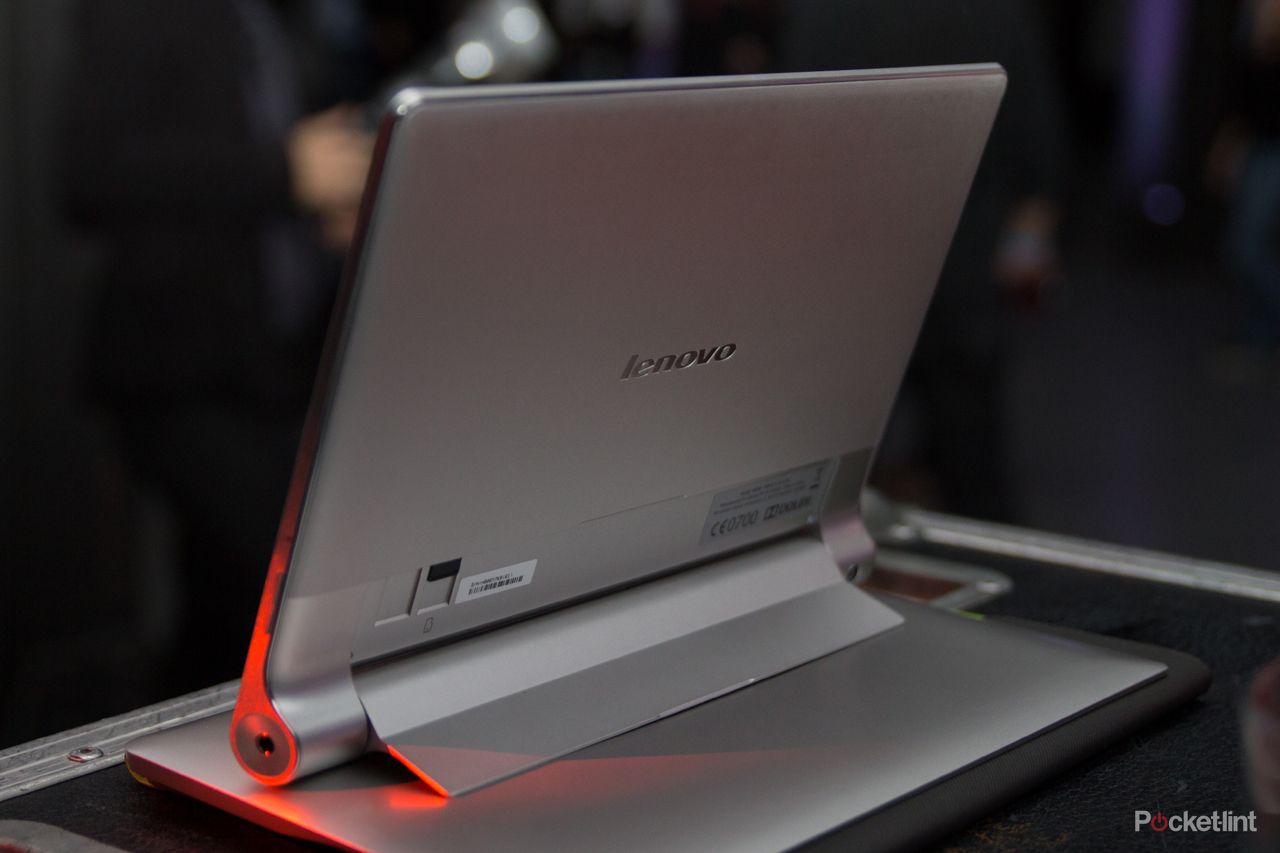Lenovo has launched a new Android tablet, promising to offer you a "better way" of using it. With a teaser campaign that showed various awkward situations in which a classic tablet design was slightly impractical, the result is a tablet with a difference.
The Lenovo Yoga Tablet, like Lenovo's other Yoga products, is a multi-mode device, designed to offer three different methods of deployment: hold mode, tilt mode and stand mode.
We can't help feeling that the Sony Tablet S was something of an inspiration for the Yoga Tablet: at the Milan launch for the new Yoga Tablet, Lenovo said that hold mode was inspired by holding a magazine; at the launch of the Tablet S in 2011, Sony said it was supposed to replicate a folded newspaper.
But that similarity ends fairly quickly, because in the flesh the design is different. In real life, the Lenovo Yoga Tablet looks like it draws its design from the Apple Bluetooth Keyboard or Trackpad, even down to the power button on the end.
That's no bad thing, however, because the result is a tablet that looks great. The secret to the multi-mode deployment is the incorporation of a stand that rotates around that rounded edge. It means you can easily stand the tablet up for watching movies and it is comfortable to hold when reading in portrait, like a magazine.
However, as this rounded end also accommodates the 9000mAh battery - which will give you 18 hours of use - when you're holding the tablet in landscape it is suddenly bottom heavy. If you're hitting the track in Real Racing 3, the bottom weight doesn't feel quite so good as it's then unbalanced.
The quality of the build is pretty good however. From the time we've spent with the Yoga Tablet at the launch event and subsequently, it feels well put together. The silvered finish is fetching, blending metals and plastics.
The stand is metal, as is the frame that holds the display in place, however the back is plastic and this wraps around the outside of the hinged areas, so the front-facing micro-drilled speaker covers are plastic too.
There isn't a huge amount of rigidity to the display, especially along the bottom edge under the Lenovo logo. Press hard here and there's some flex, but then at €299, you perhaps can't expect a full metal body and the trade-off is that the Lenovo Yoga Tablet is perhaps lighter than it would have been if fully metal.
The stand works though, and there's no need for a fiddly cover if you want to prop it up and watch EastEnders while you're chopping carrots in the kitchen. Equally, in tilt mode, you might find it more comfortable for typing using the on-screen keyboard.
The 10-inch Yoga Tablet weighs 605g, putting it towards the heavy end of the 10-inch tablet market. Most of that weight is sitting in the battery end, as the display is then nice and thin. If nothing else, Lenovo have produced a great-looking device in the Yoga Tablet and that's always important.
The button on the end of the rounded edge provides the normal power/standby options, with a 3.5mm headphone socket on the opposite end. On the left-hand side there's a Micro-USB socket, on the right-hand side is the volume rocker.
The IPS display offers a resolution of 1280 x 800 pixels, which is one of the shortcomings of the device. It's a little lacking in detail by modern standards, with only 149ppi on the 10.1-inch device.
The 8-inch model, however, comes with the same resolution, so looks better at 188ppi. You lose a couple of inches in size, but you win in pixel density: things look better and fine lines are sharper and less jaggy.
The display is bright and vibrant, however, and from the test images and videos we've seen, it looks pretty good, with reasonable viewing angles: fortunately looking just as good whichever mode you're using the tablet in.
Launching on Android 4.2.2, the Yoga Tablet is a small software step behind the latest Android devices, and there has been some tinkering to the user interface. Icons have been altered slightly and some of the geeky precision of Android that we like has been softened: switches are rounded, icons are simplified.
We've not had the chance to fully explore the Yoga Tablet or put it through extensive performance testing, but we can't help being slightly irritated by the removal of the apps tray. This means that your homepages are also filled with your app shortcuts. It's something to get used to and you can always move things around and customise, but it seems like an unnecessary alteration.
We'll be putting the Lenovo Yoga Tablet through its paces to see if the additional bulk at one end makes it a more convenient device to use in the long run, as well as testing that claim of 18 hours of battery life.
There will also be a range of accessories to match the Yoga Tablet, including a Bluetooth keyboard and cases.
We will bring you a full review as soon as we can.