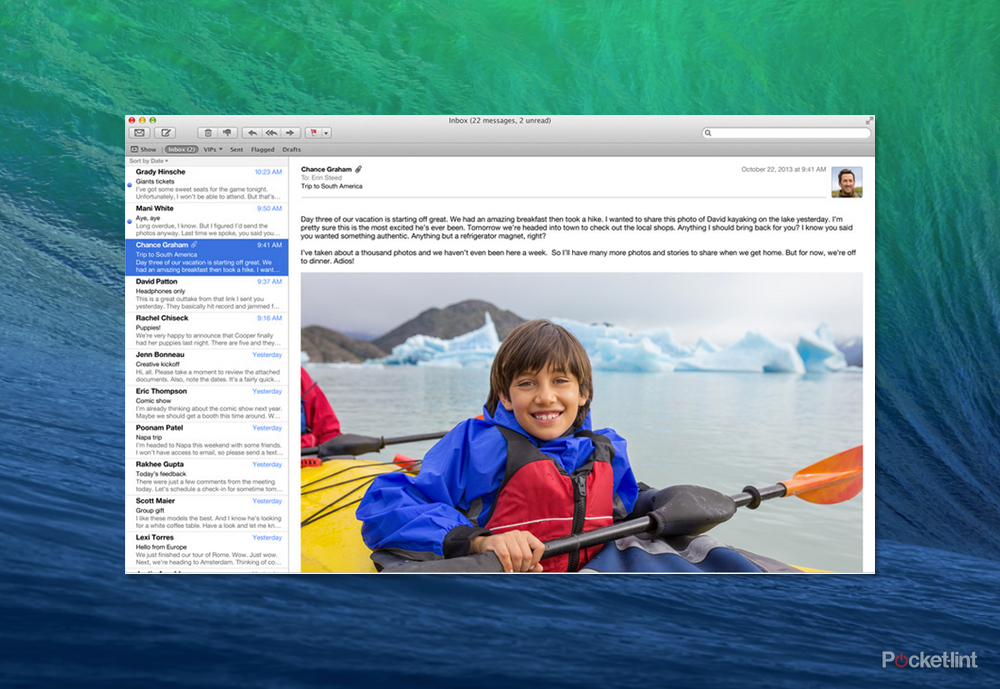Gmail addicts who've installed the OS X 10.9 Mavericks update on their Macs will notice Apple Mail is suddenly acting even more finicky when it comes to loading Gmail accounts.
Before OS X Mavericks, Gmail users had to go through a lengthy and overly complicated process just to add their Gmail accounts to Apple Mail without taking up too much space on their hard drives. Google doesn't offer a typical IMAP implementation process for Gmail, though Apple Mail got around it with the workaround.
OS X Mavericks alters the way the Apple Mail has always worked though, making Gmail's oddities and kinks flair up worse than before. TidBITS has reported on some of the new changes in Apple Mail. Specifically, OS X Mavericks is forcing Apple Mail to mimic some Gmail functionality. This is causing a heap of syncing issues, bombarding your mailbox and leaving you no choice but to enable Gmail's All Mail in Apple Mail.
On the OS X Mavericks' feature page, Apple said Apple Mail will allow users to move Gmail messages from their inbox and save them to the All Mail folder with a single click. However, if you try to hide the All Mail label from Apple Mail in OS X Mavericks, then all of your messages moved from your inbox (either by filing or deleting) will continue to reappear in the inbox. How asphyxiating.
Read: Apple OS X Mavericks review
TUAW discovered that smart mailboxes are breaking too, as they're alerting users to numerous unread messages without actually showing anything in the mailbox. This will occur even after you delete any blank rules.
Apple Mail doesn’t give notifications or anything directly to tell you about the need to enable All Mail. And if you report any of the above to Apple as a bug, you'll just receive a duplicate notice, meaning you weren't the first person to report it. That also means Apple has either ignored the reports or is working on a fix.
Apple told Pocket-lint that API changes were implemented upon Gmail's request, and these changes are causing the new Apple Mail behaviour in OS X Mavericks.
Read: OS X Mavericks tips and tricks: Here's what your Mac can do now
So, where do you go from here? TidBITS hopes an OS X 10.9.1 update will fix all Gmail-Apple Mail issues. But, in case that fix never arrives, try third-party clients that are Gmail-friendly. Some of the more notable ones include Sparrow, Airmail, Postbox and Mailplane.
You could even use the standard web version of Gmail. (Gasp! The horror.)