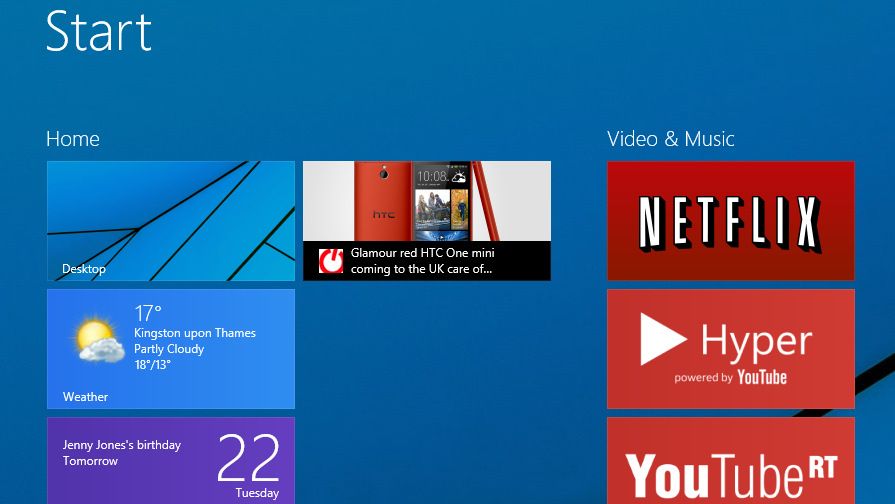What you're probably missing is a live tile for your Windows 8 Start Screen that keeps you up to date about our current stories. The good news is, we can now offer you a Pocket-lint live tile that will serve as a bookmark for our site, as well as let you know what stories we've just published.
To get this live tile working, you'll have to be using Internet Explorer as your default browser, and you'll need to launch it in metro mode. Once you've done that, you can favourite the site, and use the pushpin to add it to your start screen. And that's it, a live tile with lovely Pocket-lint articles to tempt you.
Instructions
- Make sure IE11 is set as the default browser. (To choose your default browser, just type in “default programs” on the Start screen and launch the settings).
- Launch IE11 in Metro mode (not desktop) and head to pocket-lint.com
- Tap the Star icon (for favorites)
- Hit the Pin button
- Rename the tile or just keep ‘Pocket-lint’
- Choose tile size (you can always change it later)
Now, the downside. In its infinite wisdom, Microsoft will let you do this only in Internet Explorer, and IE must be in what's known as "immersive mode", which is basically what used to be called "Metro". What's more, if you select a different browser as your default, the shortcut will remain, but the tile will stop being "live" and will just become a static Pocket-lint logo.
So while we think the new feature is really cool, and encourage you to use it, we also accept that people who prefer Chrome and Firefox might not want to. There are RSS readers for Windows 8 that let you add your own feeds and update a live tile, so please feel free to add our RSS feed to your list.