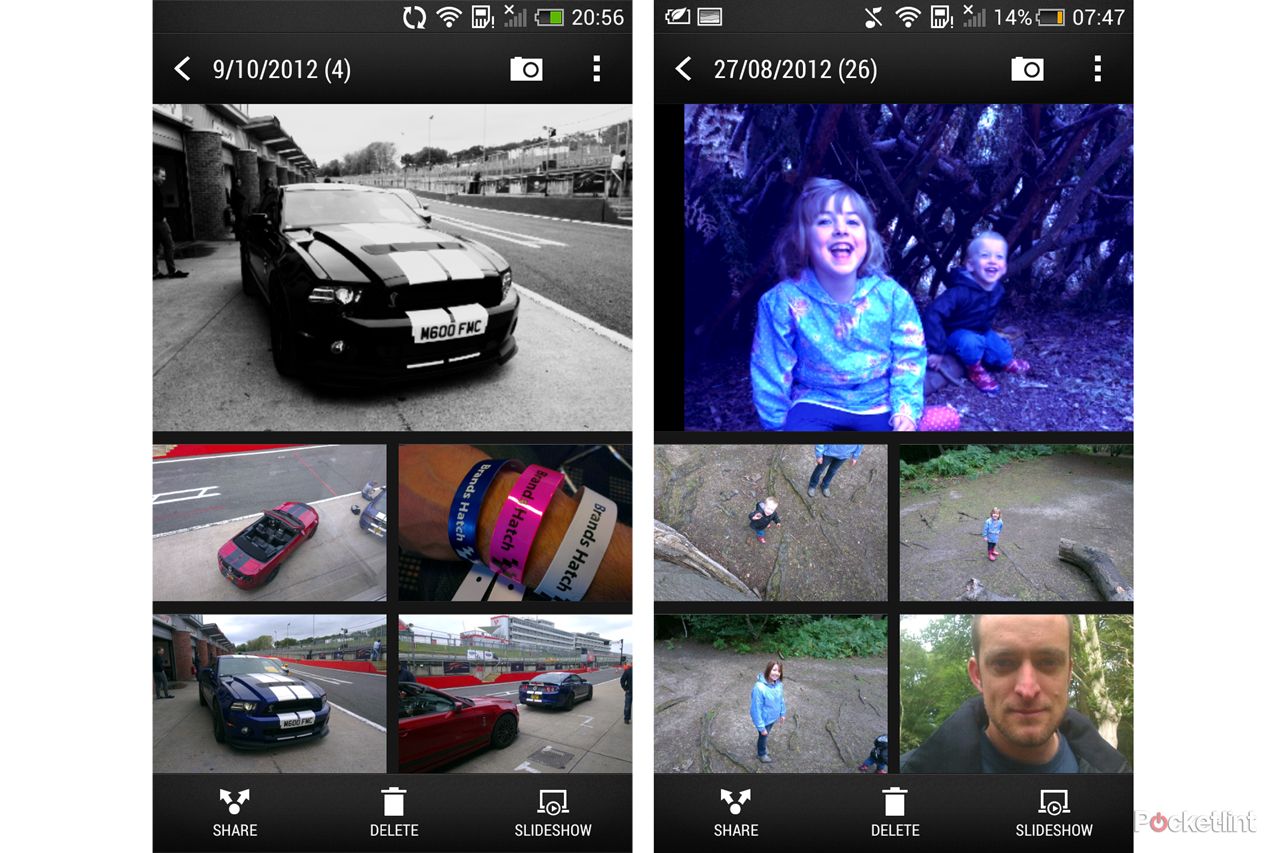There's good news for HTC One X owners: Android 4.2.2 and Sense 5 have now arrived for your handset.
The update brings the 2012 HTC One X closer to the HTC One, the much-lauded handset that's sitting at the top of our Best Smartphones 2013 list, with a welcome update to those with last year's model.
The update has arrived on our HTC One in the office, so we've taken a look at what you get to highlight the top new features and see how it compares to the HTC One.
We've previously looked HTC Sense 4+ (on the HTC One X) and HTC Sense 5 (on the HTC One) in granular detail, which is worth reading if you want to see the two side by side for reference.
READ: HTC Sense 4+ vs HTC Sense 5: What's the difference?
Looking fresh
HTC Sense 5 is probably the most radical change of all the versions of Sense so far. It does a lot to move the look and feel of HTC's devices on, changing icons, fonts, menus, colours, the lot.
It makes for a more sophisticated user interface that we really like and one that flushes away some of the remaining elements of Sense that were getting a bit tired.
Things like the dialler, the contacts and the menus are much cleaner and clearer, rounded corners have given way to square and you're left with a device that feels much refreshed.
The apps menu is different, with a choice of grid size in case you want to fit more apps on each page and you can create folders to organise things to your liking.
Multitasking is also fuss free. Rather than the oblique scrolling you had previously, you now have a flat grid of nine apps, which you can swipe away as you wish to close them.
The Android 4.2.2 effect
One of the biggest changes that's really part of the Android 4.2.2 update is access to settings shortcuts. Swiping down the notifications bar now gives you quick access to these shortcuts, as well as the full settings menu.
It's something that native Android offers, but HTC has refined the experience. You'll get access to all the major hardware controls, but not just toggles, you can jump straight through the settings for some too.
For example, if you want Wi-Fi control, you can toggle it on or off by tapping the icon. If you want to switch networks, you can tap the three-dot menu option and you're straight into selecting the network.
Similarly, the brightness option will toggle through four brightness settings and auto, as well as giving you direct access to all the display settings - including Daydream, which acts as a screensaver.
BlinkFeed, with options
The HTC One X now has BlinkFeed, one of the headline features of HTC's 2013 handsets, which will present a curated news feed on your home screen. It actually takes over your entire home screen, meaning there's no space for shortcuts or widgets.
That's not entirely true, because just as before, you can dump shortcuts into the launcher bar at the bottom, including folders of apps if you want instant access to a number of apps.
The top section, the clock and the weather, link through to those respective apps, pushing aside the old widget that's adorned every previous version of Sense.
However - and this is where HTC One owners should pay attention - there's the option on the One X update to choose either BlinkFeed or "classic" styles of home screen. This means that if you don't want BlinkFeed, you can turn it off.
Camera and Gallery
The camera interface has had a bit of a tweak making things simpler and cleaner. One of the new elements that HTC highlights in the update is the AE/AF lock. A long press will lock the focus and exposure meaning you can take multiple shots without the settings changing.
It's in the Gallery where things really change, bringing one of our favourite Sense 5 features to the HTC One X. The events view, rather than being a static grid of photos from a day, is now packaged in to a more dynamic view, with an automatic 30-second highlight video.
The idea is to make an event out of just about anything, with 12 styles to choose from and a collection of effects and soundtracks to go along with them. These can just be for your amusement, or shared to places like Facebook for others to enjoy.
And a whole lot more
There are lots of changes throughout the device, including things like being able to turn on a battery percentage and a sleep mode that turns off data when the phone is inactive for a long time.
The keyboard also changes and the Sense 5 keyboard is a vast improvement on that of the previous version - but with the native Android keyboard now being a separate app, you may just choose to replace it.
There's also a rearrangement of how music is handled. Where previously you had a hub, with the ability to add a range of different music apps into one space, this has now gone. It doesn't make much difference as you can easily group music apps together in folders in the apps tray. You get the Gracenote lyrics and a new visualisation mode if you want to go karaoke with your One X.
The calendar app in Sense 5 has one quirk that really irritates us. We've complained about it before, so may as well continue: when you add an appointment, it will pop-up a date selector, but not show the day that corresponds to that date. The means that you’ll have to know the date for "next Tuesday" before you go to add the event. Sure, you can step round it by a long press on the day that you want the appointment, but it still irritates us.
What HTC One X owners don't get
There are something that you don't get, of course. The big one is Zoe capture. This is one of the headline features of the HTC One, allowing you to capture 3 second clips which you can keep animated, throw into highlight reels or pull still images from.
You also don't get the kid mode that will let you pass your phone over in a secure why so your child is restricted to one area of appropriate apps.
Overall feel: How much is it like the HTC One?
Fortunately, it's a lot like HTC's flagship handset. Visually, there's very little that separates the two devices from a user interface point of view. The HTC One's sharper display is more refined and the colours are handled slightly better, but we're really impressed with the results of Sense 5 on the HTC One X.
It feels slick and fast from the time we've spent playing with it, but we've not had the chance to see if it brings much in the way of performance or battery improvements.
If there's anything you love or hate about the update, or have anything to add on perfomance changes, feel free to add it to the comments below.
READ: HTC One review