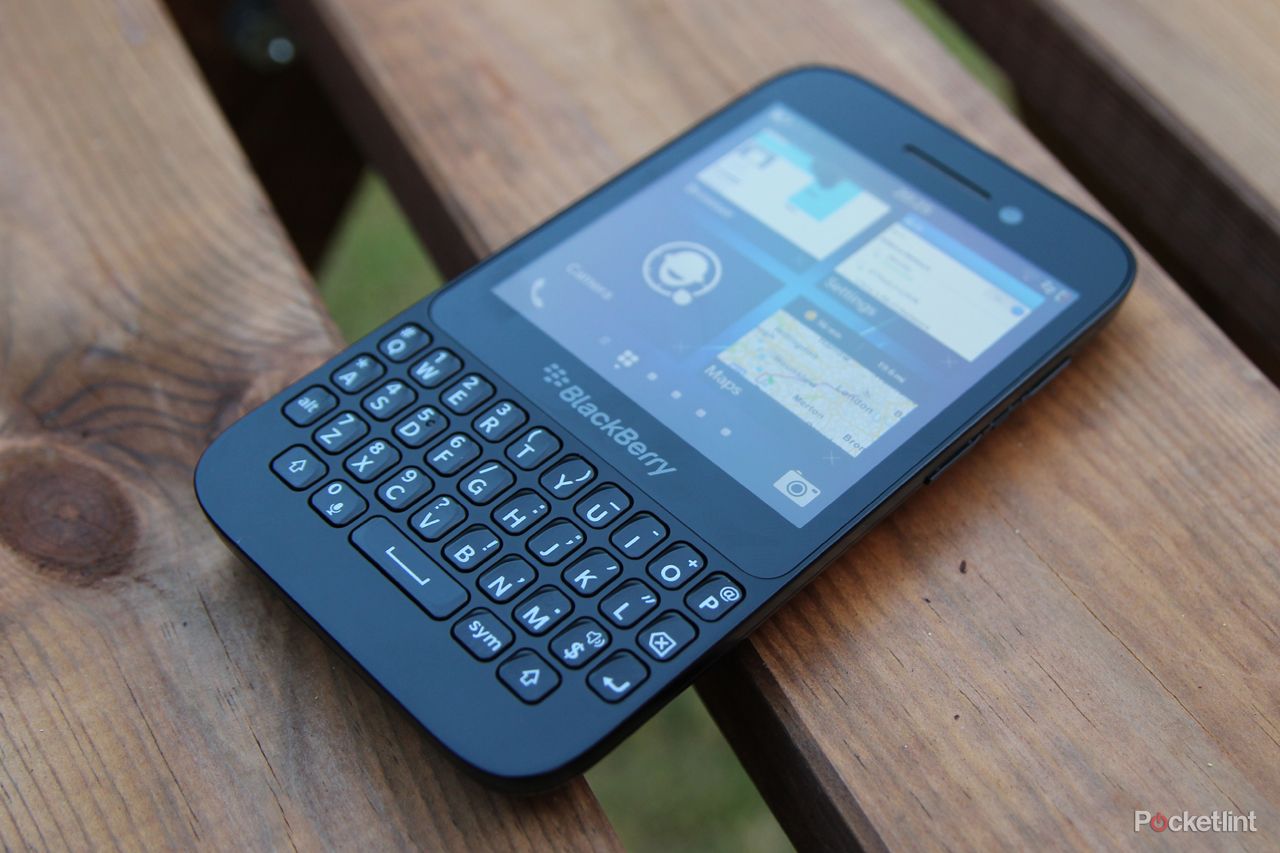With the flagship Z10 and Q10 BlackBerry handsets out of the way, attention turns to something further down the scale, the BlackBerry Q5, a Qwerty handset that doesn't quite hit all the highs of the Q10.
Our quick take
BlackBerry's rebirth in 2013 hasn't got off to the strongest start. The Z10 feels like the poor cousin to the flagship devices of rival platforms. The Q10 is great as the Qwerty messenger, but again, the user experience just doesn't feel as exciting as you'll get elsewhere.
That leaves the BlackBerry Q5 with something of a problem. It's like the BlackBerry Q10, but not quite as good. That would work if this was going to be available at pocket money prices, but it isn't. It's on offer on a contract at £21 a month. That's the same price as the Huawei Ascend P6 and only a few pounds a month less than the BB Q10.
All these things, the slightly sluggish performance, the generic design and a price that's not all that compelling make the BlackBerry Q5 a smartphone that's difficult to get excited about. It's not without merit, but it doesn't feel like the cheap and cheerful Curve replacement we want it to be.

BlackBerry Q5 - 3.0 / 5
| FOR | AGAINST |
|---|---|
|
|
It steps somewhere into the path of the old BlackBerry Curve, the individual keys aping the design of the old Curve, but in many areas it sits with specs close to the BB Q10. Of course, it comes with BlackBerry 10, and at the time of launch is the most affordable way to get access to BlackBerry's latest smartphone platform.
But can it stand up against the superior Q10? Does it have the affordability and convenience of the Curve? We've been living with the Q5 to find out.
Design
In the design department, the BlackBerry Q5 has drawn the short straw. Where there's a dab of luxury for the BlackBerry Q10 with its carbon weave back, the Q5 comes across as generic, even boring.
It is a little on the plump side in modern smartphone terms, but it's not that the 10.8mm thickness is excessive, it just doesn't have the sort of appeal that rival devices do, especially on the black version that we had in for review. It feels as though the back should come off to replace the battery, but it doesn't. But rather than giving you a nice unibody feel, you come away from it thinking it's a little cheap.
With no access to the insides, you'll have to put the SIM and microSD card in under a flap on the side. Again, there isn't really a nice feel to the finish of this flap, as it rattles when you touch it.
On the front of course you have the keyboard, which as we've mentioned moves away from the Q10's excellent design to give you individually spaced keys. It's still a good keyboard to use, but we can't help feeling that it's not as good as the Curve keyboard once was. For starters, there is no curve to it, but we also feel that the more pronounced keys of the last generation of mid-range BlackBerrys was better.
Hardware and performance
Some of our foibles about design come down to this device being positioned beneath the Q10. But the display of the Q5 is the same size and resolution as the Q10, at 3.1-inches, 720 x 720 pixels.
The display isn't as sharp as some of the leading Android devices, but at this level, and with this OS, that really doesn't matter. One positive is that the Q5 is nice and bright, so we found it easier to use in sunny conditions than the Q10. There's a slight loss of saturation in colours, but you get cleaner whites.
The viewing angles are pretty good too. Lie the device down flat to watch a video and everything looks as it should.
Under the hood, however, the BlackBerry Q5 takes a step down in clock speed. It has a dual-core 1.2GHz processor and doesn't perform as snappily as the 1.5GHz Qualcomm Snapdragon S4 of the Q10. In fact, BlackBerry doesn't specify the chipset on its website, perhaps an admission that it's nothing to shout about.
You still get 2GB or RAM however, and you have 8GB of internal memory, which, as we mentioned when talking about design, can be expanded via microSD, up to 64GB.
As we've found with other BlackBerry 10 devices, things seem to happen at a slightly leisurely pace. Navigation around the device, for all the convenience of the BlackBerry Hub and the opportunity to peek at your messages, just seems to take longer than it should. The Q5 seems to exacerbate this feeling and is slightly slower in most regards than the Q10.
But in reality, when you get to work on the BB Q5, be that watching video, messaging, or browsing the web, it still delivers that BB10 experience. That experience, in our opinion, might be a step behind that of Apple, Android and Windows Phone, but like the Q10, this is one of the few current Qwerty smartphones out there.
Call quality is good, perhaps slightly inhibited by the ear speaker quality, which isn't the best out there, although those we called never had a problem hearing what we were saying. The external speaker is based at the bottom of the device and again, is typical for a mid-range device: headphones will give you a much better experience if you're going to be listening to music, be we found it adequate as a speakerphone.
The battery performance is average. There's a 2180mAh battery inside and we found it would typically make it through the day, but with a smaller screen size, there's perhaps less of a tendency to play with it, so it's surprising that it doesn't coast along for longer. On heavy days, it will be gasping for power mid-afternoon.
Software experience
The software experience of the BlackBerry Q5 is very close to that of the Q10, as we've alluded to so far. As we said in our review of that device, BlackBerry has attempted to differentiate with BB10, looking to make use of gestures to give you quick access to your inboxes, so you can always see what's going on.
Unfortunately, in the process, you get the sense that you don't always know what's going on. We're fans of the universal inbox approach that BlackBerry has been pursuing for a couple of generations, where notifications from your messaging and email accounts, as well as social networks, all appear with a consistency and in one place.
But the downside seems to be that, while the swiping gesture will reveal to you that you have messages, it doesn't show them with the ease that, say, Android's notification bar does. There's a sense that BlackBerry is trying to reinvent the wheel, and the result is something that isn't quite round.
However, the BlackBerry Q5 is still a great messaging device. The keyboard, although not as good as the Q10, is quick to master, supporting those keyboard shortcuts and making it really easy to bash out text in a hurry. That's why you should be eyeing the BB Q5: because it's a great messaging device, with wide support across messaging services.
But BlackBerry now finds itself playing catch-up in the apps space. Yes, you can sideload apps; yes, there are plenty on offer, but like Windows Phone, it's not the first place that app developers turn. If a wide range of apps is high on your list of priorities, then you might find that BlackBerry currently isn't competitive.
Overall there's little left to surprise with BB10 and while Android is dropping hints about Key Lime Pie, Apple has already shown off iOS 7, and Windows Phone 8 is on the verge of an update, so we can't help feeling that if BlackBerry wants to appeal to consumers, then it needs to be enhancing the experience. While we've had a glimpse from 10.2 leaks, updates can't come soon enough.
To give the BlackBerry ecosystem its dues, we're seeing a filling of the apps catalogue, so many of the big brands are now here. But when it comes to the stock apps, if we're asked to choose between the BB browser or maps against its rivals, we'd find it hard to pick the 'Berry.
Cameras
The rear camera gives you 5-megapixels, partnered with a 2-megapixel front-facing camera. The rear offers the normal features you'd expect, although the square aspect of the display makes square (1:1) shots feel more natural. You can easily switch to 4:3 or 16:9 aspects too, if you prefer.
Autofocus is offered, with the central reticule turning green to acknowledge it's locked on, although it's rather slow by current standards. There's no touch focusing, with the Q5 wanting you to touch the display to capture a shot, although the volume buttons make a better option.
The interface is the same as the Q10, meaning you get quick access to video capture, as well as BlackBerry's Time Shift functionality that will let you fix faces to get the best results from a group shot and so on.
In practice, the BlackBerry Q5 will give you nice shots from the rear camera in decent light, although we found the colour balance was a little irregular and highlights have a tendency to blowout quickly. In low light conditions noise becomes quickly apparent. That's not uncommon for smartphone cameras, although the BlackBerry doesn't feel like it's had the same attention lavished on it as the latest Nokia or HTC handset.
The front camera offers decent enough shots, although they have a tendency to be mushy, so fine for the odd selfie, but little more.
Video capture is offered, with 1080p on the rear camera and 720p on the front. The results from the main camera are good, although suffers in the same way that stills shooting does: continuous autofocus is present, but a little slow and the results are noisy in low light conditions. But you can use the flash as a video light.
To recap
With a build that feels rather generic, and a price that isn't cheap enough to justify it, the BlackBerry Q5 feels like it misses the mark. It's not without merit, but equally is easily outpaced in smartphone terms by its rivals. If it's a Qwerty device you're after, the Q10 will serve you better.