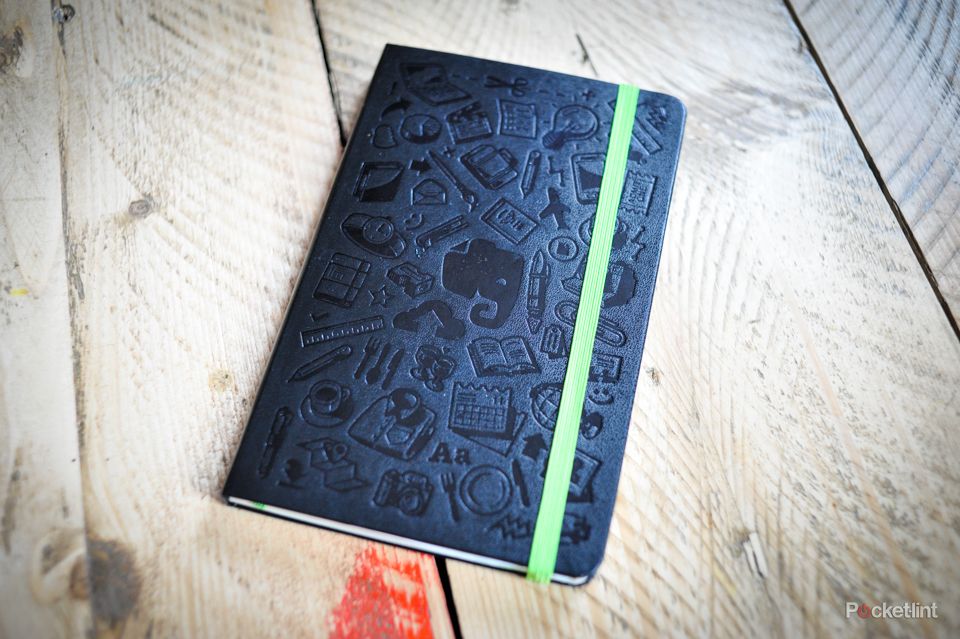Evernote has collaborated with Moleskine to produce the rather clever Smart Notebook. Designed to help you catalogue and store any written notes you might have, the book promises to change the way we jot things down.
It isn't without its faults and the Evernote app is starting to become a touch over-complex, but in principal, the Smart Notebook is a very clever thing indeed.
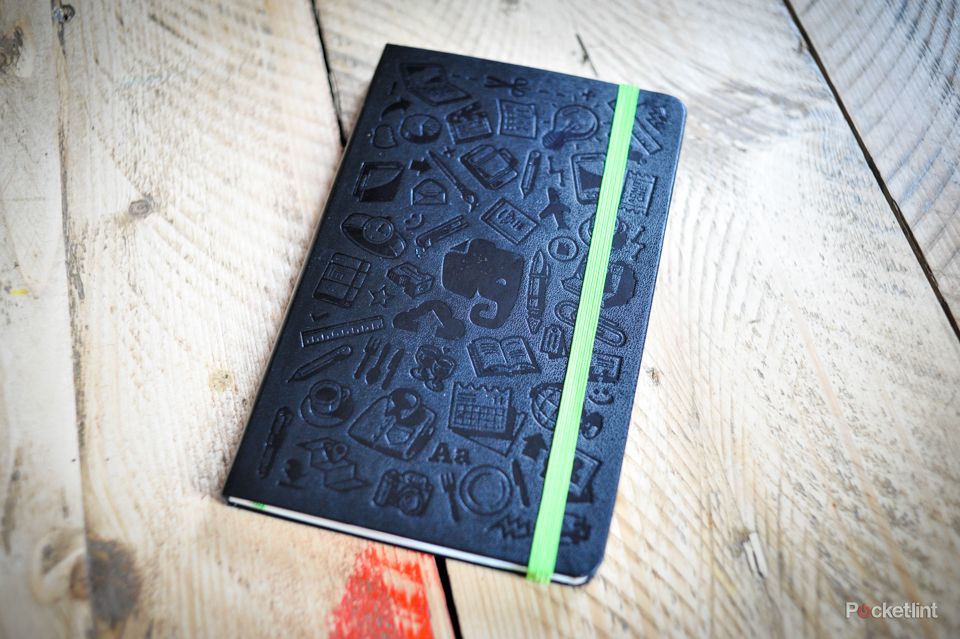
The notebook uses a set of dotted rather than solid lines which, when photographed by the Evernote app, help to enhance the contrast of any text you might have written. It works better than you might think, allowing you quickly to snap a page with the Evernote page camera and then leave the app to do its thing.
The result is a copy of a page which you can then search within the Evernote app. The app will recognise any text you might have written and then turn it into a searchable document.
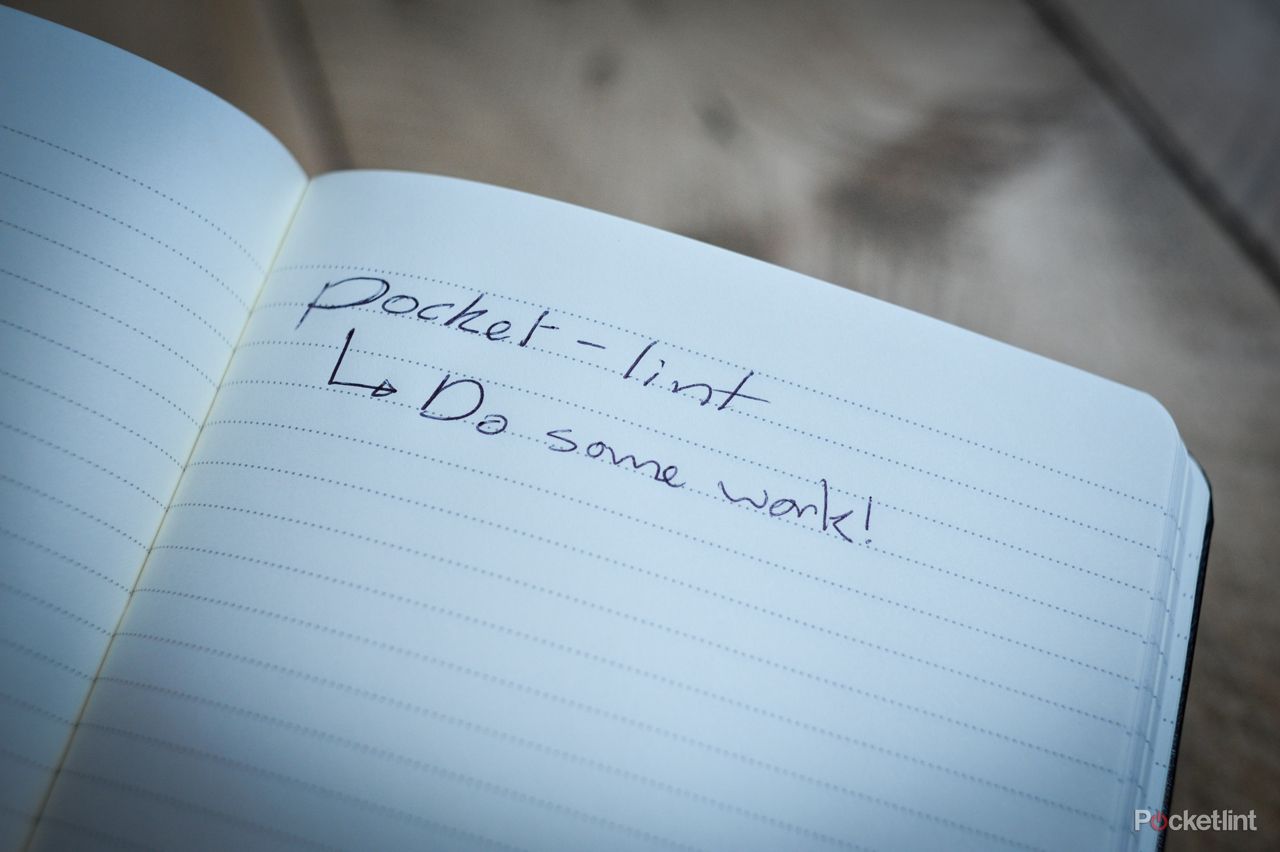
You also get a set of stickers included with the Smart Notebook, these can be used to create specific tags and actions whenever you snap a page. They also make it easier to search for a note, should you need to find it later.
The problem we have with the Smart Notebook isn't with the book itself, more just with Evernote's wide variety of apps. Keeping on top of text on a phone, computer and a tablet, when each offer very different user experiences, means notes sometimes get lost or ignored. Simply put, we think Evernote is in need of a bit of streamlining.
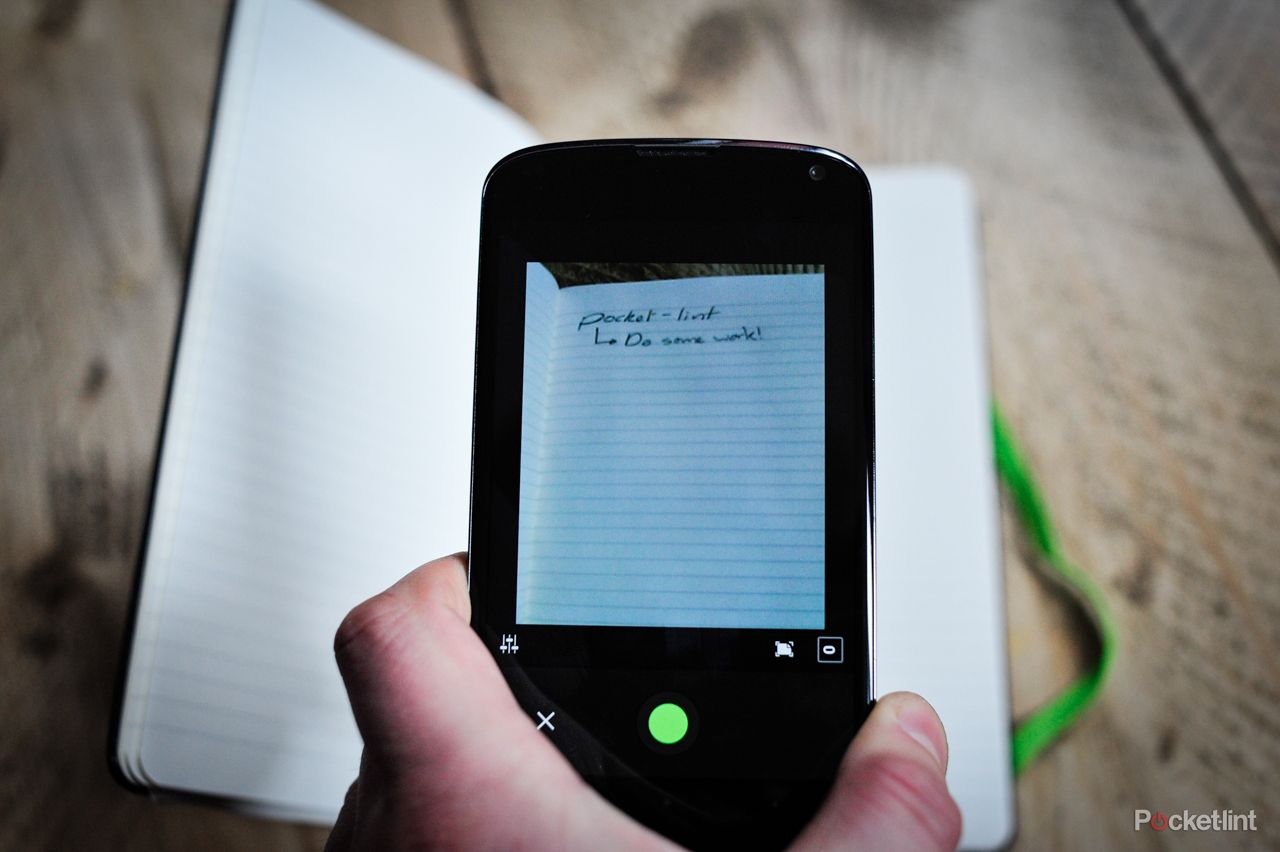
For the drawing fan we can see the Smart Notebook as something particularly useful. The enhanced contrast that the page brings, coupled with its ability to correct skew in the app, means you get a fairly high-quality copy of a drawing. Once you have this, you can share it instantly through Evernote via email.
Moleskine has done some good work making sure the Smart Notebook itself is a nice thing to hold and write in. It is wrapped in a decent graphic, with the Evernote logo sat in the middle. Paper quality is also very good, as you would expect from a Moleskine.
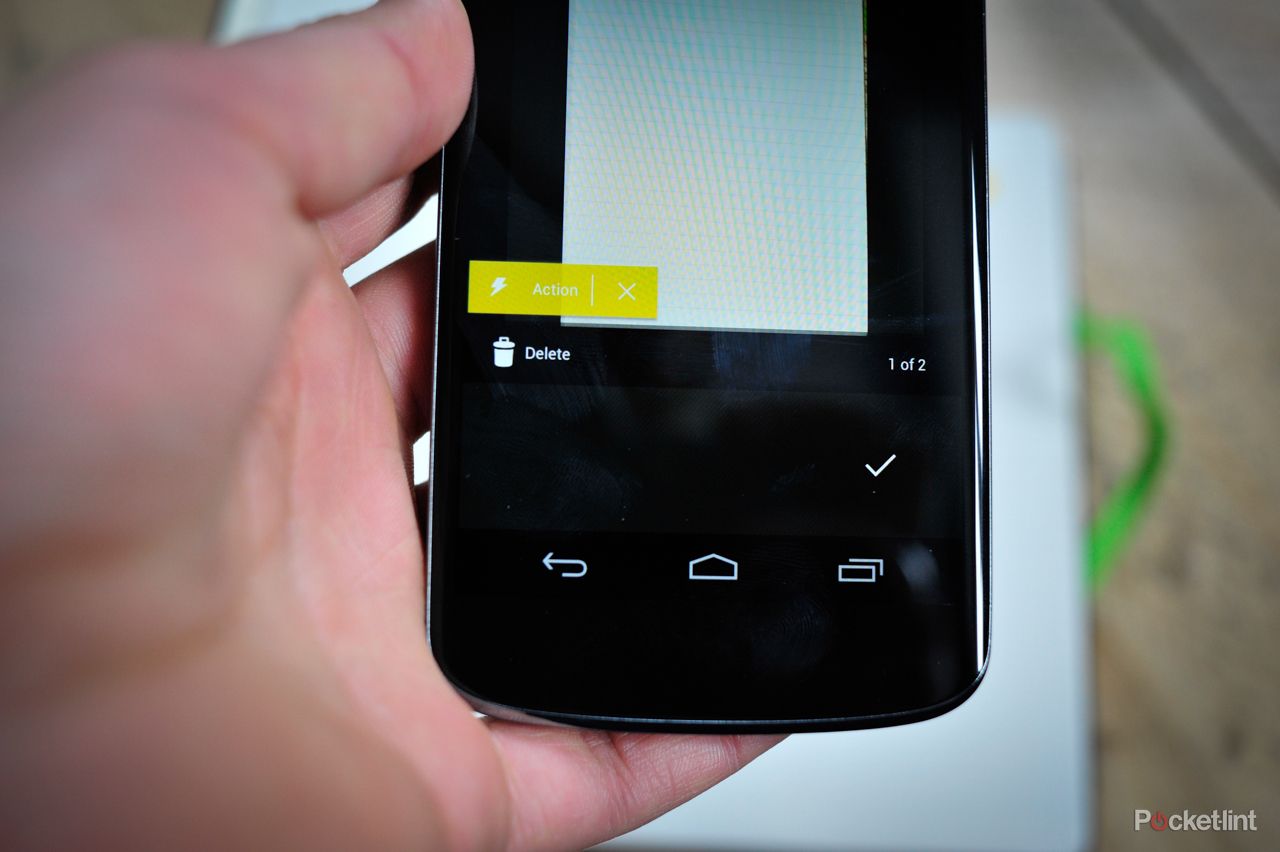
The back of the book includes a voucher for three months of Evernote premium as well as instructions on how to use the included stickers to create tags.