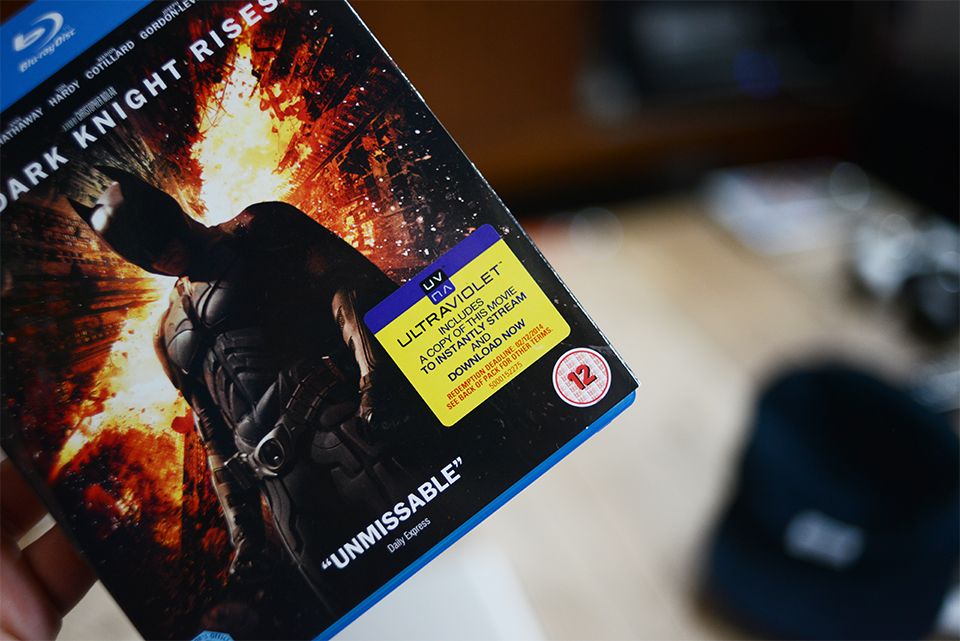You might already own a Blu-ray Disc or DVD with the UltraViolet logo on it or there might be movies on your Christmas list that will come with it.
Designed to bring you even more formats on which to view your movie purchase, UltraViolet is an added bonus with most Blu-ray and DVD buys. So how does it work?
Sign up for Flixster
Before getting started, you'll need to set yourself up with a Flixster account. You can opt for the traditional sign-up route or connect with Facebook.
Once your UltraViolet account is activated, you will be presented with the Flixster home page.
The key is the box of links sitting on the left of all the movie titles. It is here that you can browse through Flixster and, crucially, redeem any UltraViolet copies you might have.
As well as acting as a library for UltraViolet movies, Flixster also lets you browse movies currently on show, read reviews and watch clips.
Redeem an UltraViolet code
Now for the fun part: redeeming your code. For this we used our copy of The Dark Knight Rises. Inside the box, as with any UltraViolet Blu-ray Disc, is a code.
Hit the "redeem a digital copy" link on the left of the Flixster home page. There - rather than simply putting in a code - you have to find your movie from a long list of titles, which are not in alphabetical order.
Once you've found your movie, click on "get started" and you're away. Next, Flixster will ask you to create an UltraViolet account - if you haven't already done so - and link it to Flixster.
Flixster wasn’t happy linking our account so we needed to head over to the UltraViolet website, set things up there and then login with that account to Flixster. Straightforward or what? Admittedly, this could have just been our browser.
READ: The Dark Knight Rises Xbox companion app hands-on
Once you get to the code redemption page, input whichever code you have and you should be away. You will need to go back through the same process for each movie code.
Watch a movie on your desktop
The Dark Knight Rises - or whatever movie for which you have redeemed the code - should now be sitting in the collection tab of your Flixster home page. Hover your mouse over it and you will be given the choice to either watch or download it.
Clicking download will take you to a new page which will then ask you to download the Flixster desktop app. Another login and finally you should be in a position to download your movie.
The Flixster desktop app should allow you to download your movies to watch offline, whereas the Flixster website is for streaming them. Downloads on our desktop app were in standard definition and were slow even on a 60mbps connection.
So we opted to stream the movie on the Flixster website. The quality is good, but not great. The player supports things like closed captioning and has the ability to let you skip to any part of the movie, as with most streaming players.
Watch a movie on an iPad or Android device
For UltraViolet content on the iPad, iPhone and Android devices, you will need to download an application called Movies by Flixster with Rotten Tomatoes.
Once you have it downloaded, log in using the Flixster details you set-up online and you should see the same movies as listed on your desktop computer. You can then download the movie to your Android or iOS device or stream it straight away.
Movie playback, like the desktop app, is in SD. The player is nice and simple and works, on iOS, like watching movies in the conventional videos app.
Watch a movie on an Xbox or PS3
If you want to use UltraViolet content on the PS3, you will need to do something a touch different. Create a Vudu account here, download the Vudu app on to your PS3 and link Vudu with UltraViolet, then your movies will be available to play.
On the Xbox, the same applies using the Vudu app. Download it from the Xbox app store, link with UltraViolet and you're away. UltraVoilet is also available on the Nook and syncs directly with the Nook video library.