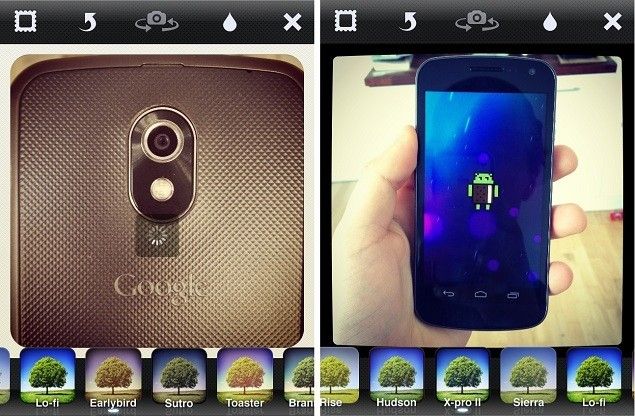Everything's gone a bit retro hasn’t it? Like some sort of crazed episode of Doctor Who, everyone rides about on bikes with no gears, sporting haircuts from Bros with a smartphone snapping photos that look like they were taken 30 years ago.
Pivotal to all this vintage fun is an app called Instagram. You might have heard of it, it launched on Android recently and since bought by Facebook. Instagram works by letting you snap a shot, apply one of a selection of Polaroid-style filters and then share it with other users. As sarcastic as we might be, we love it. Instagram to us is an even more fun way of sharing shots than Facebook.
One of the problems though is that actually printing your beautiful snaps isn’t easy. Instagram likes to keep everything going on within the app, which is a shame, as the Polaroid-look almost demands printing. So how do you do it? Follow these easy steps and you will have snaps in hand in no time.
Tell Instagram to save your snaps
The first thing you are going to want to do, before you even begin looking at printing snaps, is get Instagram saving edited shots locally on your smartphone.
On Android it's done automatically and they can be found within the gallery app in an album unsurprisingly called Instagram. On the iPhone things are a tad different - you need to tell the app to save both an original and an edited version of the picture, if you want to keep both. Once you have done that, then you should find the snaps saved in your iPhone’s camera roll app.
Don’t forget though that Instagram snaps are pretty tiny in size and just 72dpi, so you want to go for the smallest print size possible otherwise things are going to look pixelated.
Looking into this a bit further, Instagram says it will always save the biggest image size possible, which is 2048 x 2048, but that on Android “image resolution varies widely by device”.
Photobox free trial
One really worth checking out is photobox. on sign up you get yourself a set of 60 free prints. This is ideal for those who are just wanting a quick and easy way to get their snaps into physical form.
Don't forget, if you have one of the older iPhones or a particularly low-res camera on your Android handset, then no matter how retro cool your snaps are, they are going to look muddy as hell. So rather than risking it with cost, go free and do a dry run using photobox.
Postalpix
Postalpix is an app geared up pretty much solely for Instagram. It prints 4 x 4 or 8 x 8 squares of photos taken with your iPhone.
Download the app, fire it up and then you can print pretty much straight away. Things are coming from the US though, so it can take a little while. They even sell miniature 4-inch frames for your snaps.
Metro Print
If you would rather go for a straight-from-the-UK approach, then Metro print does some very high-quality bespoke Instagram products. Keeping up the retro feel you can have special C type prints or things on Giclee paper.
Metro Print also does things like mount the 6 x 6 snaps on to MDF, gives them black trays or will even lay the print into an acrylic block. You can also get a resin-coated print to keep your Instagram snaps fresh forever.
InstaCanvas
If you are particularly proud of your Instagram snaps then why not put them up on instacanvas? You might even make a bit of extra cash doing it. Acting a bit like a Getty Images of Instagram, it is a way to buy and sell your best Instagram snaps.
Once you have picked what you want then you can get a canvas print of it put together. The website ships worldwide at sizes going from 12 x 12 up to 20 x 20. There is also the option to go for a white and black border.
Firebox Polargrams
This is best way of recreating Polaroid-style prints from Instagram. Firebox has set up an easy system to let you print up to 24 snaps at a price of £14.99 for the lot. The snaps come with the standard Polaroid style white border and even include a Sharpie pen so you can write on them.
So there you go, getting those Instagram snaps into your hand or your wall wasn’t as difficult as it sounds. We do need to emphasise though that because of the varying sizes of image that Instagram puts out, some prints may come back very pixelated. Make sure you always send off the largest size possible for printing.
Any other printing services you like? Let us know in the comments below ...