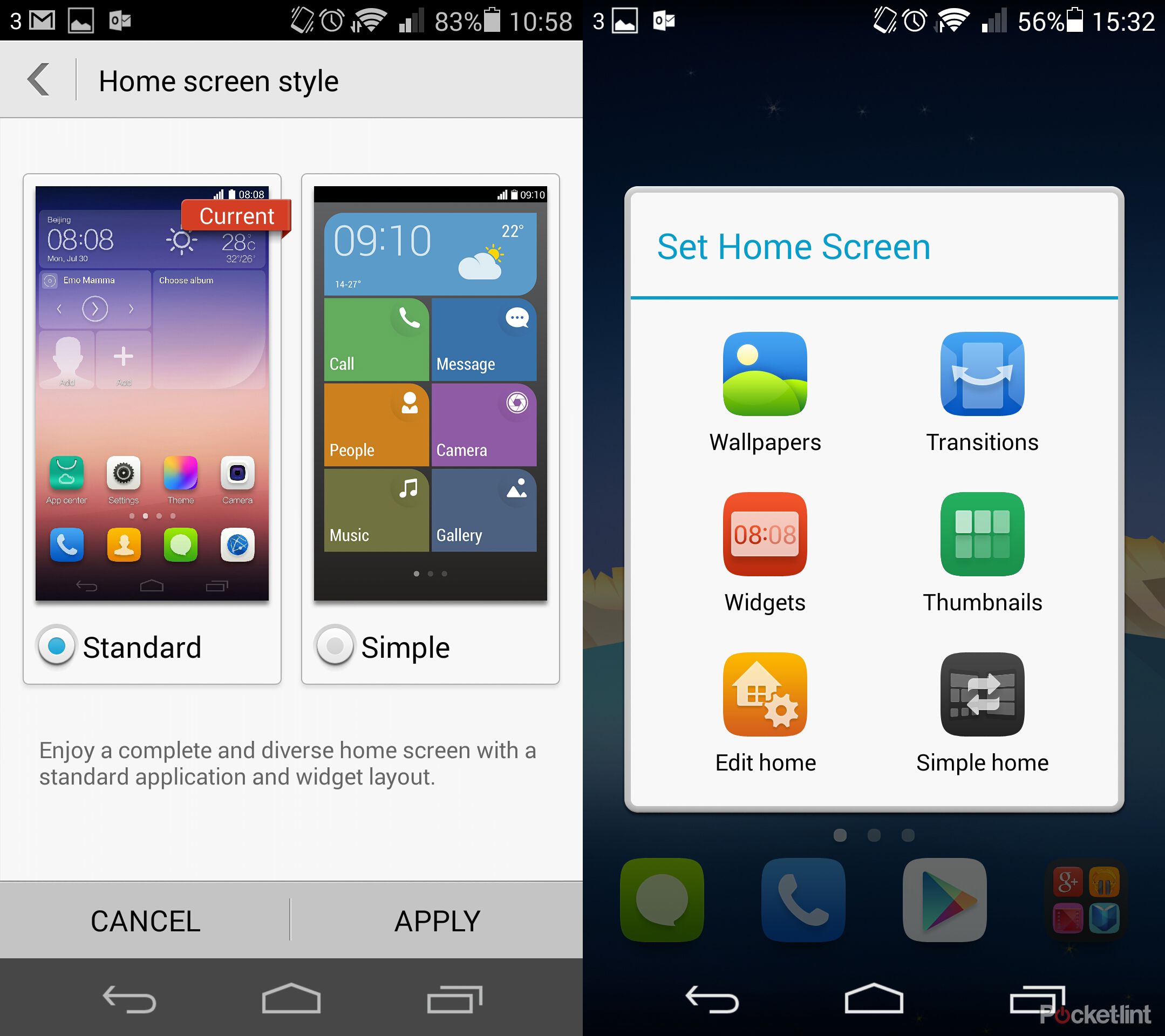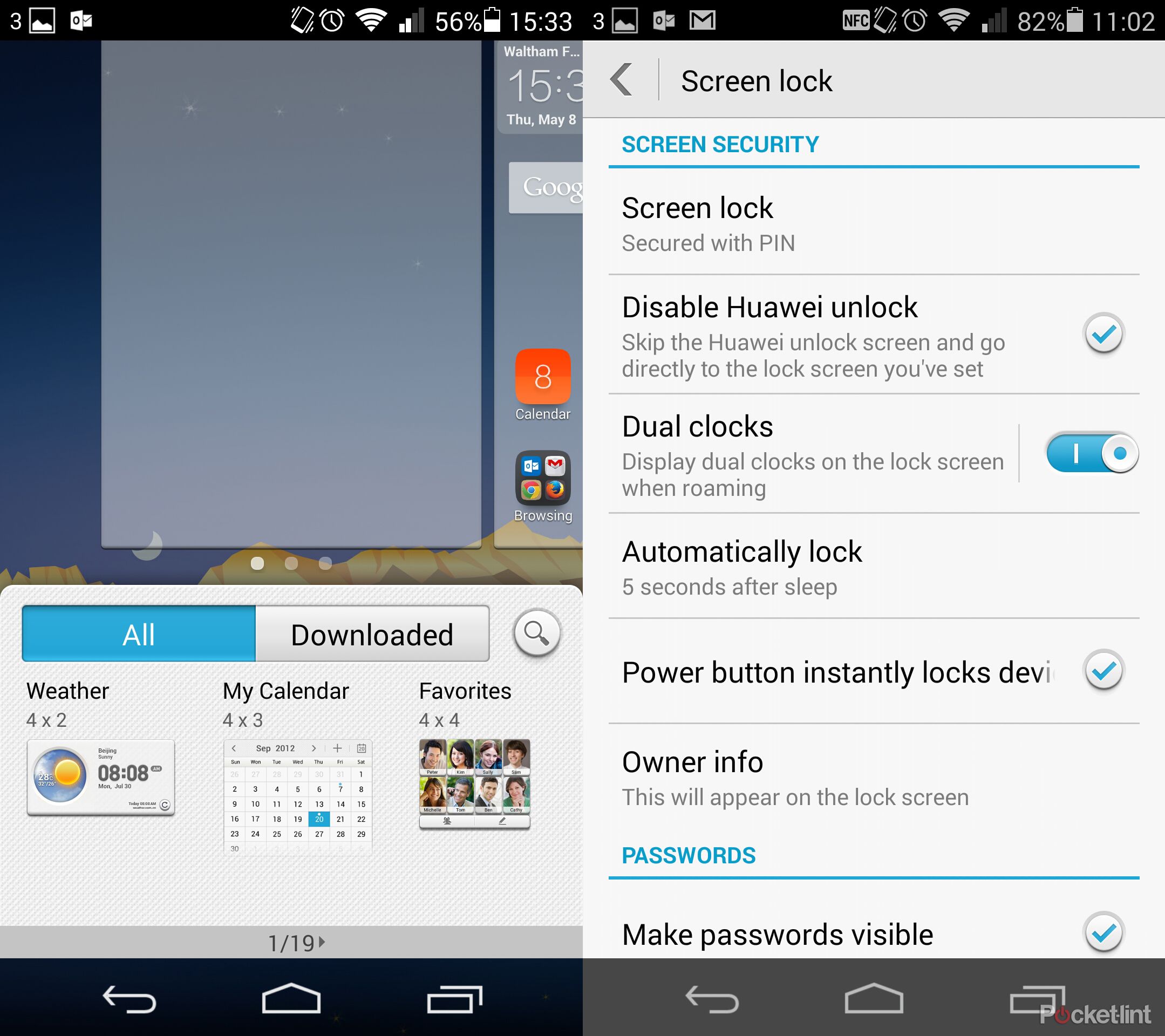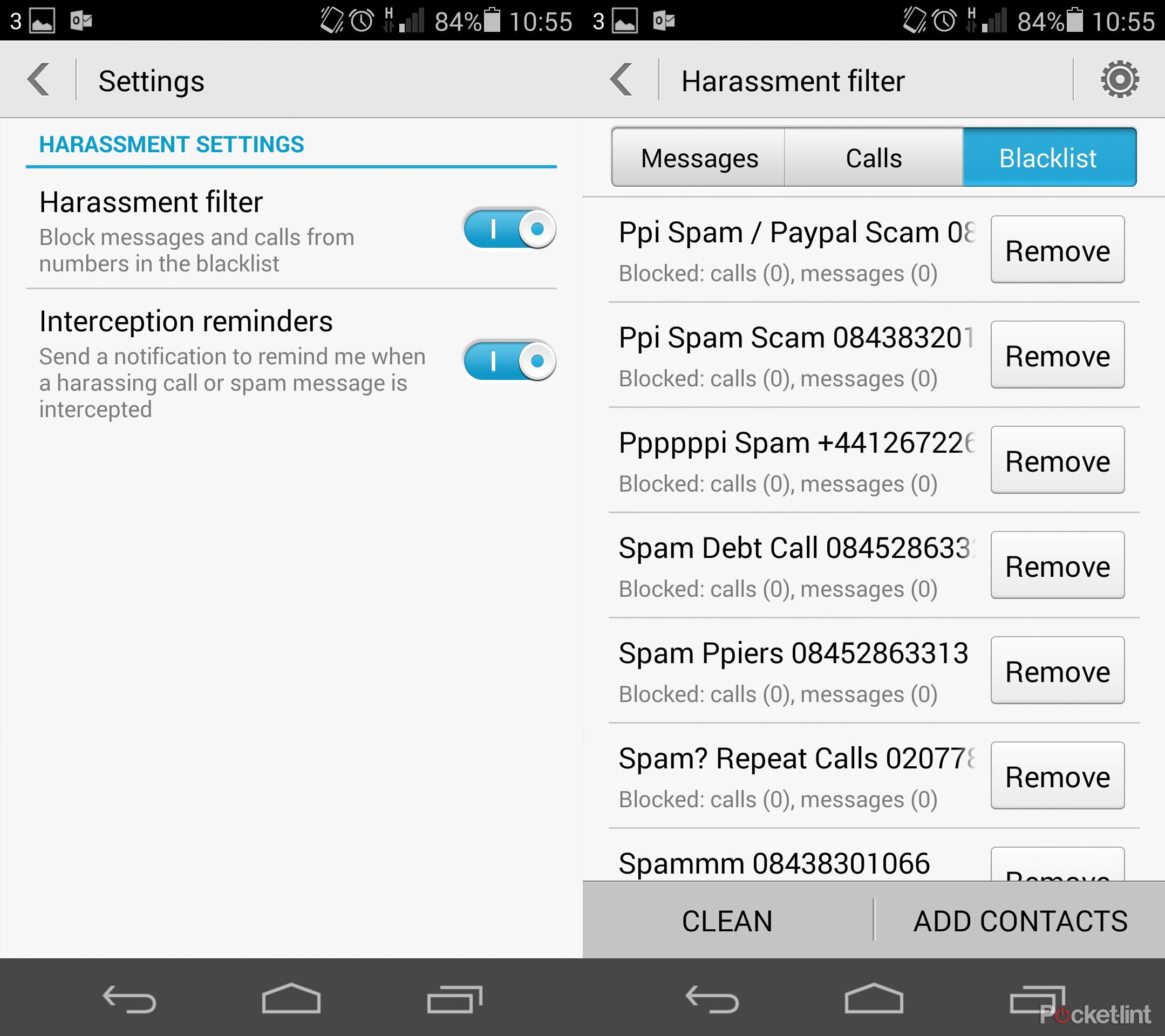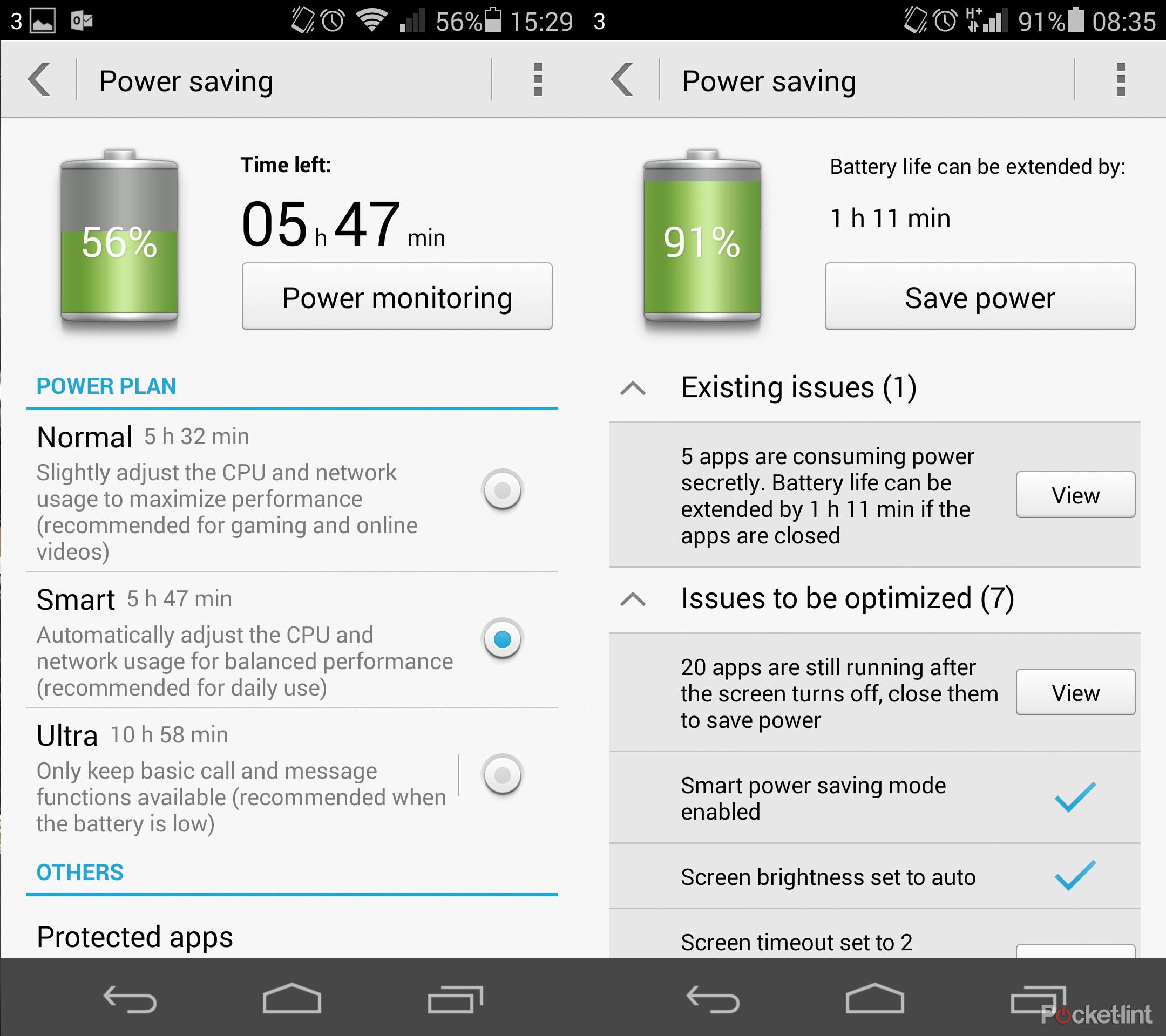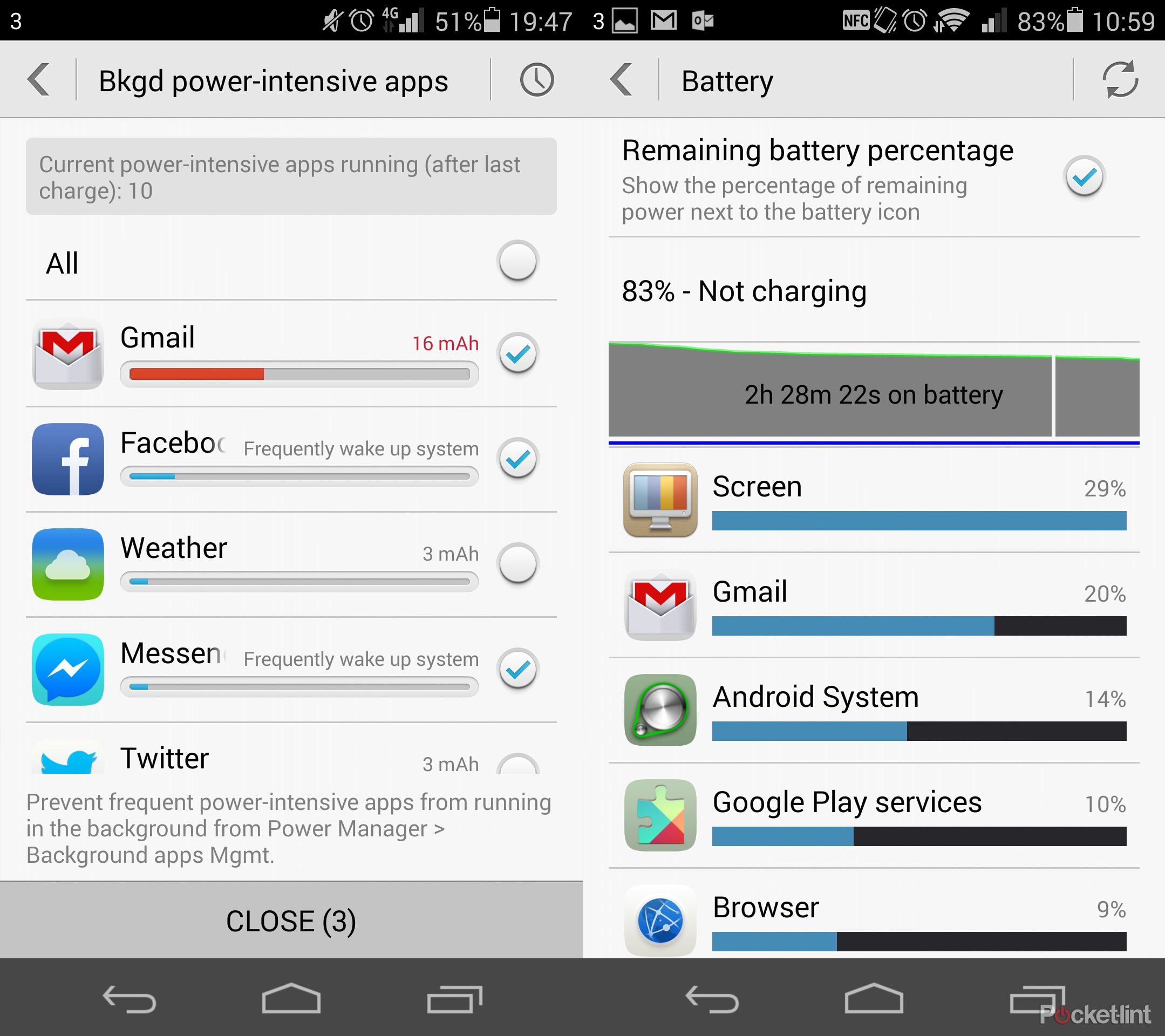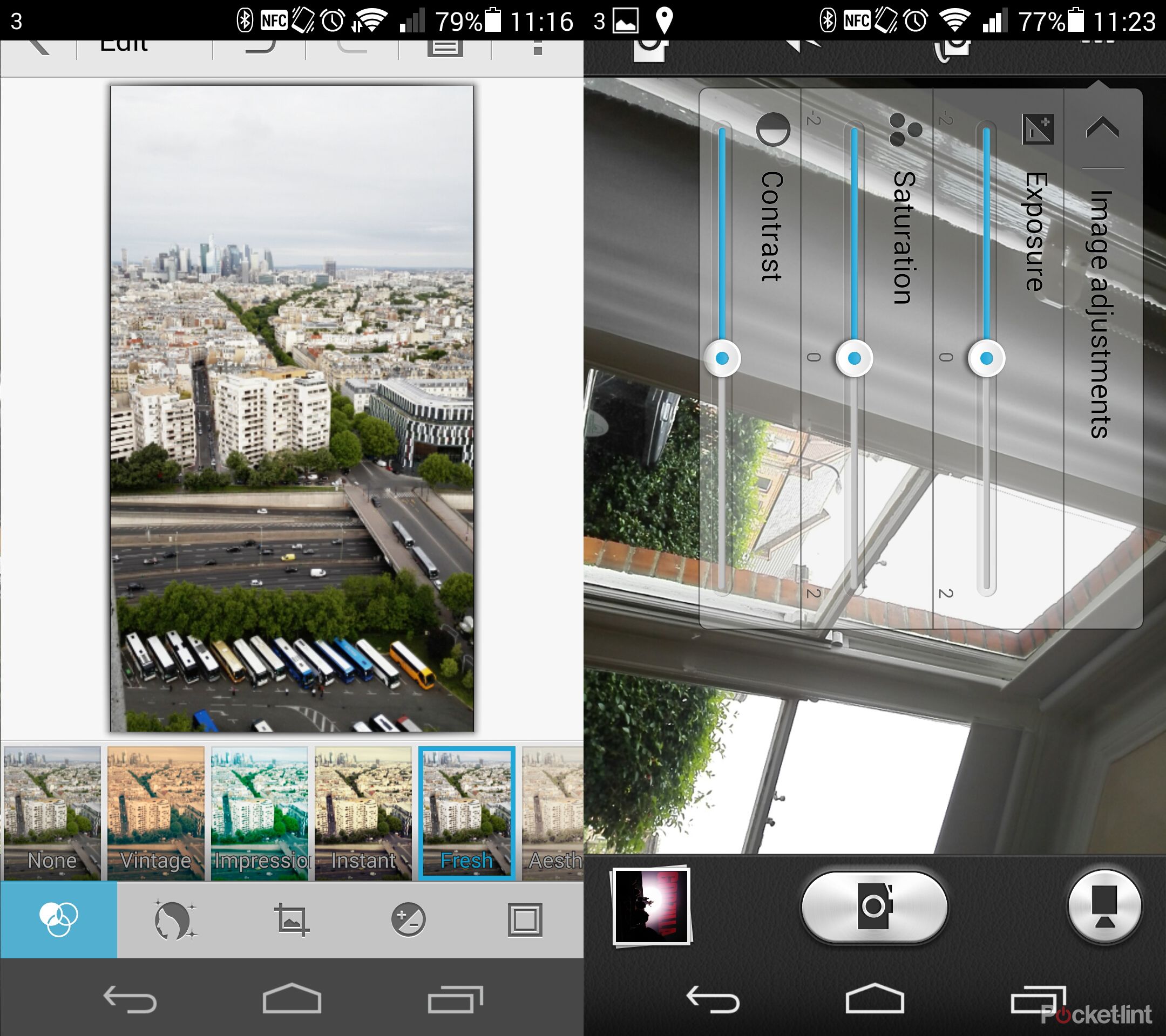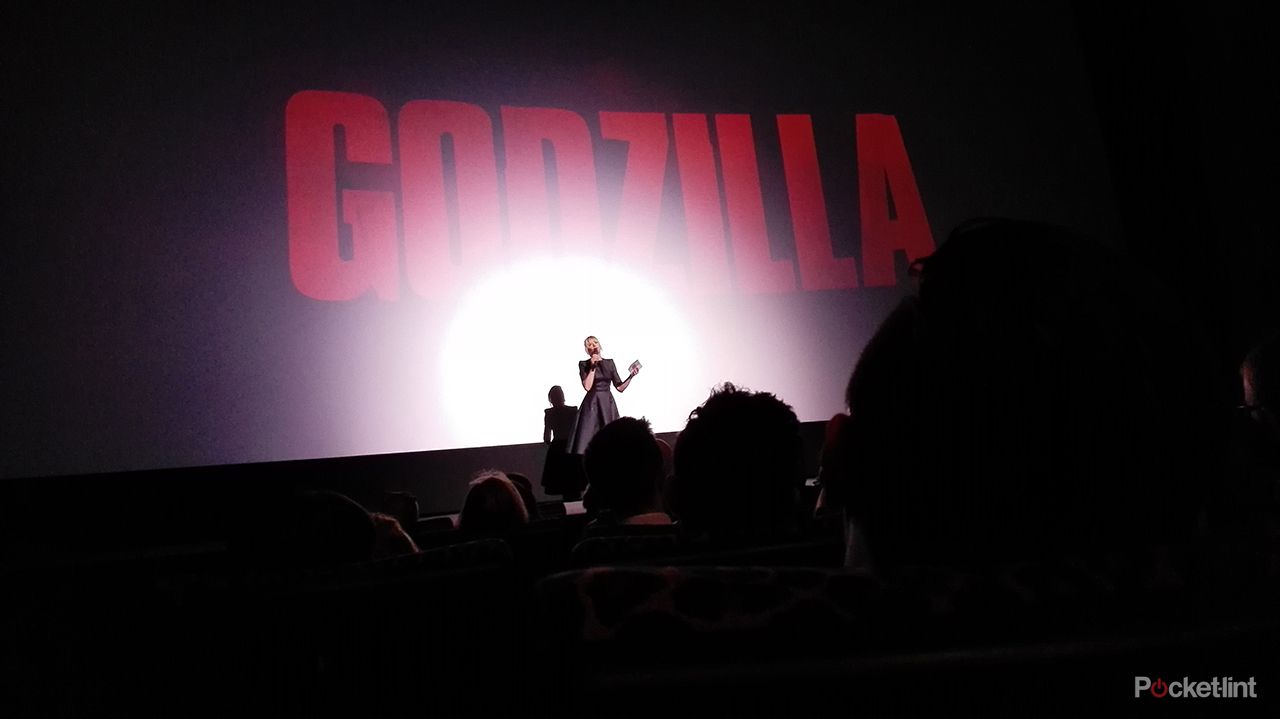Huawei just took the gloves off. The Ascend P7 is the most serious smartphone that the Chinese company has ever made, designed to offer decent performance wrapped around a 5-inch HD screen and admirable design. Throw in speedy 4G connectivity at a price set to undercut its peers and the whole package is an attractive prospect.
Our quick take
Huawei has made a decent smartphone in the Ascend P7. It's a considerable step up from the earlier P6 model thanks to a larger scale 1080p screen and a design that avoids treading into the "oversized" category.
Is it enough to keep the other well-established big guns at bay? There's a mixed answer to that. One area we feel isn't quite as strong as the competition is battery life. It absolutely will last through a full day of use, and is a step beyond the previous P6 in this regard, but it's got less stamina than its nearest competitors.
There's also no water-proofing like the Sony Xperia Z2, no fitness capabilities like the Samsung Galaxy S5, no curved metal build quality like the HTC One, and it's less powerful than each of those handsets.
One hurdle Huawei needs to clear is its brand: it needs to appeal to the masses above and beyond what else is out there. Innovation is one way to do that - an 8-megapixel camera is a good start - but price point is part of what the P7's success will rely on. The €449 European asking price, should it appear at £400 in the UK, therefore makes sense to undercut the top-tier devices out there.
For that money the P7 offers plenty of phone for the cash and as our week with the phone has progressed we've come to appreciate much of what it offers. We'd just like a better battery life to crush its rivals and then we'd happily pocket the change.

Huawei Ascend P7 - 4.0 / 5
| FOR | AGAINST |
|---|---|
|
|
Although it's knocking on the doors of the other major manufacturers' successes, does the brand name have the kudos to rattle the current top-ranking smartphone party? We've been living with the Huawei P7 to see whether it's a phone that will remain in our pocket for the foreseeable future.
Hua-who?
There's a lot to be said for brand strength. And while Huawei may well be a significant force in China, go and ask your closest friends and colleagues on the other side of the Pacific whether they've heard of the brand and you might be met with a "Hua-who?". Mention Apple and you'll almost certainly be met by a reassuring nod.
Knowing about a brand doesn't make it better than the next though. It's just part of the battle that Huawei faces in getting the Ascend P7 noticed.
Chances are you've landed on this page because you already specifically know about the Ascend P7 rather than have stumbled upon it or have been told that it'll be the next big thing. That might be yet to come with marketing campaigns, but it shows the importance of brand.
Design
Fortunately the Ascend P7 is worthy of attention. The spec sheet reels off various niceties such as front and rear Gorilla Glass panels for scratch resistance, and a seven-layer transparent rear covering a micro-dot finish panel for a light-catching, almost shimmering, aesthetic. How well the glass surfaces will hold up over an extended period, however, we really can't say yet: we're only a five days into use with the P7 as our day-to-day phone.
The design follows the same cues as the earlier P6, and the cheaper G6 models - the latter the basis for the EE Kestrel - and feels more manageable in the hand than Sony's larger Xperia Z2 on account of scale.
READ: Huawei Ascend P6 review
There are plenty of other things done right too. Take the 2.9mm of left- and right-side screen bezel, for example, which is so slender it stops the P7 becoming a gigantic behemoth of a phone. And with a 5-inch 1080p screen on board, this is quite important for single-handed use.
Slimness is also key to the P7's design, measuring just 6.5mm it'll happily slip into a pocket and with a weight of 124g you'll barely notice it. It's not all glass, though, with the side and top edges, including the volume up/down and power buttons, rendered in aluminium. This has an essence of Sony Xperia Z2 about it, particularly the power button's protruding circular shape.
READ: Sony Xperia Z2 review
While the above elements do indeed look good, it's small details that let the device down. Take the plastic white frame, for example, which encapsulates the glass panel design and forms the entire bottom edge where the micro USB charger slots in. It's an off-white colour, different to that of the white micro-dot rear - assuming you buy the white version, as pink and blue-black are also available - and doesn't look as well considered as it could.
The whole phone also has this rather rectangular, simplistic vision when looking at it front-on; it lacks the subtle curvature to the rear which gives the glass-sandwich design a rigid, flat feeling in the hand. We don't think it's as nice to hold as devices that are more rounded at the edges and rear, such as the HTC One.
READ: HTC One (M8) review
Serious screen
In the earlier Ascend P6 model the screen was very much a mid-level offering due to its 720p display. The P7 ups the ante by delivering a 5-inch panel with a 1920 x 1080 pixel resolution, totalling a 441ppi density. That's right up there among the big boys, indeed the numbers would suggest it's better than some of the 5.1-inch competitors.
Resolution isn't everything of course, with brightness and colour also of key importance. We might call the P7's display a little warm, but that's harmless, and given the punch of colour it looks good to our eyes. Viewing angles are solid too, and it's only the glossy glass exterior that's likely to cause any issues with ability to see the screen when outside, although auto-brightness does a good enough job of managing output levels.
It's taken a while for Huawei to catch up in the screen department. Admittedly it does so just as there's talk of 2K panels on the horizon, but at 1080p the Ascend P7 feels just right. Huawei is maturing and responding to what users want.
Software
At its core the P7 is an Android phone, arriving on the latest 4.4 KitKat software. But like pretty much every manufacturer these days Huawei has its own software re-skin to give the Ascend its own look and feel. The company calls it Emotion UI, or EMUI, now in version 2.3.
The default home screen layout comes with live widgets and a four-wide icons layout. It's all very colourful and, fortunately, customisable to a fairly considerable degree, somewhat like Samsung's Touch Wiz. The standard trio of Android soft keys - back, home and menu - are present towards the base of each screen which can eat into available viewing space.
We weren't fans of the default widgets on the home screen, which looked rather simplistic in our view, so downloaded and utilised some preferable Accuweather, Google Now and live Gmail, Twitter and calendar tiles. It's possible to generate multiple screens to swipe to the left and right, while a notifications section can be accessed using a swipe down from the top of the screen. Problem with the Twitter tile is that it updates so slowly there's literally no point to it.
The main thing we've found to differ with EMUI 2.3 compared to stock Android 4.4 is the Phone Manager application. There are other subtleties, such as camera - more on that later - along with clocks, Huawei Swipe keyboard and other trinkets.
Huawei claims more than 650 improvements are on board compared to the P6's Emotion UI v1.6, but most aren't going to change your life. Among the options we rather like actions to restrict applications from performing some pop-ups; simple things such as no Facebook Messenger pop-up "heads" and so forth can be handy when you're trying to get on with work.
Points of note
Among our favourite features in the Emotion UI is the Harassment filter. While other setups may offer similar call blockers, the Huawei system is designed to block spam messages and annoying advertisements - those kind of messages that seem to be on the increase.
There's also a blacklist section to which we've added in the considerable number of scam, PPI and other nonsense phone calls. Never to be heard from again. Now there's a good thought.
Another quirk worthy of mention is the microSD-meets-microSIM slot on the body. In addition to the usual microSIM port, a second port will typically be used for your microSD expansion - an essential given 16GB interior storage only - but can also double as a secondary SIM slot. We don't have a second SIM so can't detail how the phone manages dual SIM nor the impact this has on battery life. Sacrificing SIM for storage seems an oddity to us, though. Why not just have a separate microSD slot?
Battery life
Huawei has obviously responded to criticism regarding the earlier P6 model's battery life by setting the Manager as an always-on background device. It's monitoring the apps that you have in play as frequent "consumption reminder" alerts come through in the notifications section, prompting you to look at which apps are consuming how much power and what permissions you have assigned to each of them.
From within Power Management it's possible to tinker with settings, shut various apps down and, the theory goes, optimise how long the phone will last for per charge. There's greater depth to that too, with a trio of battery options - Ultra, Smart and Normal - providing different ways to get more or, indeed, less from the phone.
Normal, for example, isn't actually "normal". It's not the default setting, but it's the one that you'll probably want to use as it optimises CPU performance for gaming, browsing, and push notifications. Slip down a notch to Smart and we found a considerable delay in the push notifications for emails as one example, and not a particularly significant boost in battery life.
That all changes in Ultra mode where only calls, messages and access to contacts are available. This basic mode switches the phone into a black and white display that is like using another device entirely, but it's great for saving battery consumption. A reminder at 30, 20 or eight per cent can prompt you to switch this mode on. Or not if you don't want.
But just how good is the Ascend P7's 2,500mAh battery at lasting out? It's less capacious than its nearest rivals, most likely on account of the slender design, but is a 25 per cent boost compared to the earlier P6. We've found mixed results, depending on what you're doing.
Certain apps seem to rather hurt the battery life, such as casual applications such as Facebook Messenger, so we've found ourselves watching what we're using that bit more than we have with other phones. It's difficult not to because the constant consumption reminders seem a desperate bid to extend battery life, but we got rather bored of them popping up in notifications.
With the battery mode set to "Smart" and a typical day's use - without any gaming - a full charge depleted to just shy of 30 per cent in a 14-hour day. That's pretty decent, but given we weren't receiving notifications in a timely manner, it's not a battery option for our needs.
So we've resorted to the Normal battery setting and, again minus any gaming on day two, the difference wasn't huge: a 13-hour day ended closer to 20 per cent charge.
Performance
Throw gaming into the mix and things get a little different. Huawei claims the body's design means 7C less heat than a fully metal body, but we found it still runs a little warm to the touch. Not egg-cooking kind of heat, mind, but it still gets warm.
Under the P7's hood there's a quad core 1.8Ghz Kirin 910T ARM-based CPU. It's the first time we've seen this chipset running in a device, and while it's not as powerful as the latest 2.5Ghz quad-core Snapdragon 801 chipsets of its competitors, it's more than powerful enough to keep general operation smooth. It's ahead of where the last generation of smartphones were, but not quite as up to speed as the current mix.
It does mean 4G is possible - we've had intermittent connection around London on Three network, which is entirely standard on any smartphone we've ever used - which will be another factor on battery life consumption. Good to see Huawei getting up to speed - literally - this time around though, as the 3G-only P6 wasn't really up to scratch.
Speedy browsing and quick diving between applications is no issue, so even if we're not as taken by Emotion UI as some other offerings out there, Huawei has smoothed out performance edges to make for a usable everyday device.
However, if you want to dabble in gaming on the commute to and from work and then continue to use your phone throughout the day then such demand is less realistic. It's a longer laster than the earlier P6 model, but the slimmest-in-class design means among the weakest-in-class battery performance.
After loading up Candy Crush Saga and playing through the usual five lives - typically that means failing five times consecutively - the battery saw a 12 per cent drop. The game ran well, but play that twice in the course of a day in addition to normal use and it'll be lights out before you switch the lights off at the end of the day. As such we've often been plugging the P7 into a socket to charge during the day.
Camera: The good and the gimmicks
One of the stand-out features of the P7 is its high-resolution cameras both rear and front; 13-megapixels to the rear and 8-megapixels front-facing. From a selfies perspective the P7 steps things up a gear.
The shots we got from the front camera looked great, only really marred by some baffling modes such as panorama selfie. While many cameras these days are able to shoot multiple shots in real-time through a physical rotation and then thread them together, the P7 opts for a three shot process where you'll need to line-up boxes on a screen to thread the shot together. It's tricky to use and archaic, not to mention plagued with issues: the front flash doesn't work in this mode; the way shots are threaded together ranges from good to unusable; it's not possible to use the camera in landscape orientation; oh and Huawei has coined the term "groufie" (group selfie). Just turn the phone sideways and take a single shot with your mates in - problem solved. Otherwise we're impressed with the clarity of shots that we snapped.
The rear camera's placement is a little too close to the edge of the body, so the occasional stray finger appearing in a shot might be an issue as the slender body is trickier to hold than a dedicated camera. Even so, the shots we obtained are just as good as other 13-megapixel rivals.
At the lowest ISO sensitivity (ISO 64) various snaps of the Parisian cityscape looked clear and bright on the phone's screen. Transferred into Photoshop for a closer eye-over and things still look pretty decent. Yes, there's some grain when viewing at 100 per cent scale, but as 13-megapixels is around five times the resolution of a Full HD telly it's not going to be a major bother.
As light dips the camera needs to compensate by upping the ISO sensitivity, which in turn leads to image quality degradation. We were still able to shoot in fairly low light thanks to the f/2.0 aperture letting plenty of light meet that sensor. A middle ISO shot (ISO 464) wouldn't be able to hold its own against a dedicated compact camera rival in our opinion, but then very few smartphones can say. Some quirky ceiling lights in a restaurant show a decent exposure and enough splash of colour, it's only the visible colour and image noise in the shadow areas that throw things out.
At the higher ISO settings, for when it's really dark, results are less impressive. A shot of the Eiffel Tower at night from afar exposed fine and is relatively sharp considering just how little light was available, but closer inspection shows the (ISO 4199) to lack detail due to processing.
Additional modes such as HDR (high dynamic range) did a fair job of balancing out shadows and highlights, with the UK's own Edith Bowman introducing the cast at the Godzilla premier being caught in detail without the ghosting that multi-shot modes often cause.
As ever with a smartphone camera, it's all about expectation. And we feel like the P7 does a really good job of delivering shots that will rival its nearest competitors. We wouldn't call it the best - the Nokia Lumia 1020 is hard to beat, after all - but given the slender design we think users will be most happy with the day-to-day shots from this Ascend.