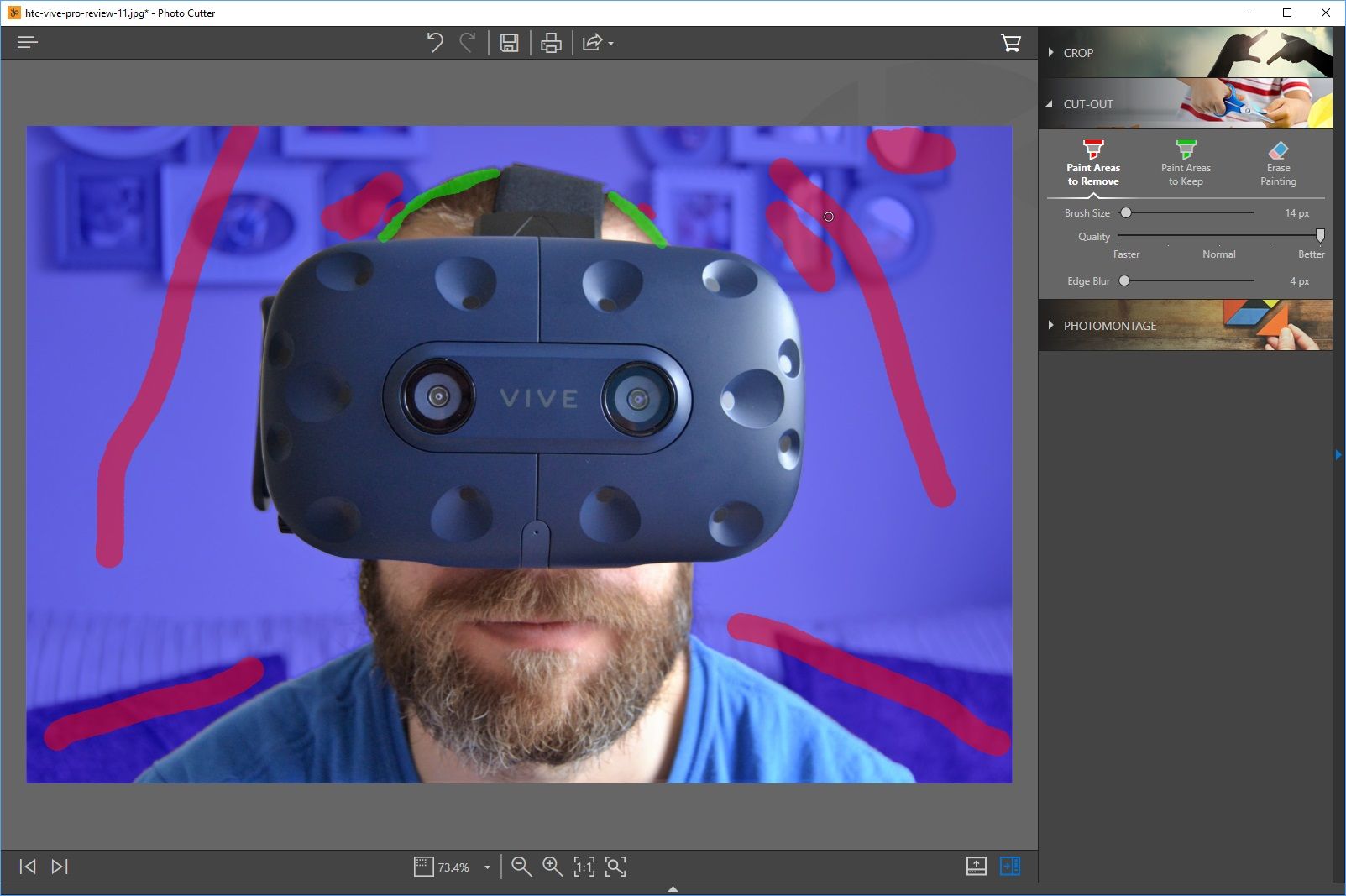Photo editing can be a tricky business. There are plenty of software options out there for people looking to transform their photos, but they're often hard to use and unnecessarily complicated for beginners.
The good news is it doesn't have to be that way. Wondershare's fotophire software, puts incredible photo editing power at the fingertips of the average person. This software is capable of transforming your photos with just a few clicks and it's surprisingly easy to use too.
We've been testing out the software to show you the possibilities.
Erasing unwanted objects from photos
We've all done it - taken a near perfect photo only to find there's a tourist spoiling it, a mark that needs removing or a car driving by blocking the beautiful view.
Usually, you'd have to turn to a professional for help with this sort of problem, but it's actually possible to create these edits yourself with a few clicks in the right software.
Wondershare's photo editing software includes a Photo Eraser that allows you to remove offending objects from your images by simply clicking on them.
Selecting the erase tool allows you to paint over the object, people or offending area and highlight it for deletion. The intelligent software then automatically clones that area out of the image.
In our example, we took this photo of a car and used the software to erase the number plate and an angry swan that had wandered into the frame. This editing is as simple as selecting the right brush size and painting over the part of the image that needs erasing. We found the other options - such as the pen, lasso or selection rectangle allowed us to tweak where necessary.
Panning and zooming in for more intricate editing is also a breeze. A simple roll of a mouse wheel or click on the magnifying glass is enough to get you closer to the action.
The end results are pretty impressive and you'd need a keen eye to spot the tweaks.
Where the erasing tool isn't quite cutting the mustard (on trickier objects in awkward spaces) you can use the cloning tool to wipe items out of the image and replace them with the surroundings. Minor tweaks like this are pleasantly easy to do and have you feeling like a photo editing whizz in no time at all.
In this photo, a foot, a plastic bottle and someone's leg are spoiling an otherwise lovely image of a day out at the beach. With a few careful swipes of the cloning tool and they're removed from the photo as if they were never there in the first place.
The interface is so easy to use that even a novice could make these sort of photo edits. Wondershare's fotophire software also has several tutorials and test images that talk you through how to use the erasing in several easy steps.
There are no complicated button presses or keystrokes to learn, it's all based on user-friendly flicks and clicks of your mouse. If the edits don't work perfectly, there's always the option to undo, adjust brush size and try again.
Easily changing the background of an image
As well being able to remove things from you photos, sometimes you want to be able to cut, copy and paste items from one image to another. This is often a fiddly business that's frustratingly difficult for the average user.
Wondershare's Photo Cutter is a powerful and intelligent tool that allows you to remove the background from an image with just a few clicks of your mouse.
The process is dead easy too. Import your photo into the software, then mark the background with a few lines to highlight areas that need removing. The software then works out what you're trying to keep and removes the rest.
We took this photo of a user wearing a VR headset and made a few swipes to remove the wall, sofa and photo frames in the background. You can see this required a few swipes in order to highlight the right areas.
On slightly trickier bits, the software removed a bit too much of the foreground, but that's no problem either. Another tool allows you to paint areas to keep - so adjusting the brush size and drawing a green line over the hairline is enough to ensure it hangs around for the end result.
Once the image is cut from the background, you can then import another image into the software to use as you final backdrop. The cut-out image can easily be resized and dragged and dropped into the right place to create the final masterpiece.
The results are remarkably satisfying too.
Filters, frames and funky effects
If you've already got a great snap, being able to improve it further with filters, special effects, lighting changes, frames and more can make a big difference.
In a world where Instagram rules supreme, easy-to-use filters that can be applied to add a creative spark to your images are essential and it's great to have this power at your fingertips outside a mobile app.
Wondershare's Photo Editor does just that. This part of the Fotophire software allows you to choose from a library of 200 different effects including all the classics like Sepia, Spring, Summer and Winter. Crop your images with set formats or on-the-fly, add blurs, adjust tonal curves, tweak colour balances, add vignetting and more. Then top your image off with a choice of 100 different frames and finishes as well as a variety of textures and patterns.
The results are some highly shareable images with your own personal touch. Like the other features of this software, the editing is superbly easy-to-use and highly user-friendly. These changes are done with the click of a button and can easily be tweaked until you're happy with the final result.
An undo button appears next to each of the custom settings too, meaning you can remove specific changes you've made without having to start all over again from scratch.
- Find out more about the Photo Editor.
If you've been looking for a powerful photo editing software that's easy to work with and doesn't have a steep learning curve to master then this is surely it. With a few clicks, you can create professional looking photos with ease. Whether that's removing something from the picture or simply adding cool effects and awesome frames. Find out more and try a free trial today.
What have you prepared for Mother's Day in the US? Edit your Mother's Day photos, and keep every video clip about mom with Wondershare's Mother's Day Special Offers.