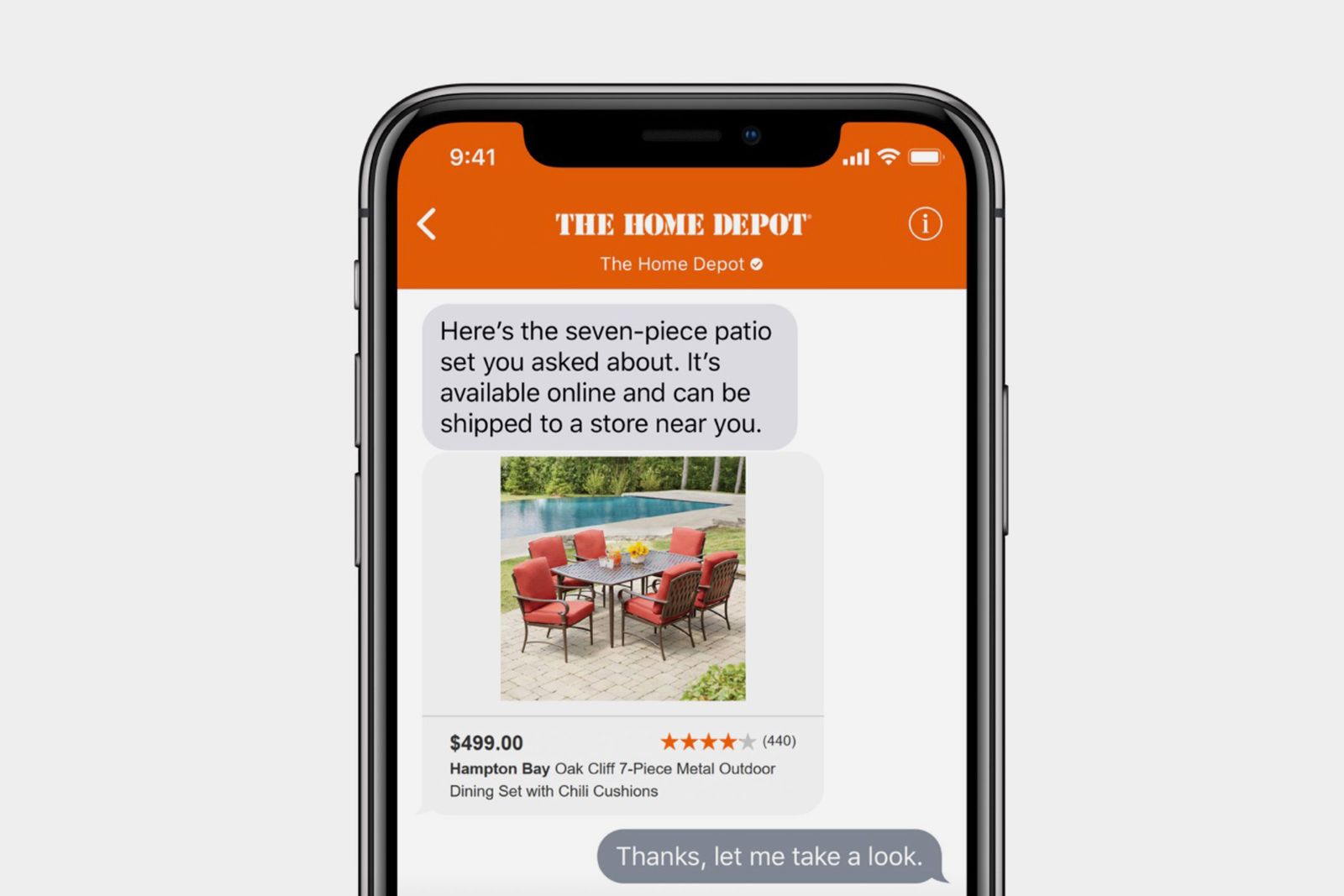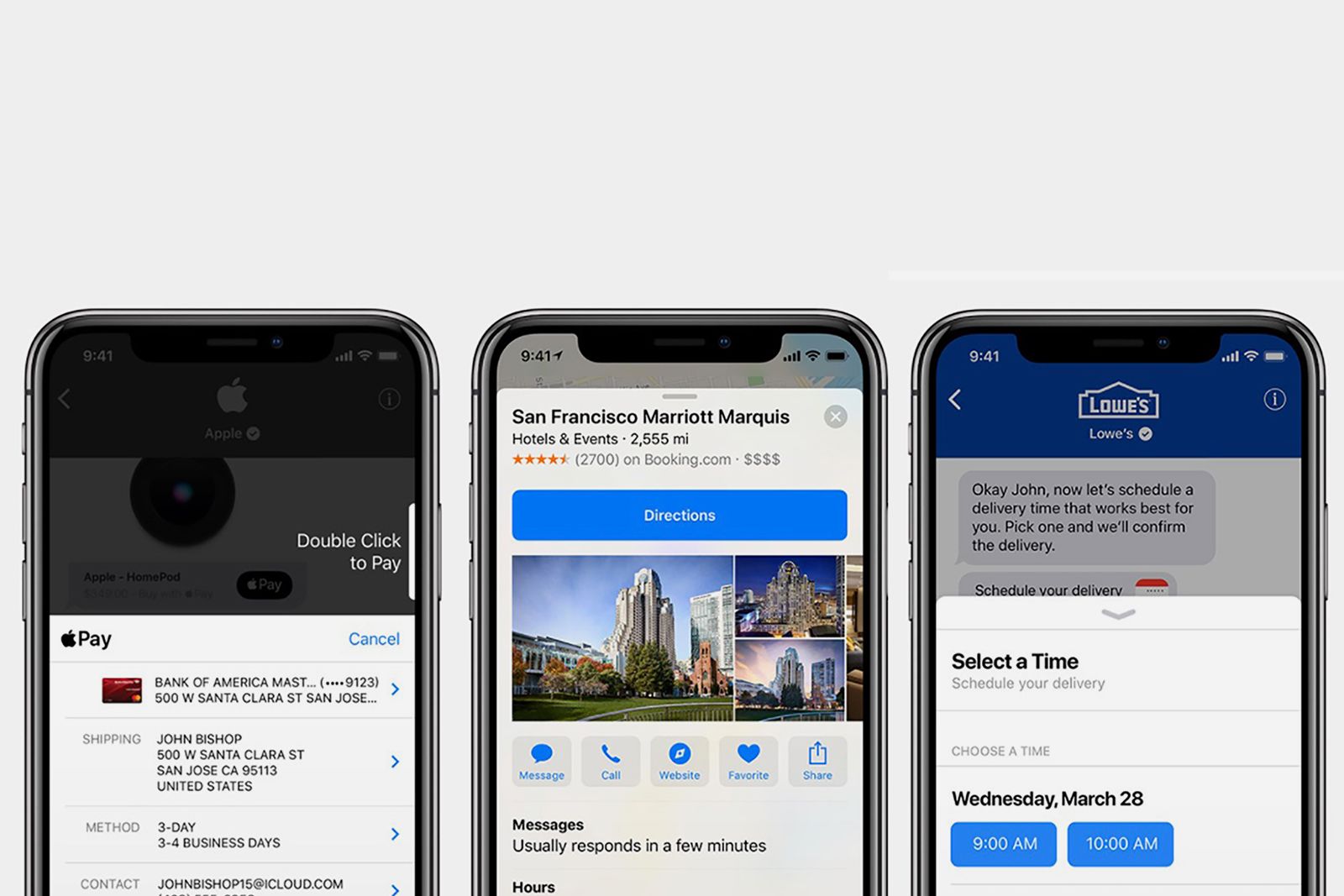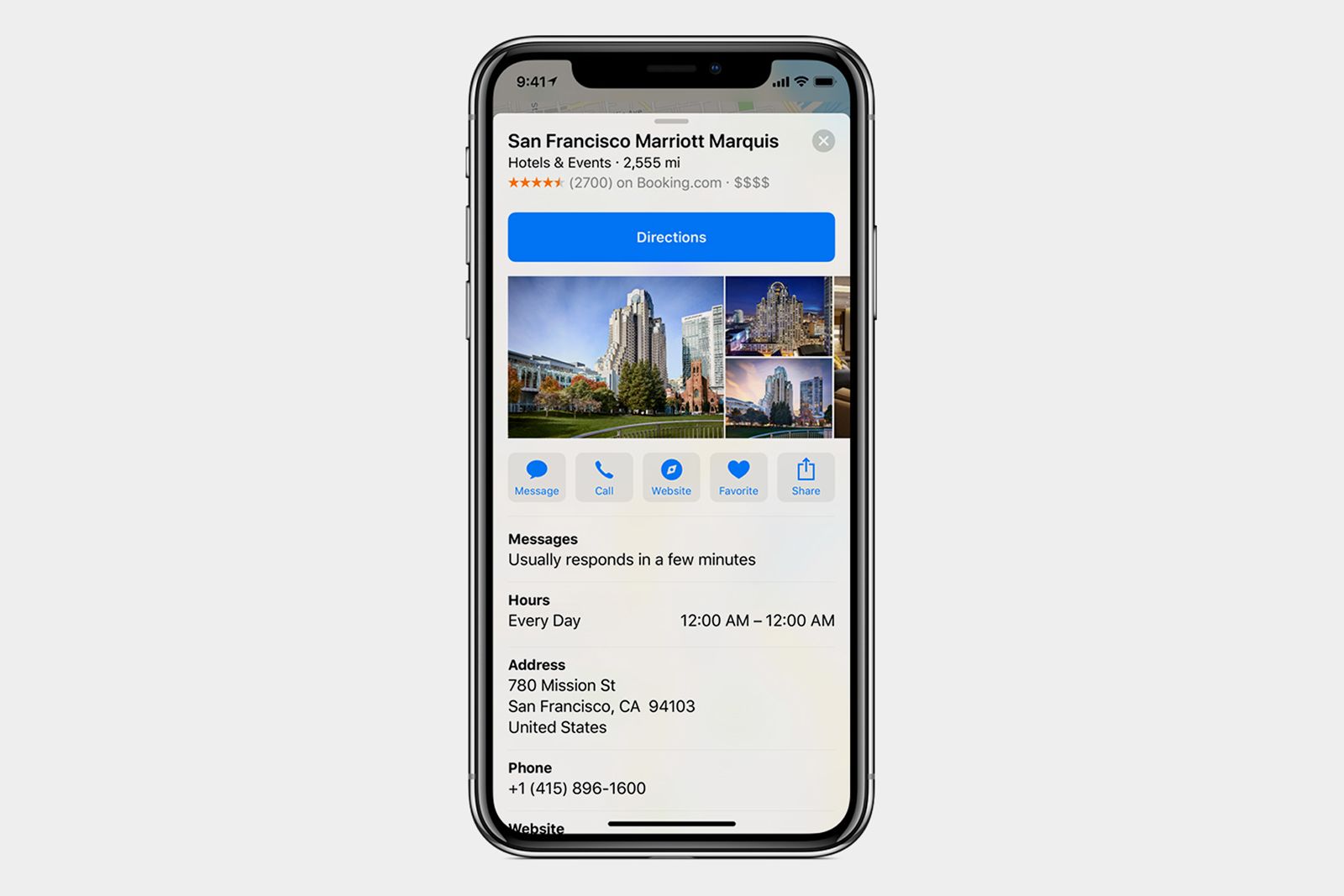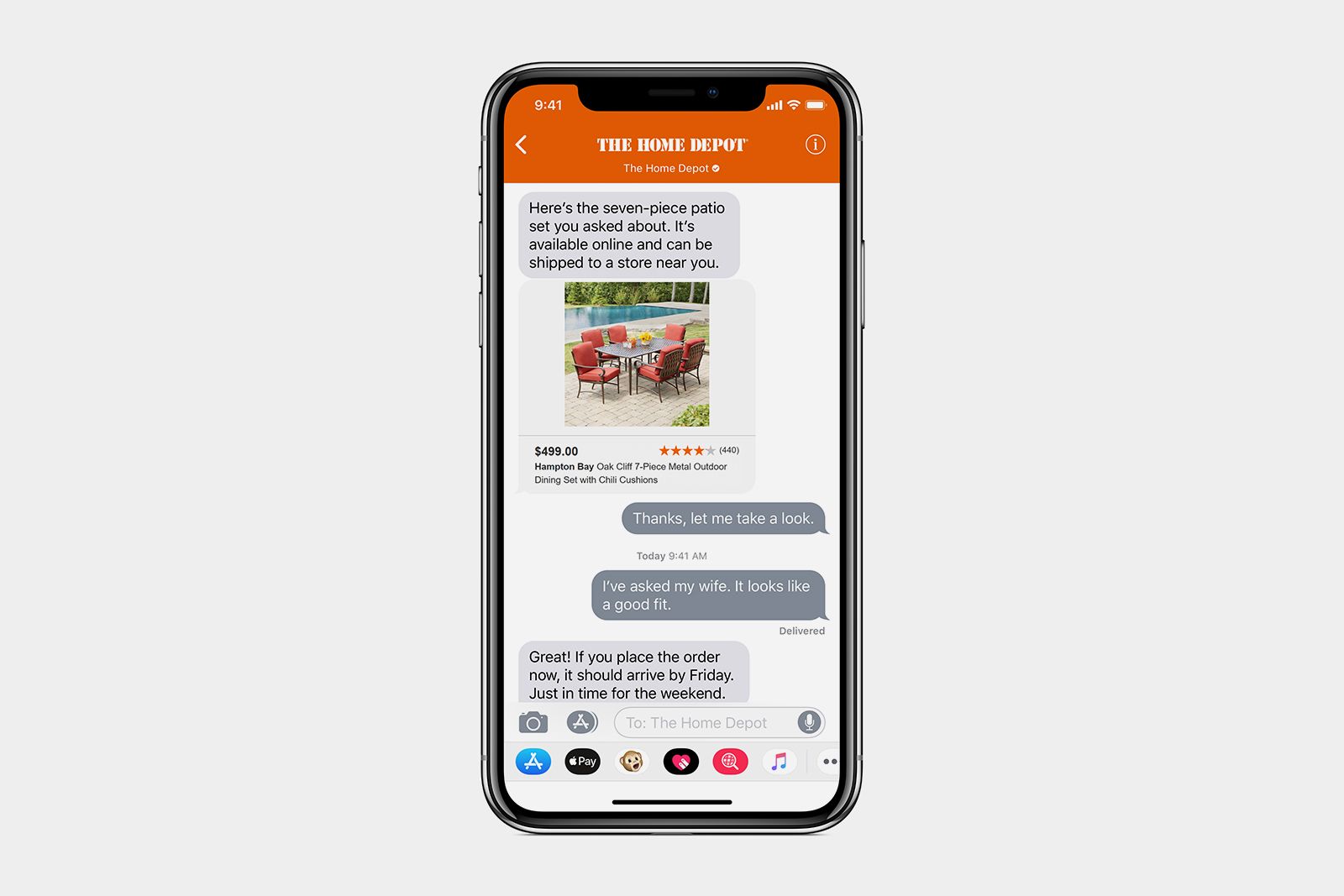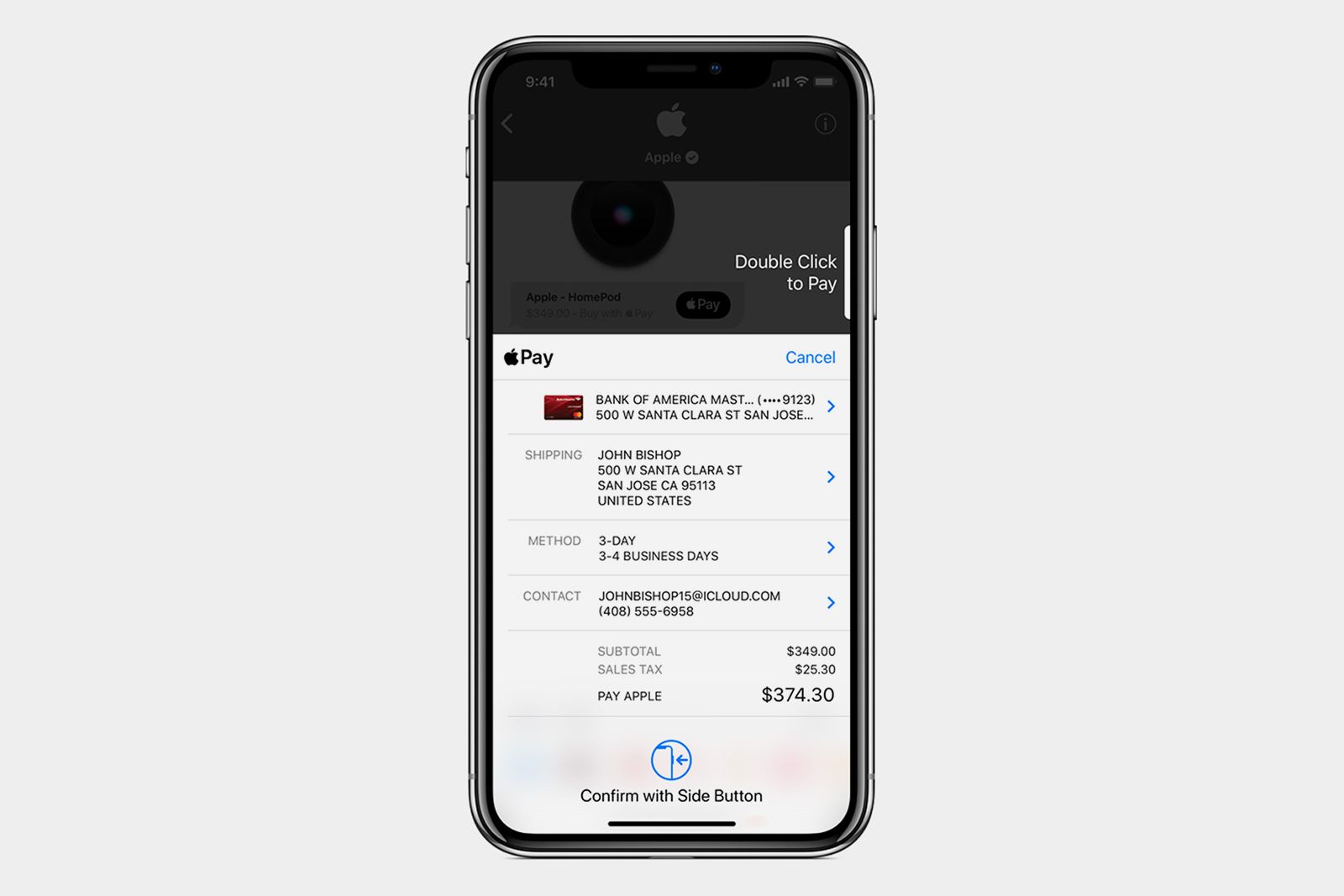Apple has added major new feature to its Messages app.
Last summer, a new section on Apple's Developer site popped up. It outlined an upcoming feature, Business Chat, although Apple didn't directly announce it during WWDC 2017. From what we could tell then, Apple wants to provide businesses with a way to make themselves available for quick chats in the Messages app for customer service purposes. Well, Business Chat is now live, and we know how it works.
It essentially lets you can find a business using Safari, Maps, Spotlight, or even Siri, and then you can initiate a text-based conversation with that business through Apple's Message app. You can get answers to questions, resolve issues, complete transactions, and more.
Here's everything you need to know about Business Chat.
- Apple iOS 11: 11 new features coming to your iPhone and iPad
- Apple Messages explained: What's new and how to use it
What is Business Chat?
Business Chat is a new tool that allows businesses to offer real-time customer support. A similar feature exists in Facebook Messenger. But unlike that offering, Apple doesn't require businesses to have a social media account. Customers can search for a business in iOS via Safari, Maps, Spotlight, or Siri, and from any of those services, they can open Messages and chat with the business.
Here's how Apple has described Business Chat on its website:
"Now you can ask for information, schedule appointments, and even make purchases right in Messages on your iPhone or iPad. Which makes connecting with your favorite companies as easy as texting your favorite people."
How does Business Chat work?
Customer support
When in a chat with a business, you can shop, schedule appointments, ask general inquiry advice, file a dispute, and more - all from the same chat thread. There are also other built-in features, like predictive text, which will load an address or number a business asks for it.
Shop
Just like in Facebook Messenger, you can shop and buy products directly from chat. But your only payment solution will be through Apple Pay. Businesses can show items in stock in a list format, which will appear in the conversation and doesn't require you to open a new window.
Appointments
If you want to use Business Chat for appointments, the feature will link up to your own calendar and smartly suggest time slots that won't conflict with your schedule. Businesses may sometimes direct you to download their app to complete certain request. An airline, for instance, might have a separate app that helps you select a seat. This can all be down within the conversation.
How do you start a chat?
You can find a business either through Safari, Maps, Spotlight, or Siri, and then you can initiate a conversation with that business from Apple's updated Messages app on their iPhone, iPad, and Apple Watch. So, if you’re looking up a company in Maps, Safari, or Search, simply tap the Messages icon to send a text. Many businesses also let you start a conversation directly from their own app or website.
You will see a different thread for each business you're chatting with. Typically, conversations will be with a live agent, but you might get automated responses for simple requests, Apple said.
Which businesses are using it?
Any business can register, integrate their customer service platforms, and develop their own custom features, like a separate Messages app to complete certain tasks. A handful of companies have already signed up, including Discover, Hilton, The Home Depot, Lowe's, Marriot, Newegg, Ameritrade, Wells Fargo, and 1-800 Flowers. Business Chat isn't limited to retail or businesses with retail locations.
We suspect more will be signing up soon.
Is Business Chat safe?
Only you can start a conversation, and once you delete a thread, the business can’t contact you again until you start another conversation. It also can't see your personal information, like your name or phone number, unless you choose to share it for appointments or deliveries.
When can you try Business Chat?
Business Chat is now available for the Messages app on iPhone and iPad. It's offered in beta in the US only.
Want to know more?
Check out these iOS 11.3 and Message guides:
- Apple iOS 11.3 is here: Huge update adds Battery Health and more
- These are the best iOS 11 features Apple didn't announce
- Will my iPhone or iPad get iOS 11.3?
- Message apps: Which should you download first and how to install them?