This is exactly why Apple lets you test unfinished versions of iOS updates.
A couple of weeks ago, iOS 10, Apple's next major update to iOS, became available as a public beta, allowing intrepid iPhone/iPad owners to sample the software and give feedback. The idea behind this is that, with the help of your feedback, Apple could stomp out bugs before giving iOS 10 a wide release this autumn. For most consumers, there is little reason to upgrade when the finished product is only a few months away, but there are some benefits to upgrading now. Early adopters, for instance, can get a head start on using new features.
One such feature in iOS 10 is a reimagining of the lock screen experience. Here's what you need to know about that: Apple changed how the Touch ID sensor works when unlocking your iPhone, with the purpose of stopping you from flying past all the notifications that have stacked up on your lock screen since the last time you used your iPhone. Apple wants you to actually stop and use this space, rather than simply skip past it when unlocking your device. But the new change might put a cramp into your daily workflow.
For years you've been unlocking your iPhone the same way. It's burned into your muscle memory. When Apple rolled out the first beta for iOS 10, it suddenly changed this years-old habit. Well, the company must have collected a tonne of negative feedback from the public, because with the second beta of iOS 10 that released on 20 July, Apple included a setting that lets you revert back to the old way of doing things. Apple could remove this new setting before iOS 10 is finished, but for now, here's how to switch back.
How do you unlock iPhone in iOS 10?
Ever since Touch ID was introduced you had to place your finger on the home button - without pressing - to unlock and open your iPhone (or you could use the "slide to unlock" gesture). Simple, right?
Well, in the first public beta of iOS 10, all that changed.
Apple not only got rid of "slide to unlock" but also made it so Touch ID worked entirely different when unlocking your device. With iOS 10, using Touch ID will still unlock your iPhone, but it won't immediately open it for instant access to your Home screen and apps. Instead, you have to scan your finger to unlock your iPhone, and then press the home button to open it up.
Don't worry about feeling like a luddite if you've been trying to embrace the change and can't seem to get used to the new way of unlocking your device. The new setup is extremely clunky.
Thankfully, Apple has “fixed” the issue in its latest release.
How can you switch back to the old way of unlocking iPhone?
Apple appears to have acknowledged that the initial change in iOS 10 was a mistake, because in the second public beta of iOS 10, it has offered a way to make the Touch ID sensor work as it did under iOS 9. If you're running iOS 10 Beta 3 or Public Beta 2, you can enable a new setting called "Rest Finger to Open" in order to switch back to the old way of doing things. Go to Settings > General > Accessibility > Home Button.
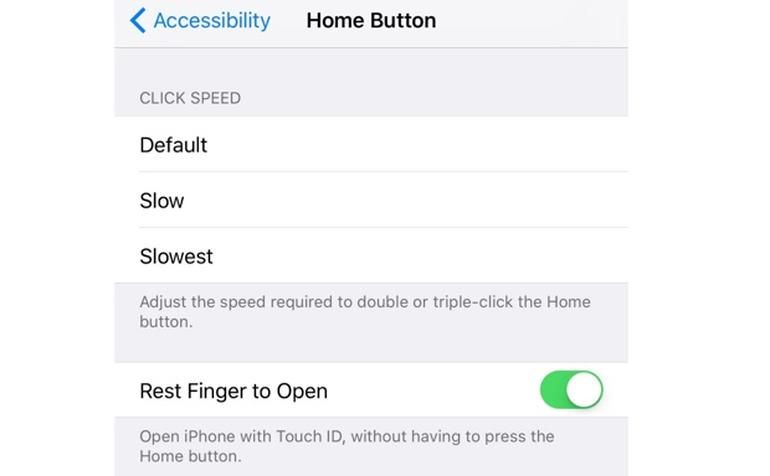
Is that it?
Yep. Now continue testing iOS 10 and submitting feedback. If you want more information about how to join Apple's public beta testing program and get iOS 10 up and running on your iPhone today, refer to Pocket-lint's step-by-step guide.

