HP have finally bitten the bullet and made what many have been waiting an age for: a MacBook clone. It's been in the back of consumer's minds for a while. Why can't PC manufacturers follow through with the design leads laid down by Apple? Why redesign the wheel? We've seen many models that pick up some Mac-alike elements, but the Envy perhaps goes further than most. In fact, the Envy adds detailing that brings some interest where the Mac is just a little too minimalist for some.
Our quick take
The HP Envy 15 has some real strengths: the design is sensational, the keyboard is excellent and the power on offer makes this a really versatile machine. This has to be balanced against the lack of internal drive and poor battery life, which means that this is a PC that will complement your plush office or home better than it will accompany you on your travels. There is no doubting the style on offer however and it will look good wherever you put it and whatever competitor you sit it next to.
It is a bit of a gripe that the UK version of the Envy doesn't get the same specs as the US market, something to bear in mind when it comes to purchase.
We love what HP have done from a design perspective and the time and effort they have put into creating a great looking notebook will appeal to some users, who will be happy to pay the premium price this notebook commands. For some though, the asking price might just be too high.
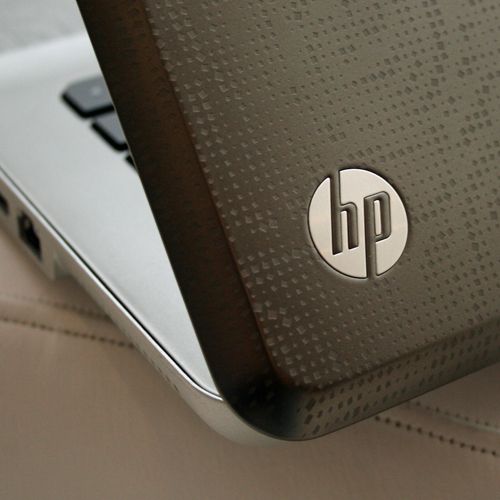
HP Envy 15 1060ea notebook - 4.0 / 5
| FOR | AGAINST |
|---|---|
|
|
The Envy 15, as the name suggests features a 15.6-inch widescreen display. The resolution stands at 1366 x 768 so it qualifies for the HD tag, but not the Full HD variety, unlike the US versions, which do get a higher quality screen (as well as more RAM in their models). However, the LED backlit HD display looks glorious as it is, with nice bright colours. It doesn't have the same wow factor as the Mac's edge-to-edge panel and the black plastic bezel around the screen is perhaps the only part of the notebook design that we'd criticise. It has a gloss finish which is great for movies at home, but suffers reflections if you sit near a window or are out and about.
It is a compact notebook for its size, measuring 38 x 24.4 x 2.65cm and weighing in at only 2.35kg.
The substantial hinge on the screen lets it drop over the back of the body of the notebook, so it will fit into cramped spaces, although unlike the Envy 13 little brother, it is probably a little too large for Economy Class tray tables on planes or trains. There is a small amount of flex in the screen, but the solid construction means it is well protected from the rear. A light sensor to adjust the brightness of the monitor, the webcam and mic sit in the bezel of the screen too.
The Envy gets a great premium look thanks to liberal use of aluminium in its construction, with the keyboard keys neatly poking through their holes, the same, ahem, as a MacBook. The etching on the back of the screen and on the palm rests might not be for some, but we liked this little addition, giving something of a tactile feel whilst you sit and drum your fingers. The trackpad is larger than you'd normally find on a PC, with HP offering some multi-touch functions - the pinch zooming works well enough, but the scrolling is a little hit and miss. This is one area where they can't quite match the MacBook Pro. At the bottom of the trackpad are two built-in button sections in lieu of real hard buttons. We like this move as they are still perfectly functional, but give a smoother, cleaner finish, and allow you to move the cursor on-screen across the entire area of the trackpad.
The keyboard is a definite strong point of the Envy. There is no sign of flex at any point, and the travel and response of the keys was very good - we were soon typing up to full speed. There is a full complement of keys however, including shortcut keys down the left and function keys across the top which offer various media controls. We're pleased to see that HP has not resorted to dubious touch controls for these media functions. Unfortunately there is no backlit keyboard option.
Ominously missing from the Envy is a optical drive, although an external USB 8x DVD rewriter is supplied in the box. Opinion is divided on whether this is an acceptable omission on a notebook of this size, but by bundling a drive in the box, you can at least install software or play movies at your desk, but it's an extra lump to carry around on your travels. The drive worked perfectly well for use, but can be a little noisy when spinning. With a 320GB hard drive inside, you've a fair amount of space to store your content, perhaps even a few movies.
Around the body of the Envy you'll find all the connections are located on the right-hand side. You get Gigabit Ethernet, HDMI, 2x USB 2.0, a shared eSATA/USB port and a 3.5mm jack which is both an audio input and output. The leading edge features an SD card slot, with a little hinging door, giving a neat finish. When a card is inserted it slots in flush too, so you can stick in a card and leave it in there without worrying about it getting caught on things. The Envy 15 comes with a 2GB SD card containing the user guide.
Of course these are all merely external trimmings. Sitting at the heart of the Envy 15 is the Intel Core i7-720QM, running at 1.6GHz and backed by 4GB RAM (expandable up to 16GB), making this a veritable powerhouse indeed. Our review model came running Windows 7 Home Premium (64-bit) which ran very smoothly. Dedicated graphics are handled by the ATi Mobility Radeon HD 4830, giving you 1GB of dedicated graphics memory.
The results are impressive. Switching between documents and everyday computing tasks are handled in a flash. Movie playback is fantastic too, with Full HD content playing smoothly both on the screen or output via HDMI onto a larger display. You also have the power on hand to play most modern games and we found that Crysis ran smoothly on medium settings. Sound quality from the onboard speakers is a little on the tinny side, but we've heard much worse. There is plenty of volume on offer to provide the sound FX for your gaming or movie watching needs, or merely to keep you in touch with colleagues via Skype or similar.
One thing that is noticeable is the cooling fan located on the left-hand side of the Envy. When going gets tough, it will spin up to life to cool things down. The Envy doesn't get too hot to be used on the lap, but you'll feel a noticable warmth throughout the notebook when in use. Ventilation holes are liberally spread around the edges, but this does seem to be an issue.
Unfortunately the battery life isn't too impressive. If you plan on stepping away from the mains for any longer than about 1 hour 20 minutes, which we found to be the average battery performance for general office tasks, you might want to look at getting an extra battery, or the accessory "slice" battery, which claims to extend the life up to 7 hours. The limited battery life does push the Envy 15 towards the desktop replacement end of the notebook market, rather than being a truely portable powerhouse.
To recap
We love what HP have done from a design perspective and the time and effort they have put into creating a great looking notebook will appeal to some users, who will be happy to pay the premium price this notebook commands. For some though, the asking price might just be too high
