Firefox 4 has gone live making the hallowed jump from version 3 point something into what promises to be a new dawn of browsing the Internet. We thought it was only right that we take Mozilla's latest browser for a test drive, looking at its new features and letting you know what's good and what's not; saving you the bother of downloading it only to find that it's not for you and you've now just wasted 20 minutes of your life which you'll never get back.
New User Interface
The first thing experienced Firefox users on the PC will notice is it that it all feels a bit, well, "Chromey". The tabs now appear on top of the address bar and the traditional "File, Edit, View...." menus have gone. Mac and Linux users - the new interface is promised, it's just not available yet.
![]()
Instead, Firefox has added a new Firefox dropdown button that gives you access to all the commands you will need. We think this is a good idea - with the web being so multimedia heavy it now makes sense to use as much of a screen's real estate as possible.
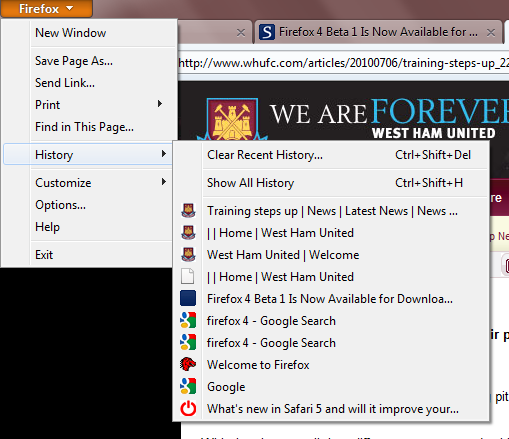
If you do miss the traditional menu setup you can switch this back on by clicking the "Customize" menu from within the Firefox button and checking the "Menu Bar" option. You can also do a quick turn on and off of the menu bar by hitting your Alt button.
The Bookmarks button now appears to the right of the search bar, and your history can be found in the Firefox button. As always with Firefox you can customise, so you can add a dedicated History button to the toolbar if you want to - we like our one right next to the Bookmarks one. They're old chums you see, we don't like to see them separated.
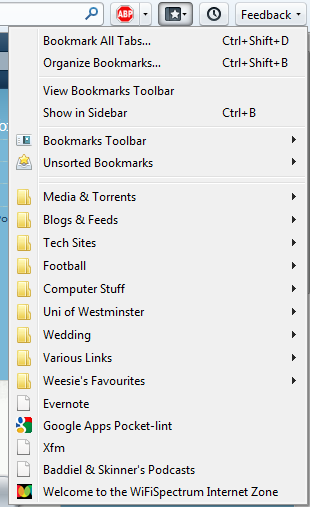
The Bookmarks toolbar doesn't appear as a default like in previous versions of Firefox but, again, you do have the option to turn it on if you are a devout Firefox traditionalist.
HTML5 & WebM
Firefox 4 is moving with the times and supports HMTL5 video using the Google sponsored WebM format (as well as CSS3 support). We tested out what WebM had to offer by opting in to YouTube's HTML5 beta project.

HD video handled very nicely, no different to Flash really, although our laptops' CPU was probably pleased to let the GPU do some of the work for once.
You can't go properly full screen with HTML5 videos just yet though, you can go almost full screen, but the video still appears from within the browser - but this is a HTML5 issue, it isn't Mozilla's fault.
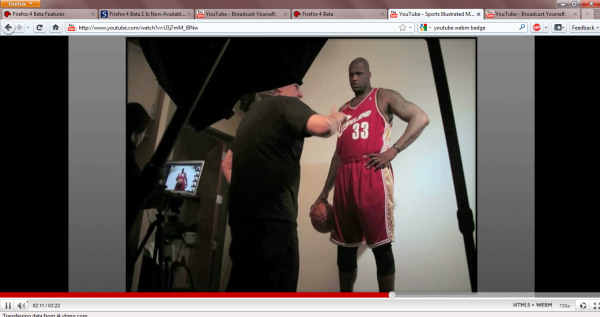
New Add-on Manager
Mozilla is talking up its new Add-on Manager, but in reality it is much of a muchness although it now appears in its own tab. (It isn't quite ready yet either).
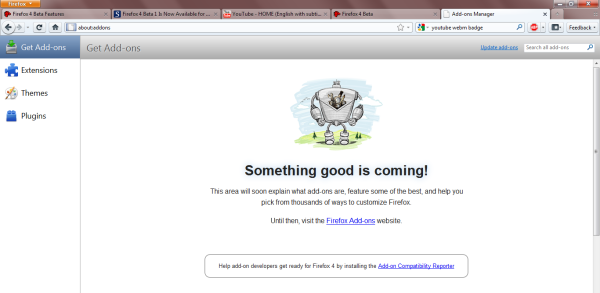
Talking of add-ons, be careful if you do make an early switch to Firefox 4 because not all add-ons are currently supported - we couldn't get the British Dictionary, Clean & Close, Evernote, Firefox Sync or StumbleUpon add-ons to work in the beta release.
Others....
The stop and refresh buttons have been merged into one super button. Well, not exactly super as all it can do is stop and refresh - but it makes sense.
We liked that you can search and switch to open tabs using the Smart Location Bar.
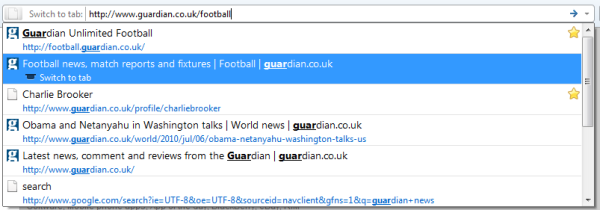
Mozilla is also boasting of a "single tab crash" function whereby if a plug-in takes a page that you're looking at down - it won't kill your whole session.
Trouble is, we couldn't get the damn thing to crash to test this out - which we suppose Mozilla would actually be very happy with.
First Impressions
Firefox 4 seems nippy - maybe not quite Chrome nippy as of yet, but remember, this is only the first beta release so it is bound to get better. Mozilla has promised updates at 2 week intervals.
We like the way Mozilla has revamped the UI - our screen seemed a bit bigger with the extra space on offer and it makes sense to lump all the basic commands into one button rather than wasting half a centimetre with a menu bar that is hardly ever used.
If you do decide to download Firefox 4 in its beta infancy then the nice thing is you can still use your Firefox 3.x build as well - although our Windows 7 machine did get a bit confused when we tried to run them both at the same time.
If you do want to give Firefox 4 beta 1 a spin for yourself, then head over to Mozilla's site and download yourself a copy. Go on - you only live once, live on the edge.

